Mounting steps, Mp 1000(s) dvi / mp 1050(s) dvi, Installation – Lenze MP 9000 DVI Mounting Instructions User Manual
Page 32
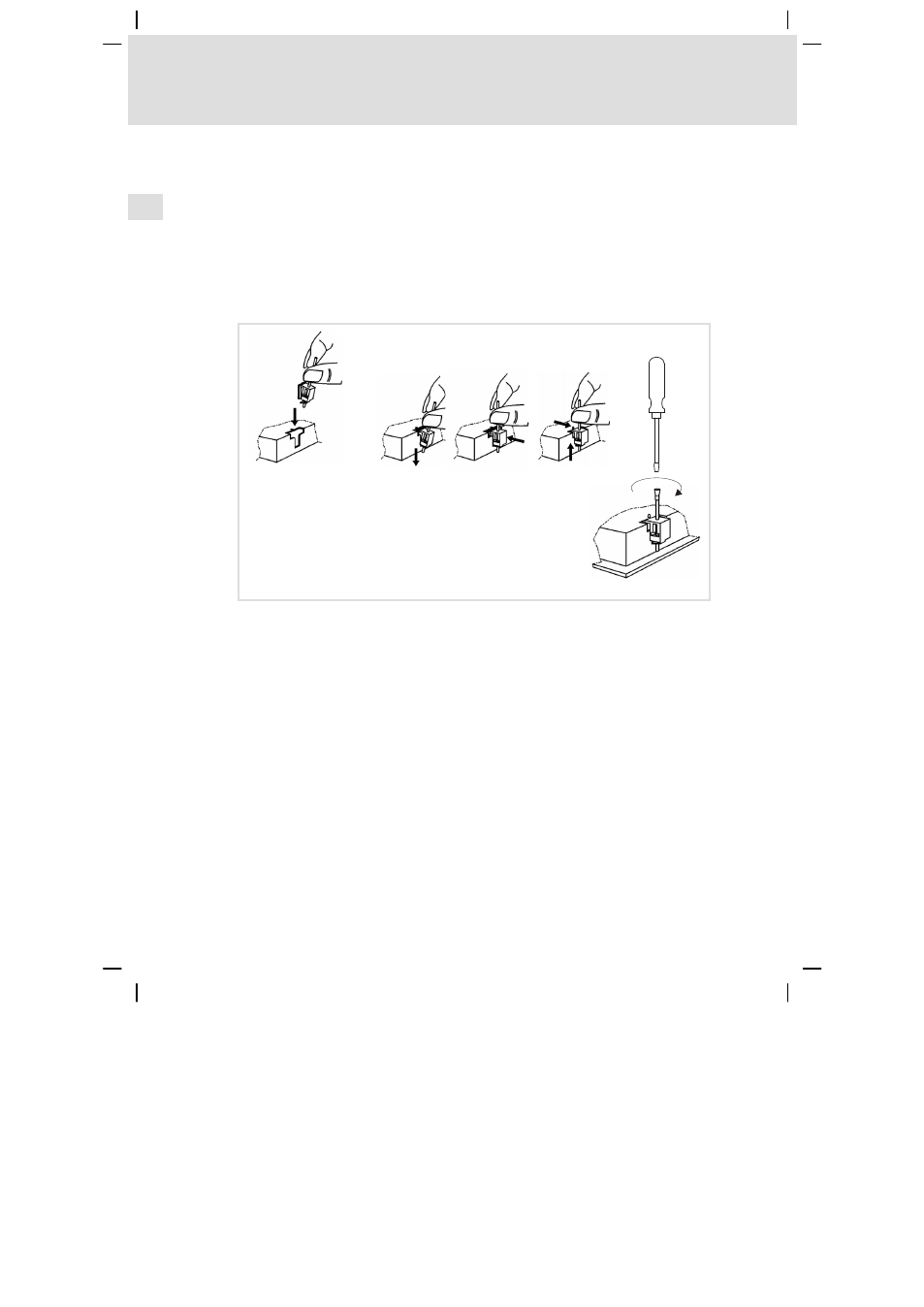
Installation
Mounting steps
MP 1000(s) DVI / MP 1050(s) DVI
l
32
MA_ELx0xx DE/EN/FR/ES/IT 2.0
4.4
Mounting steps
4.4.1
MP 1000(s) DVI / MP 1050(s) DVI
How to perform the installation:
1. Cut the mounting cutout into the control board (
¶ 31).
2. Check that the gasket under the front panel is located correctly.
3. Place the device in the mounting cutout and secure it against
falling−down with one hand.
4. Fit all screw clamp fixings as explained below:
ELx7xx−011
–
Insert the screw clamp fixing into the slot in the housing of the device
(see above figure).
–
Press the screw clamp fixing downwards, tilt it towards the housing
and check that it has firmly snapped into place.
–
Tighten the screw clamp fixing hand−tight with a screwdriver.
5. Check that the device is securely located in the mounting cutout and that
the front panel gasket is located correctly.
–
If necessary, realign the device/gasket.
–
If the gasket is not located correctly, protection class IP65 is not
achieved on the front of the device!
