Labnet FastPette Pro - Ultimate Pipette Controller User Manual
Page 8
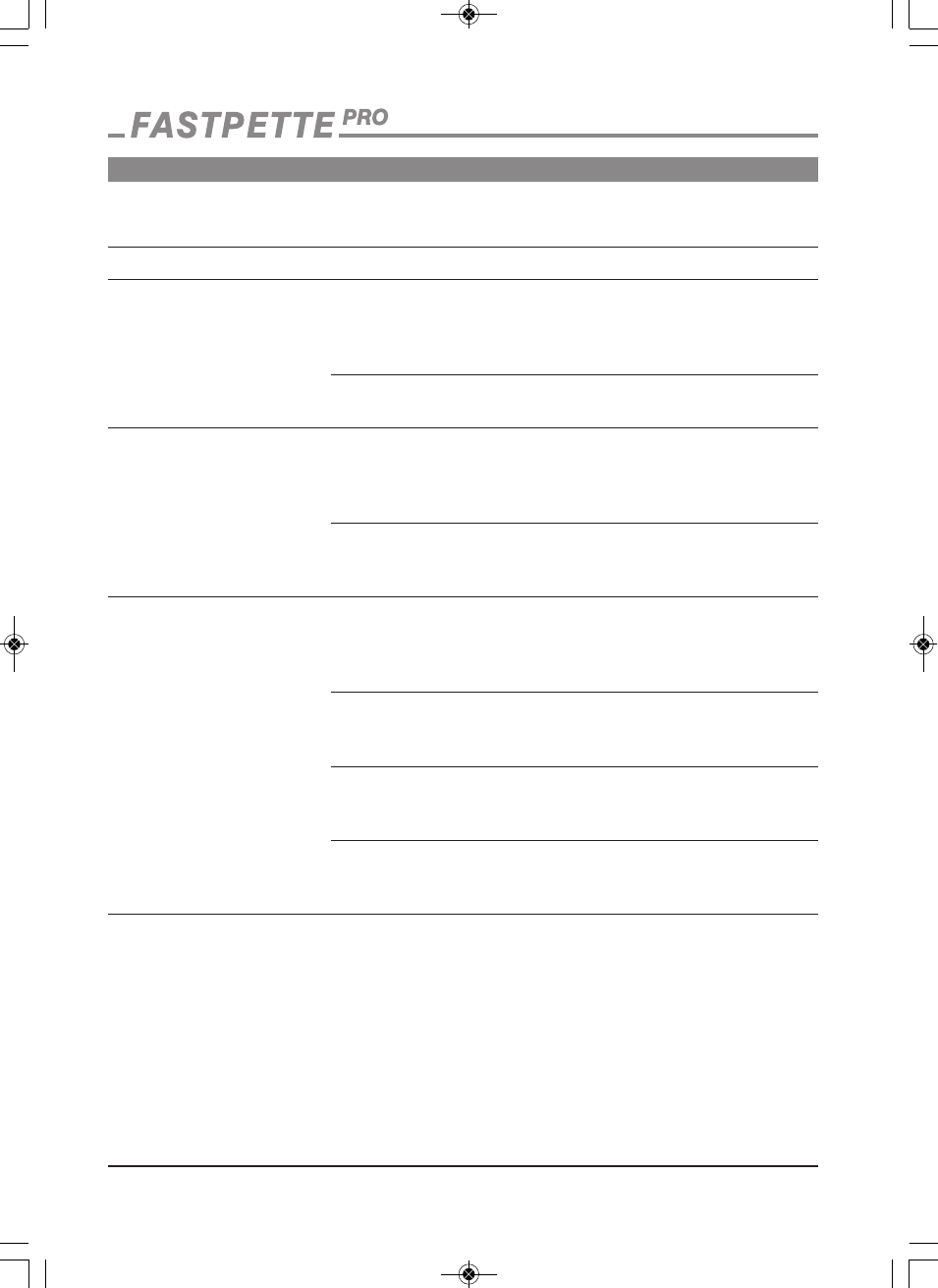
5
6 - TROUBLESHOOTING
If during your work the functioning of the pipette controller is incorrect, check the cause
and remove the fault.
If the problem cannot be remedied using the above guide, contact Labnet International to
obtain service.
Before returning the FASTPETTE PRO for service, it should be cleaned and decontaminated.
A decontamination form and RA number must be obtained from Labnet before sending for
service.
Action
Possible cause
Problem
Take out the pipette holder, clean,
wash and dry.
The pipette holder is dirty
or wet (fig. 1G).
The pipette falls out (the
holding force of the pipette
is to small), or tilts to the
side too much.
Replace the holder with a new
one.
The pipette holder is dam-
aged.
Take out the pipette holder, take
out the filter, if it is dirty, replace it
with a new one.
The filter is dirty (fig. 1H).
The pump is working, but
the pipette controller aid
does not draw liquid or
draws liquid very slowly.
Replace the mechanically dam-
aged elements with new ones.
The pipette holder
and/or the connector gas-
ket is damaged (fig. 1J).
Check the pipette for damage
- cracks, dents - if present, repla -
ce the pipette with a new one.
The pipette is damaged.
Liquid leaks from the
pipette (the aspiration
and the dispense buttons
are not pressed)
Check whether the pipette has
been correctly inserted in the
holder.
The pipette is inserted
incorrectly.
Check whether all parts are pre -
sent and correctly installed.
The pipette holder, the filter,
or the connector gasket
is installed incorrectly.
Replace the mechanically dam-
aged elements with new ones.
The pipette holder and/or
the connector gasket is
damaged (fig.1G, fig. 1J).
FASTPETTE PRO INSTRUKCJA (474P.) Nr rys. 015.9001.00.07_FASTPETTE PRO INSTRUKCJA (474P.) 11-11-30 16:58
