Cleaning water inlet strainers – Bosch WFL 2090 User Manual
Page 22
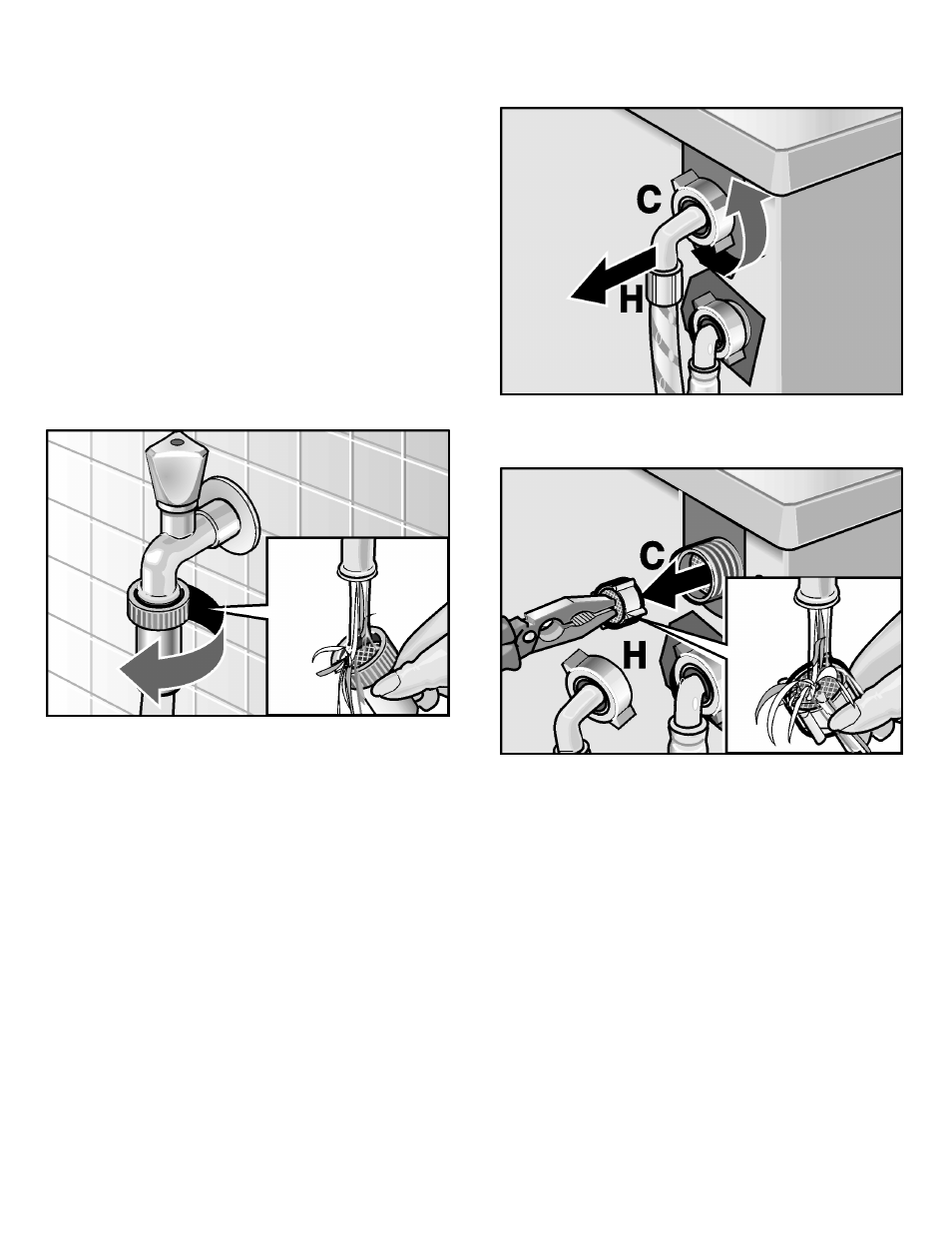
22
Cleaning water inlet strainers
This is necessary if very little or no water flows into
the washing machine.
First release the water pressure in the supply
hoses:
q Turn off the water taps.
q Turn the program selector to any program
(except Spin or Drain).
q Press the Start button and allow the program
to run for approx. 40 seconds.
q Turn the program selector to Off.
Cleaning the strainer(s) at the water tap
On both the hot and cold water tap:
q Disconnect the hose from the water tap.
q Rinse the strainer under flowing water.
q Reconnect the hose.
Cleaning the strainers on the washing machine
On both the hot H and cold C water tap:
q Disconnect the hose from the back of the
washing machine.
q Pull out the strainer and rinse under running
water.
q Insert the strainer and reconnect the hose.
q Turn on the water tap and check whether water
is discharged. If water is discharged, check that
the strainer is inserted properly.
q Turn off the water tap.
