Large tech-connect, Installation – Kuryakyn 1676 LARGE TECH-CONNECT with PERCH MOUNT User Manual
Page 2
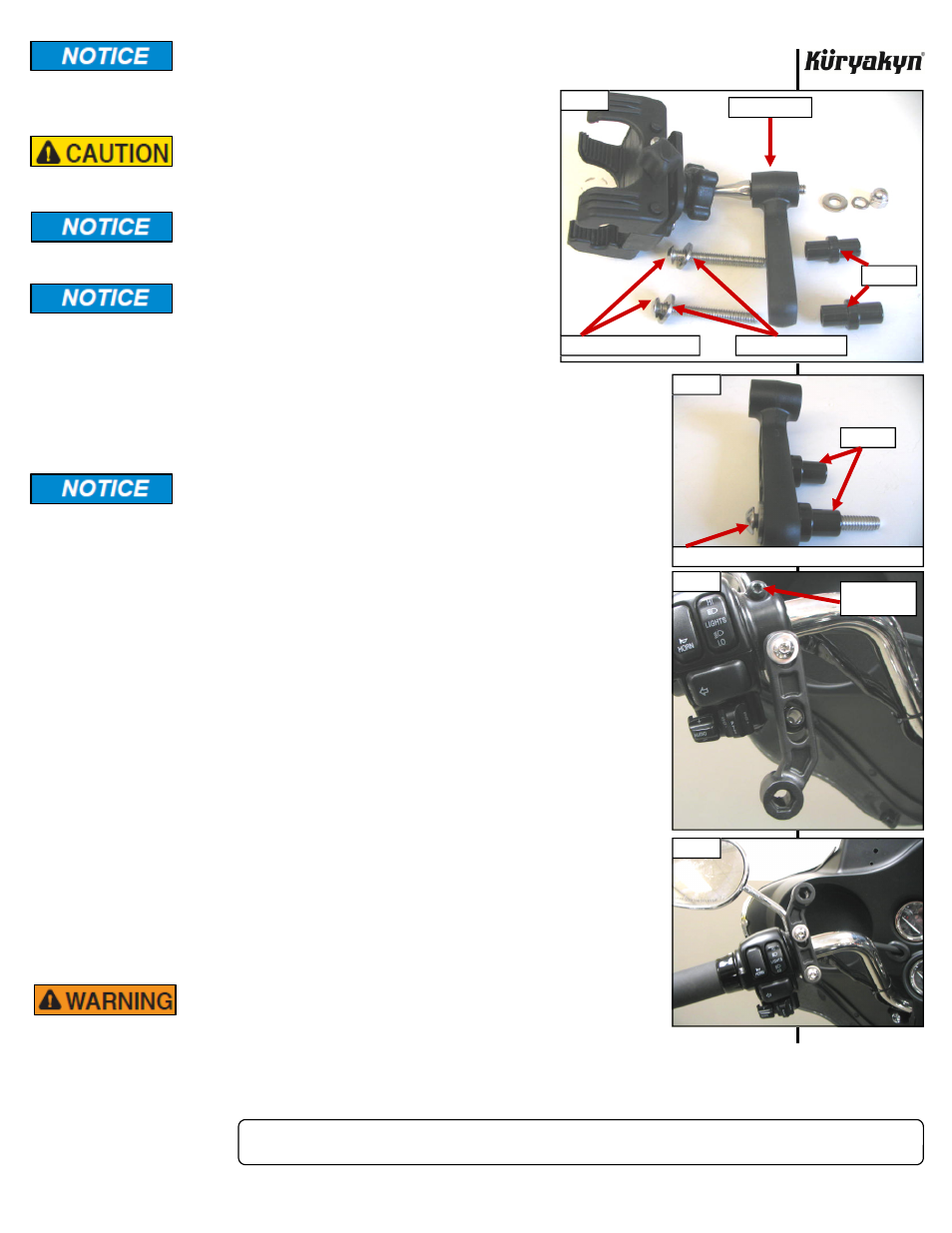
PAGE
2
Avoid damage to the motorcycle. Protect painted surfaces with a soft cloth or
blanket.
STEP 2
Place a clean, soft blanket over the gas tank to protect the paint.
Ensure that the installation of this product does
not interfere with the proper operation of the
motorcycle before riding.
It is the installer’s responsibility to ensure that there
is adequate clearance between the Tech-Connect and
any painted surfaces. Küryakyn is not responsible for
any damage due to inadequate clearance.
Be aware of any cables/wires that could potentially
be pinched or crushed while using this product.
STEP 3
Remove the bottom screw securing the clutch or brake perch
halves. Set this aside, it will not be used again.
STEP 4
Identify the correct screw, either the metric or standard, by comparing threads on
the included screws to the threads from the screws that were removed. The
1/4”-20 x 2-1/4” screws are generally used on older H-D motorcycles, the
1/4”-20 X 2” screws on newer Harleys and the M6 X 1.0 X 55mm on Metric bikes.
Use the supplied anti-seize for fasteners; this will prevent galling and
make future removal of fasteners easier.
STEP 5
As shown in PIC 2, insert the two included spacers into the two slots in the perch
mount. Place a washer over one of the button socket cap screws, then insert it
through the bottom spacer on the perch mount arm. Add a dab of anti-seize to the
screw
end.
STEP 6
As shown in PIC 3, place the arm (the arm will usually point towards the center of
the bike), screw, washer and spacer on the perch and start the screw. Finger
tighten
the
screw.
STEP 7
Remove the upper screw securing the perch mounting halves; it will not be used
again.
PIC
3
STEP 8
Rotate the arm up into position and install the screw, and washer while using a
dab of anti-seize on the screw end. PIC 4
STEP 9
Tighten both of the screws securely.
STEP 10
Install the Tech-Connect to the perch mount by inserting the metal shaft
through the hole in the perch mount. The hex flats on the metal shaft will line up
with the hex flats in the hole. PIC 5 Secure the Tech-Connect with the included
1/4” flat washer, then the 1/4” lock washer, then the Acorn nut. PIC 7 Tighten
securely.
STEP 11
Turn the handlebars in both directions to their full stop position and ensure that
there is clearance between the Tech-Connect and the gas tank, dash and other
accessories.
ENSURE THAT THERE IS CLEARANCE AT ALL POINTS WHEN
THE HANDLEBARS ARE TURNED, INSUFFICIENT CLEARANCE
MAY CAUSE DAMAGE TO THE MOTORCYCLE OR CAN CAUSE
LOSS OF CONTROL THAT COULD RESULT IN SERIOUS INJURY OR DEATH.
LARGE
TECH-CONNECT
INSTALLATION
-cont.-
PIC 2
PIC 3
BUTTON SOCKET CAP SCREW AND FLAT WASHER
SPACERS
REMOVE
THIS SCREW
PIC 1
1/4” FLAT WASHERS
SPACERS
BUTTON SOCKET CAP
PERCH MOUNT
PIC 4
