Ride on, Tech-connect device holder, Installation – Kuryakyn 1798 TECH-CONNECT DEVICE HOLDER W/MIRROR MOUNT User Manual
Page 3
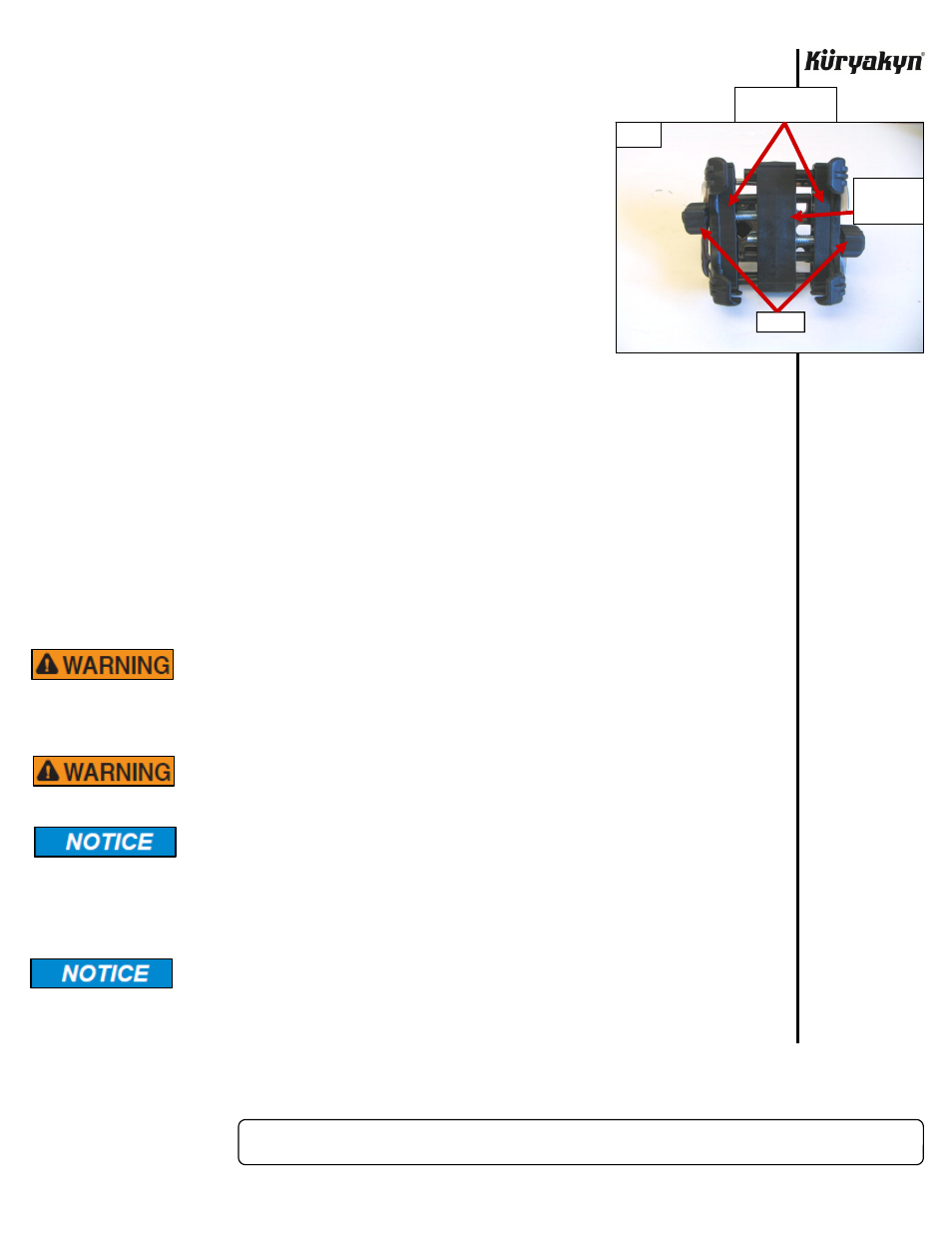
PAGE
3
USING THE TECH-CONNECT HOLDER
STEP 1
Open the Tech-Connect Holder so the sides are separated from the center
section. Peel the narrow pieces of foam off the backing paper, center
them in the inset portion of the sides and apply them to the sides of the
holder. Peel the wide piece of foam from the backing paper, center it in
the inset portion in the center and apply it to the center of the holder.
PIC 4
STEP 2
To adjust the opening in the Tech-Connect larger, turn the knobs on the
outside of the Tech-Connect (PIC 4) counter clockwise until your device
will fit in between the arms. Turn the knobs clockwise to close the arms
around the device. There is a locking detent under the knobs to hold
them in place once they come in contact with the device. DO NOT over
tighten the knobs. Tightening them too tight will not allow you to
loosen
them
with
your
fingers.
Periodically check the tightness of the
mobile device in the Tech-Connect.
NOTE:
For best results keep “L” shaped foot portion of the Tech-Connect Holder on the bottom
of the device. Keep the device holding support arms centered on the mounting plate.
STEP 2
To remove the Tech-Connect Device Holder from the bike for storage, simply remove the Thumb
Nut and washers from the Tech-Connect and remove it from the mount. PIC 3
STEP 3
To replace the Tech-Connect Device Holder, insert the threaded stud of the Tech-Connect into the
Mirror Mount. Place the one or two shim washers, then the 5/16" Lock Washer onto the stud.
Thread the Thumb Nut onto the stud. Tighten securely. PIC 2
STEP 4
To adjust the angle of the Tech-Connect Device Holder, loosen the tensioning nut, adjust the
Tech-Connect to the desired position and tighten the tension nut. The tension nut will allow you to
keep the Tech-Connect in the same position or, with a little less tightness, allow you to move the
Tech-Connect
on
the
swivel
ball.
ENSURE THAT THERE IS CLEARANCE AT ALL POINTS WHEN THE
HANDLEBARS ARE TURNED. INSUFFICIENT CLEARANCE MAY CAUSE
DAMAGE TO THE MOTORCYCLE OR CAN CAUSE LOSS OF CONTROL THAT
COULD RESULT IN SERIOUS INJURY OR DEATH.
DO NOT ATTEMPT TO OPERATE OR REMOVE THE MOBILE DEVICE FROM
THE HOLDER WHILE OPERATING THE MOTORCYCLE.
Ensure that the Mobile Device is secure in the Tech-Connect Pouch. Küryakyn is not
responsible for any Device that is stolen or damaged from use in this Pouch or
from the Pouch not being properly secured to the motorcycle. It is the installer’s
responsibility to ensure that all of the fasteners (including pre-assembled) are
tightened before operation of the motorcycle. Küryakyn will not provide warranty
coverage on products or components lost due to improper installation or lack of
maintenance. Periodic inspection and maintenance are required on all fasteners.
Motorcycling can be done in a harsh environment. Make sure your Mobile Device is
appropriate for this application.
Ride On!
TECH-CONNECT DEVICE HOLDER
INSTALLATION
KNOBS
PIC 4
NARROW PIECES
OF FOAM GO HERE
WIDE PIECE
OF FOAM
GOES HERE
