Kinetik Your fitness S1C User Manual
Page 7
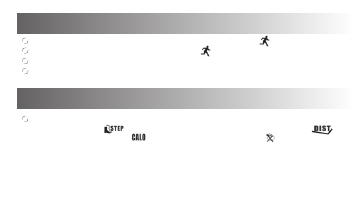
USING THE STOPWATCH
READING YOUR DIGITAL STEPOMETER
Press the ‘MODE’ key until you reach the Stopwatch Mode and
Press the ‘SET’ key to start the stopwatch. (The will flash constantly)
Press the ‘SET’ key to stop the stopwatch
Press the ‘RESET’ key to reset the stopwatch
Use the ‘MODE’ key to alternate between the following displays:
o
Steps taken
o
Distance travelled in Km
o
Calories consumed
o
Step Alarm
o
Time in 12 / 24 Hour format
o
Alarm
o
Stopwatch
´²
