Setting your stride length and bodyweight – Kinetik Your fitness S1C User Manual
Page 3
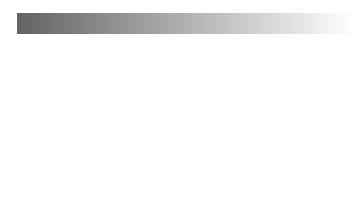
SETTING YOUR STRIDE LENGTH AND BODYWEIGHT
1.Press the ‘MODE’ key until you reach the Calorie Mode ‘CALO’
2.Press the ‘SET’ key once to set your Stride length,“spanner” and “cm” will be displayed
3.Press the ‘SET’ key to increase your stride length by 1cm.Hold the ‘SET’ key for fast
advancing of digits.(Minimum Stride length can be set from 25cm)
4.Press the ‘MODE’ key to go to Weight setting mode,“spanner”and “kg”will be displayed
5.Press the ‘SET’ key to increase your weight by 1kg.Hold the ‘SET’ key for fast advancing
of digits.(Minimum Body weight can be set from 14kg )
6.Press the ‘MODE’ key to exit setting
