4 extras, Extras, 9 menu functions and toolbar – JUMO PC Audit Trail Manager Software PCAT (B 70.9704.0) User Manual
Page 31
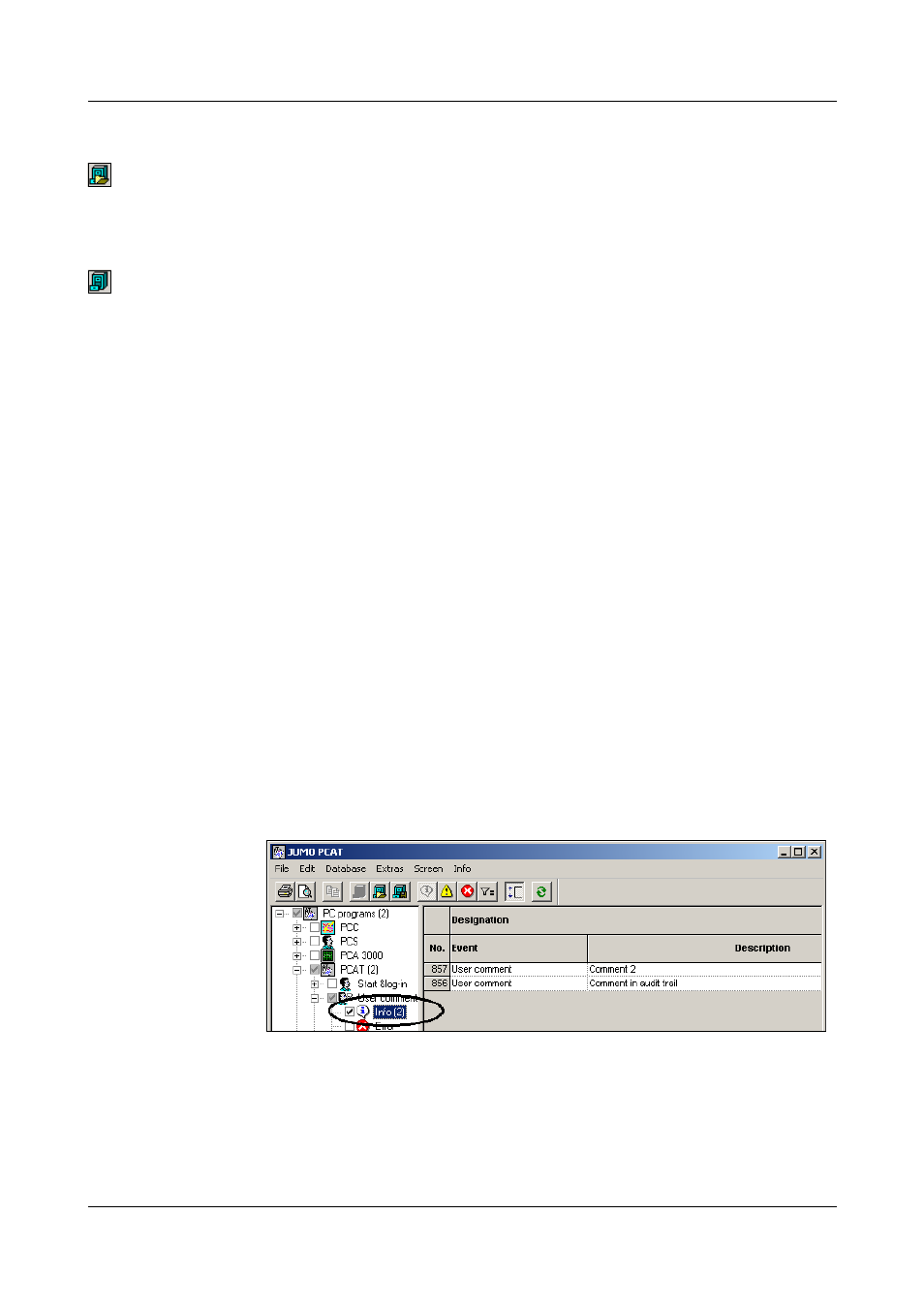
31
9 Menu functions and toolbar
Open swapped
out database
This function switches swapped out or external audit trail entries into display
again in the message window, current entries are hidden. This will give you a
better overview.
Open standard
(default)
database
This function is only available when a swapped-out or external database is
open.
When you start the function, the display of the swapped out audit trail entries
closes again, the current database opens and the current audit trail entries are
shown in the message window.
9.4 Extras
Enable (unlock)
program
options
If the software has been installed in the demo mode, then some functions,
such as swap-out, are disabled. This function can be used to register the
software at a later stage and so change it from a demo version into a full
version.
Fresh log-in /
alter password
This function enables the logged-in user to log in freshly and use the options
that are also available with a fresh startup of the software.
v Chapter 10 “Options at program start”
Comment in
audit trail
This function can be used to make a manual entry in the audit trail. The
following conditions must be met so that the manual entry can be shown
directly in the list:
- no swapped out or external audit trail entries may be shown in the message
window,
- the audit trail type must be active in the navigation tree.
H
“External audit trail entries” are entries that are not contained in the
standard (default) database of the currently used PCAT software.
These may be swapped out entries, but may also be entries in the
standard database of a different computer.
H
Please note that the device audit trails are evaluated
by the PC Evaluation software (PCA3000).
