7 message window, 1 altering the column width, Message window – JUMO PC Audit Trail Manager Software PCAT (B 70.9704.0) User Manual
Page 23: Altering the column width
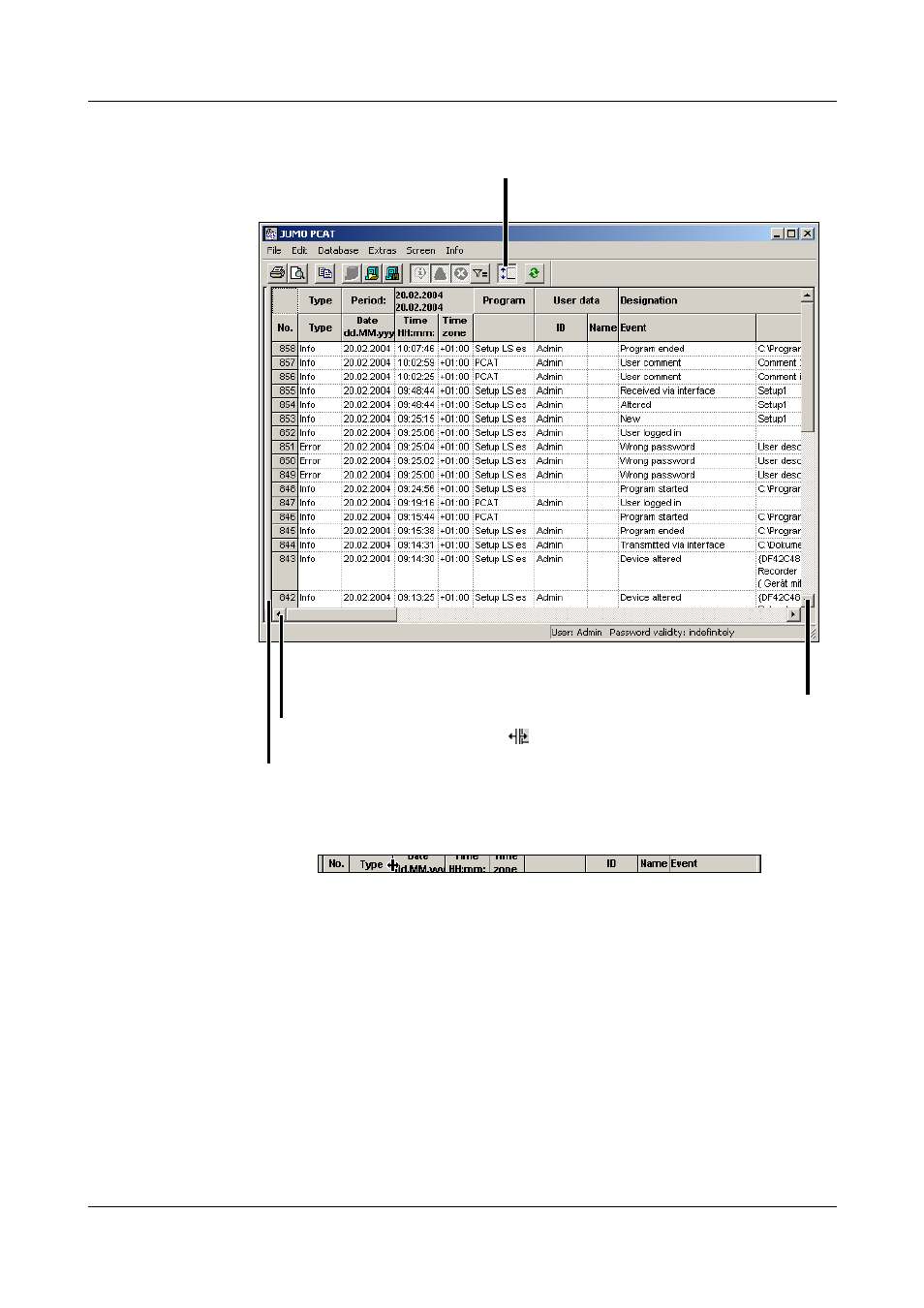
23
7 Message window
The message window shows all the audit trail entries that have been selected
in the navigation window.
7.1 Altering the column width
If you position the mouse pointer between two columns in the header of the
message window and hold the left mouse button down, you can alter the
column width by moving the mouse. The column to the left of the mouse
pointer will be altered.
If you wish to restore the column width for all columns to the original width,
use the right mouse button in the message window and select the function
Reset column width.
Hold left mouse button down on (
) to alter the column width of
the entire message window.
Scroll bar for switching additional information into display
Scroll bar for switching additional information into display
Switch between multiple- and
single-line display
