Preparing your phone making your first call – Bosch GSM 509 User Manual
Page 4
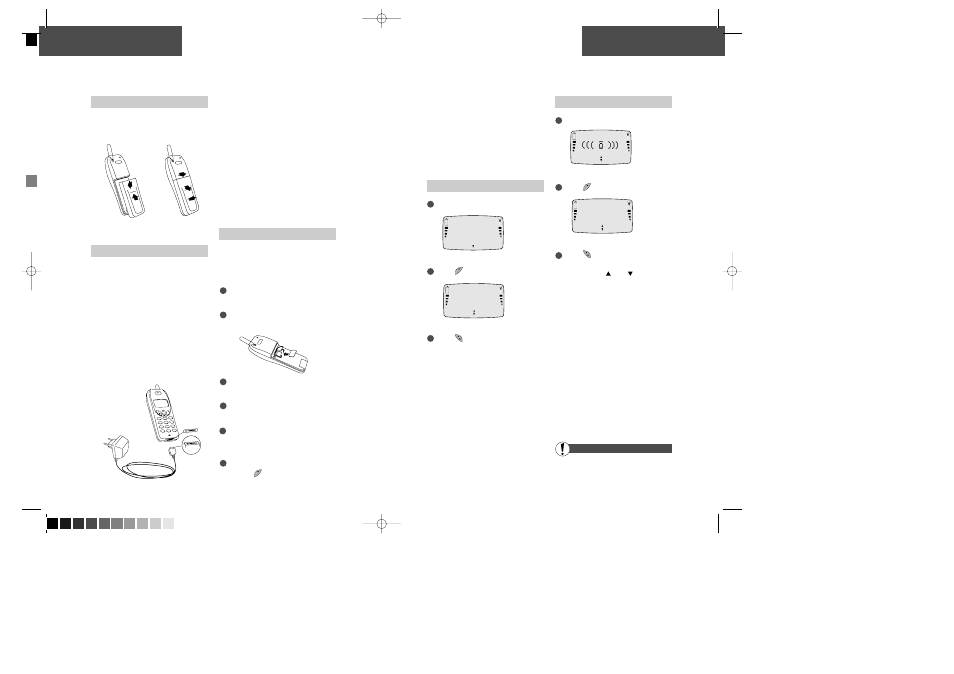
Preparing your phone
Making your first call
Insert rechargeable battery
When changing the battery, your phone should
always be switched off. The on/off key is the
red function key on your phone.
Insert
Remove
Charge the battery
The battery supplied with this telephone is
completely discharged. The telephone will
initiate charging as soon as you have inserted
the charger plug in the bottom of the tele-
phone. It takes 1.5 to 6.5 hours for the battery
to become fully charged, depending on the size
of the battery.
To obtain optimum battery performance in
daily use, wait until the battery is completely
discharged, before recharging to full capacity. It
is possible to use your phone while charging.
During charging, the battery symbols will flash
on and off from the bottom of the display and
up. It might, however, take about 5 minutes
before you can see these symbols in your
display (depending on the age of the battery).
When the battery is fully charged, all 4
symbols will be permanently displayed as long
as the phone is switched on. When your battery
needs recharging, the phone will emit a short
warning tone.
When you charge the battery, it should al-
ways be fully charged in order to read out the
battery capacity accurately.
Insert SIM card
Before you can make a call on your mobile
phone you have to insert the SIM card. Please
make sure that any plastic remains from the
frame punching have been removed.
Switch off your phone and remove the
battery if attached to the phone.
Open the SIM card holder by sliding it to
the left and lifting it.
Place the SIM card in the small depression
on the phone.
Press down the SIM card holder and slide it
to the right.
Insert the battery and switch on the tele-
phone (the phone will display a welcome
greeting).
Enter PIN code, if requested, and confirm by
pressing
(»OK«).
The telephone will now start searching for your
home network. When connection is success-
fully established, the name of your network
operator will be displayed.
This telephone is designed for use in GSM
900 and GSM 1800 networks. Handover
between the two types of network takes place
automatically and seamlessly.
Making your first call
Enter the phone number you want to call.
Press
(»CALL«) to make the call.
Press
(»END«) to end the call.
If you call a phone number which is diverted to
another phone number, the display might show
the phone number to which you are connected
and not the one entered by you.
If the phone cannot establish contact with
your network and you attempt to make a call,
the display will show »please redial later«.
Emergency calls
Most networks allow you to make emergency
calls (112) both with and without a SIM card.
Answering a call
The phone rings.
Press
(»ANSWER«).
Press
(»END«) to end the call.
Use the arrow keys
and
to increase
and decrease the speaker volume.
Read the following two pages to get to know
your phone
4
5
(NETWORK)
+4596738000
CLEAR CALL
Connected to
+4596738000
END MENU
REJECT ANSWER
+4596738000
Connected to
+4596738000
END MENU
1
2
1
2
3
1
2
4
3
5
6
1
2
3
1
2
3
Tip
509 DUAL GB 02/09/99 15:12 Side 4 (Sort plade)
