Hgm300 voltage check – Bacharach RDM800 User Manual
Page 12
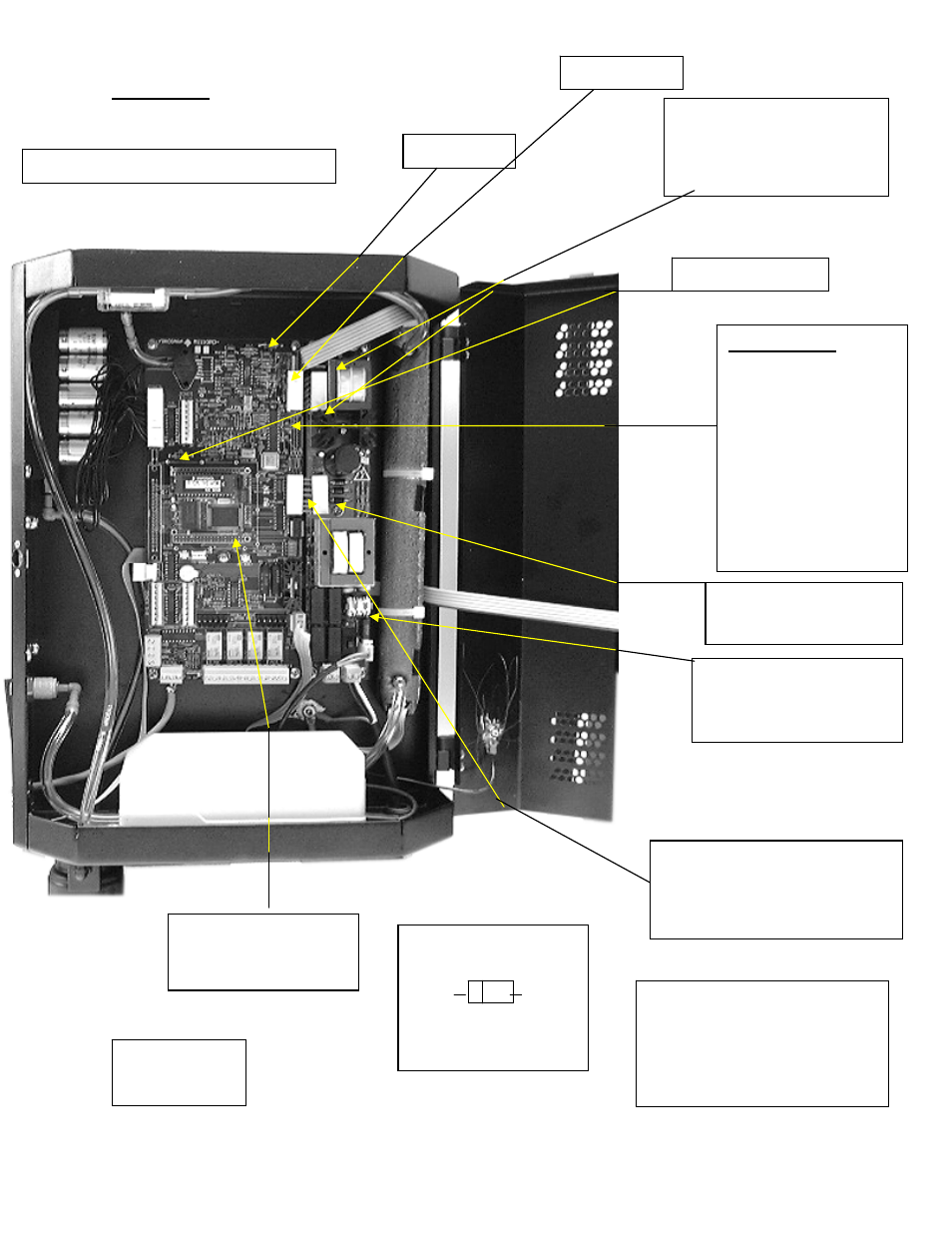
SECTION 7
Red Blinking LED
Indicates Communication
Functioning
Connector J9
Pin (-) 1 to Pin 10 (+)
+5 volts DC
(Communication voltage)
Pin (-) 1 to Pin 8 (+)
-15 volts DC
Pin (-) 1 to Pin 9 (+)
+15 volts DC
(Bench voltages)
HGM300 Voltage Check
Z1 Voltage +5VDC
2 RED LEDS POWER
SUPPLY INDICATORS
TOP +15 VDC
SECOND -15VDC
Z2 + 15 VDC
1 RED LED POWER
SUPPLY INDICATOR
+5vdc
NOTE- Z1, Z2 & Z3
+ POS NEG -
1 ORANGE LED POWER
SUPPLY INDICATOR
LOCATED AFTER 1 AMP
FUSES
JUMPER FROM POWER SUPPLY
WIRE 1 AND 2 ARE 5 V DC TO
WIRE 4 OR 5
Note –If no +15 volts the top red led
on the power supply will be out.
Disconnect the top jumper from the
power supply to the main PC board.
If the top led is now on the problem
is in the HGM300 main PC board.
Z3 – 15 VDC
Bench resistance
Is about 1.0 ohms
Rev 3/2/09
12
