Create user, Edit user – Bodyguard E350 Elliptical User Manual
Page 13
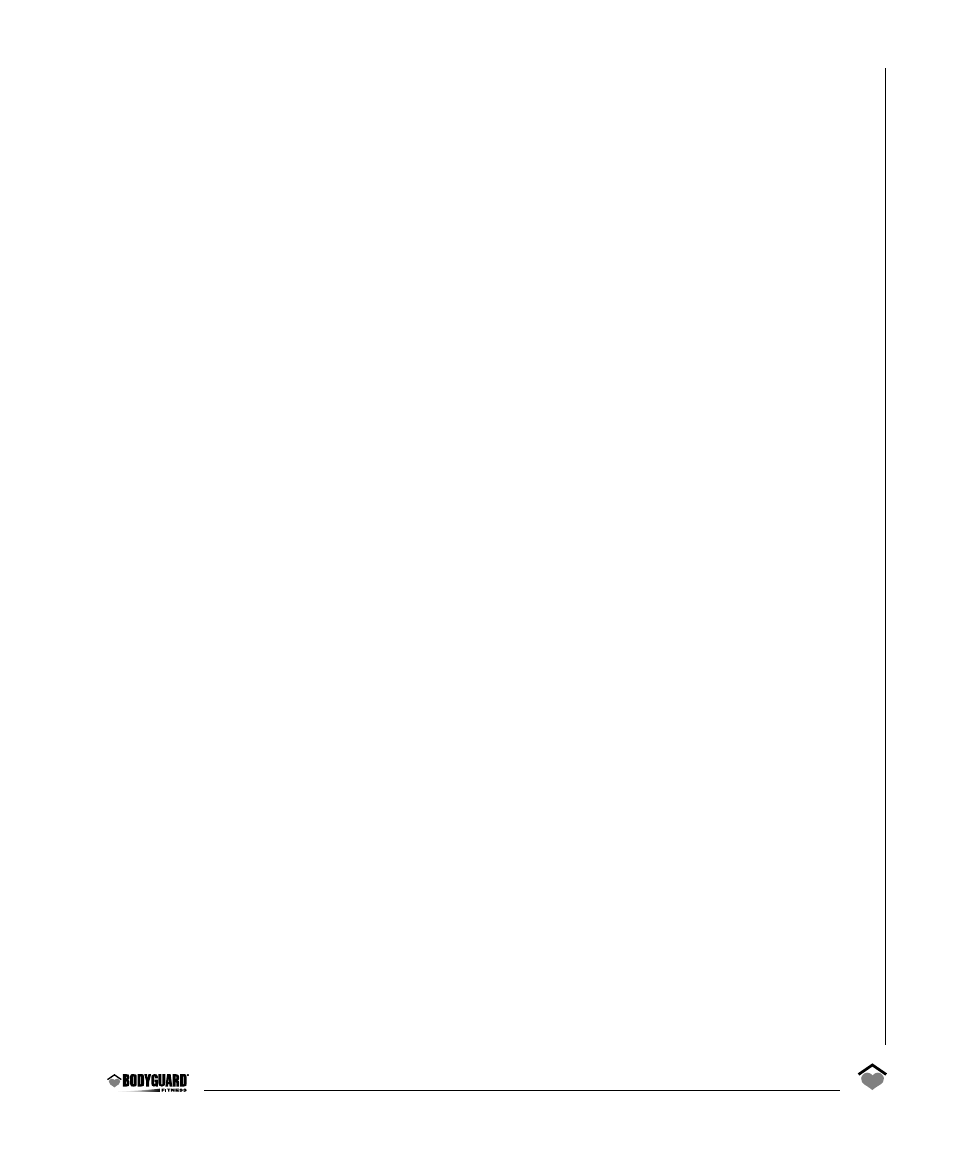
13
Create User
To create a User ID: Select the CREATE USER option and press JustGo™/ENTER key to accept.
1. You will immediately be sent to the lowest empty location, if the MEMORY is full you’ll have
to go to the DELETE USER option.
2. A total of six alpha-numeric characters can be used to name the USER ID. Use the INCREASE or
DECREASE keys to select any letter from A to Z or number from 0 to 9 as the first character. If
you wish to leave a space between characters, simply select SPACE (blank character) between
the 9 and the A characters. Press the JustGo™/ENTER key to accept this character. Now the
second character must be selected. Repeat this procedure until you have selected a USER ID
name.
If you wish to modify a character before all six spaces are accepted, press the PAUSE/STOP key
to backspace.
3. Now you have to enter your age. Simply use the INCREASE or DECREASE key to select your age.
Press the JustGo™/ENTER key to accept your age.
4. Enter your weight, press the INCREASE or DECREASE key to select your weight from 50 to 300
pounds (23 to 136 kg) and then presse the JustGo™/ENTER key to accept it.
5. Then you have to enter your sex, press the INCREASE or DECREASE key to select your sex and
press the JustGo™/ENTER key to accept it.
6. Then press the PAUSE/STOP key to go back to the USER ID main menu.
Edit User
To edit the different User ID’s: Select the EDIT USER option and press JustGo™/ENTER key to
accept.
1. Select the user you want to edit by using the INCREASE or DECREASE key and press the
JustGo™/ENTER key to accept it.
2. Enter your weight, press the INCREASE or DECREASE key to select your weight from 50 to 300
pounds (23 to 136 kg) and then pressethe JustGo™/ENTER key to accept it.
2. Enter your age. Simply use the INCREASE or DECREASE key to select your age. Press the
JustGo™/ENTER key to accept.
4. Now you have to enter your sex. Press the INCREASE or DECREASE key to select your sex and
press the JustGo™/ENTER key to accept it.
5. Press the PAUSE/STOP key to go back to the USER ID main menu.
