Usb – i/o interface – Grayhill Multi-Touch Ring Encoder - Software Development Kit V3.0 User Manual
Page 13
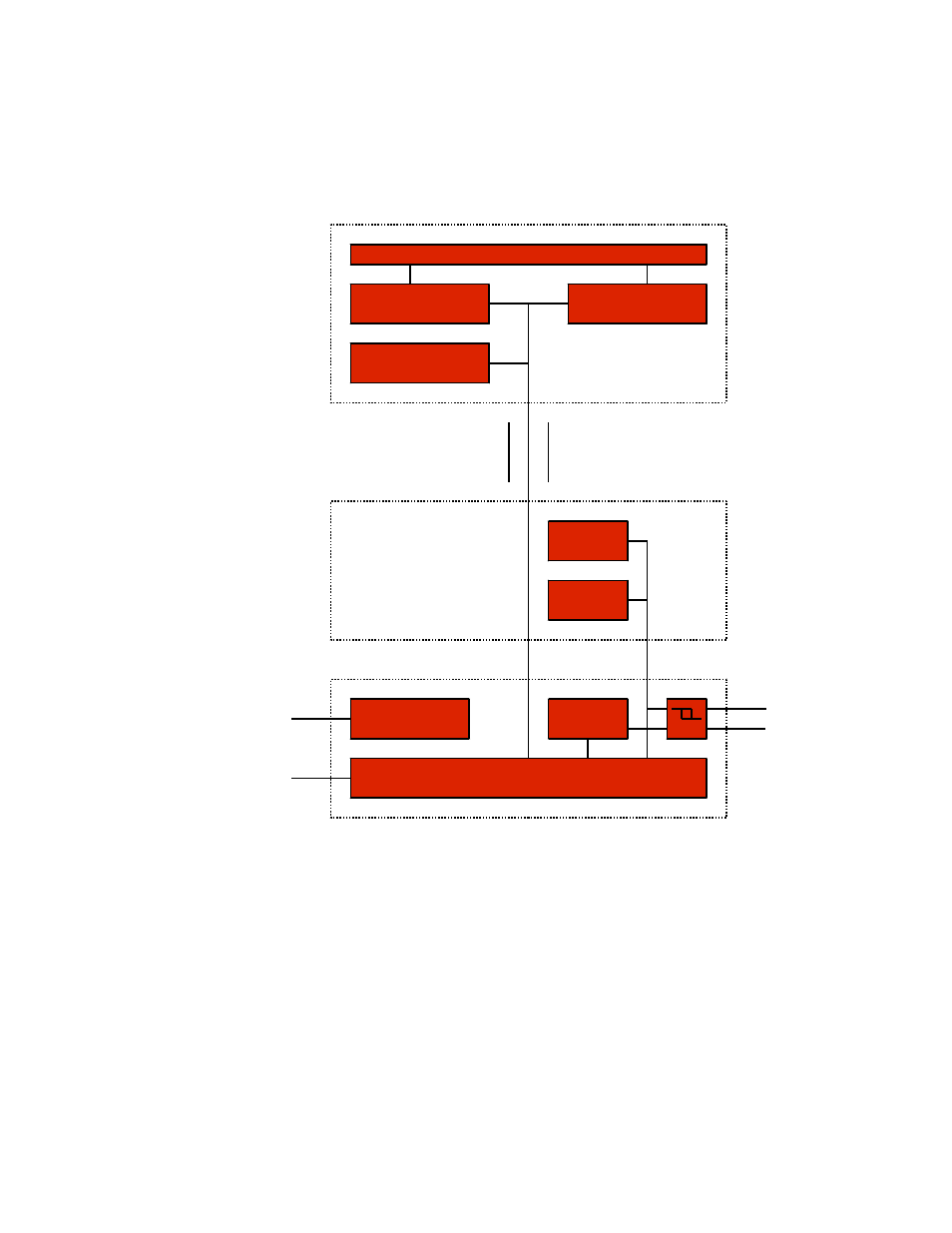
Multi-Touch Ring Encoder Software Development Kit User’s Guide v3.0
© 2014 Grayhill, Inc., Confidential and Proprietary
Page 13
For the discussion of the components of the MTRE see the block diagram of
the MTRE shown below:
USB – I/O Interface
The MTRE has a full speed USB device interface. Data that is transmitted
from the MTRE to the host includes the following: the raw touch positions,
proximity status, encoder (outer ring) changes, and pushbutton status. Data
can be sent to the MTRE to set the current touchpad/proximity mode, or
change the backlight or highlight on - off or control the brightness.
In addition to the USB connector, a redundant output is provided that
contains the quadrature output I/O from the encoder and the pushbutton
status.
Knob Section
Encoder Section
Base Section
Touchscreen
Stem
Touchscreen
Controller
Proximity
Sensor
LED
Controller
Emitter
Detector
Switching
Power Supply
Push-button
Microcontroller
Power
USB
Emitter
Quadrature
Push-button
