5 system upgrade, 6 about product (gh-625) – GLOBALSAT GH-625 User Manual User Manual
Page 38
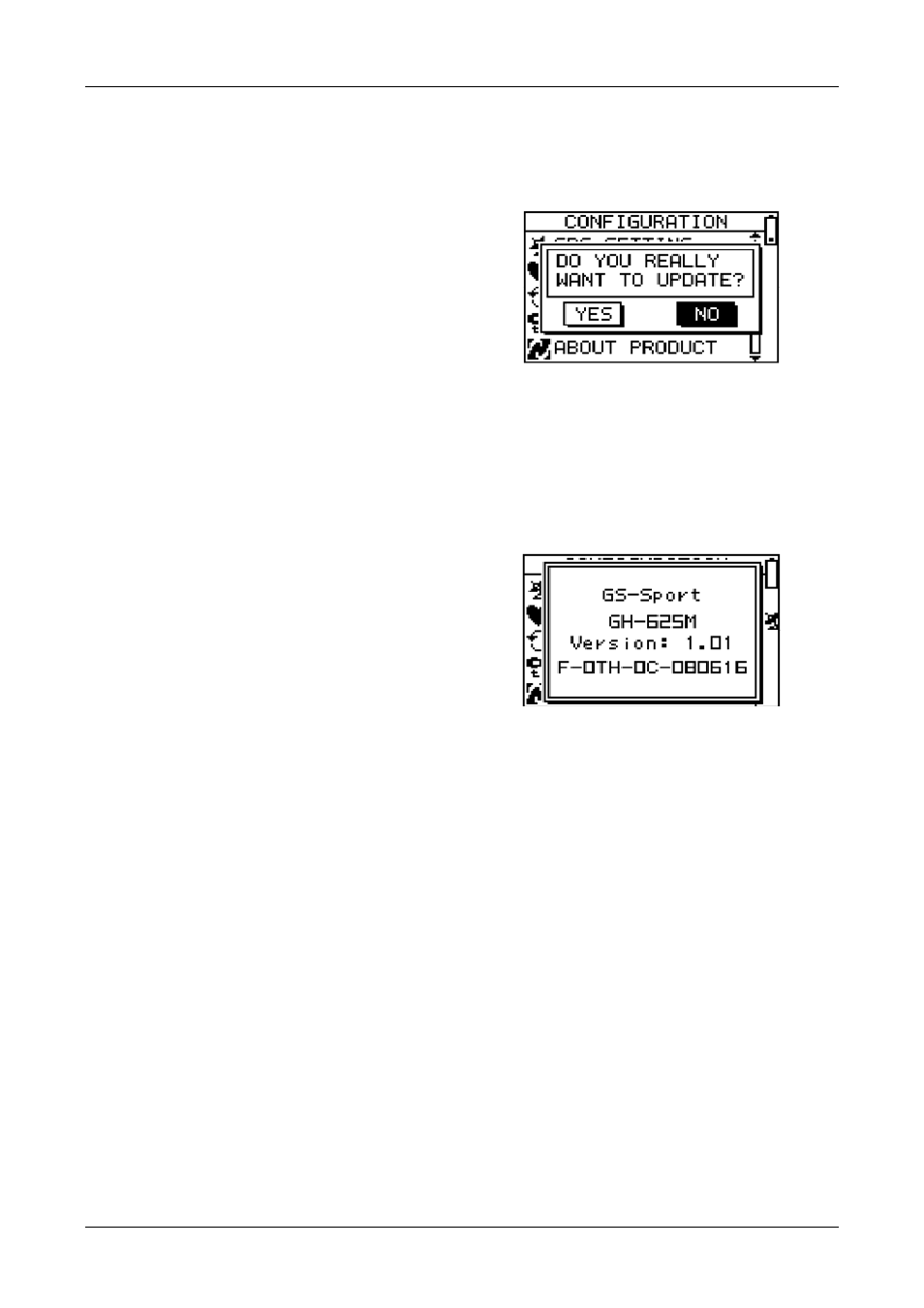
GH-625
Page 38
8.5 System Upgrade
[MAIN MENU] > [CONFIGURATION] > [SYSTEM UPGRADE]
1. Allow you to upgrade the firmware
of GH-625.
2. If you want to cancel the upgrade
process, press Power + ESC
button at the same time.
8.6 About Product (GH-625)
[MAIN MENU] > [CONFIGURATION] > [ABOUT PRODUCT]
Display the firmware version
information.
