GLOBALSAT GH-625 User Manual User Manual
Page 25
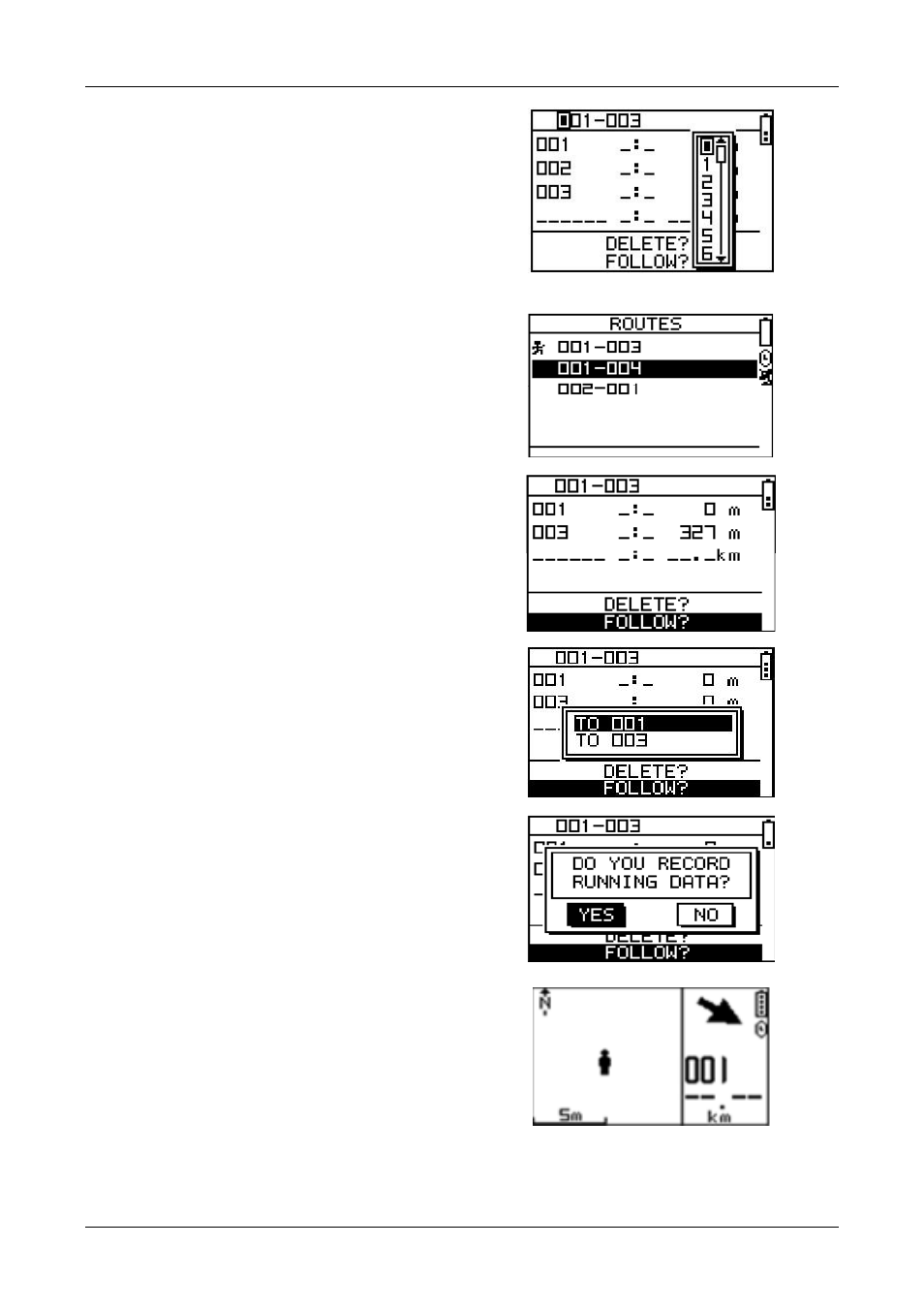
GH-625
Page 25
3. In the top line of the screen, you
could edit the route name.
4. When you are done with editing the
route, press ESC button
[LIST ALL]
1. Select the route you want to
navigate, and select
"FOLLOW?". You will be asked
which point (start point or end
point) to navigate.
2. Determine the destinations, the
device will pop-up the message
asking whether to start a
record?
3. You will see your current
position and destination point
on the screen, and those nearby
waypoints are also displayed.
Press Up and Down button to
zoom out and zoom in the map
view.
