5 return to start (stop goto), 6 gps info – GLOBALSAT GH-625 User Manual User Manual
Page 29
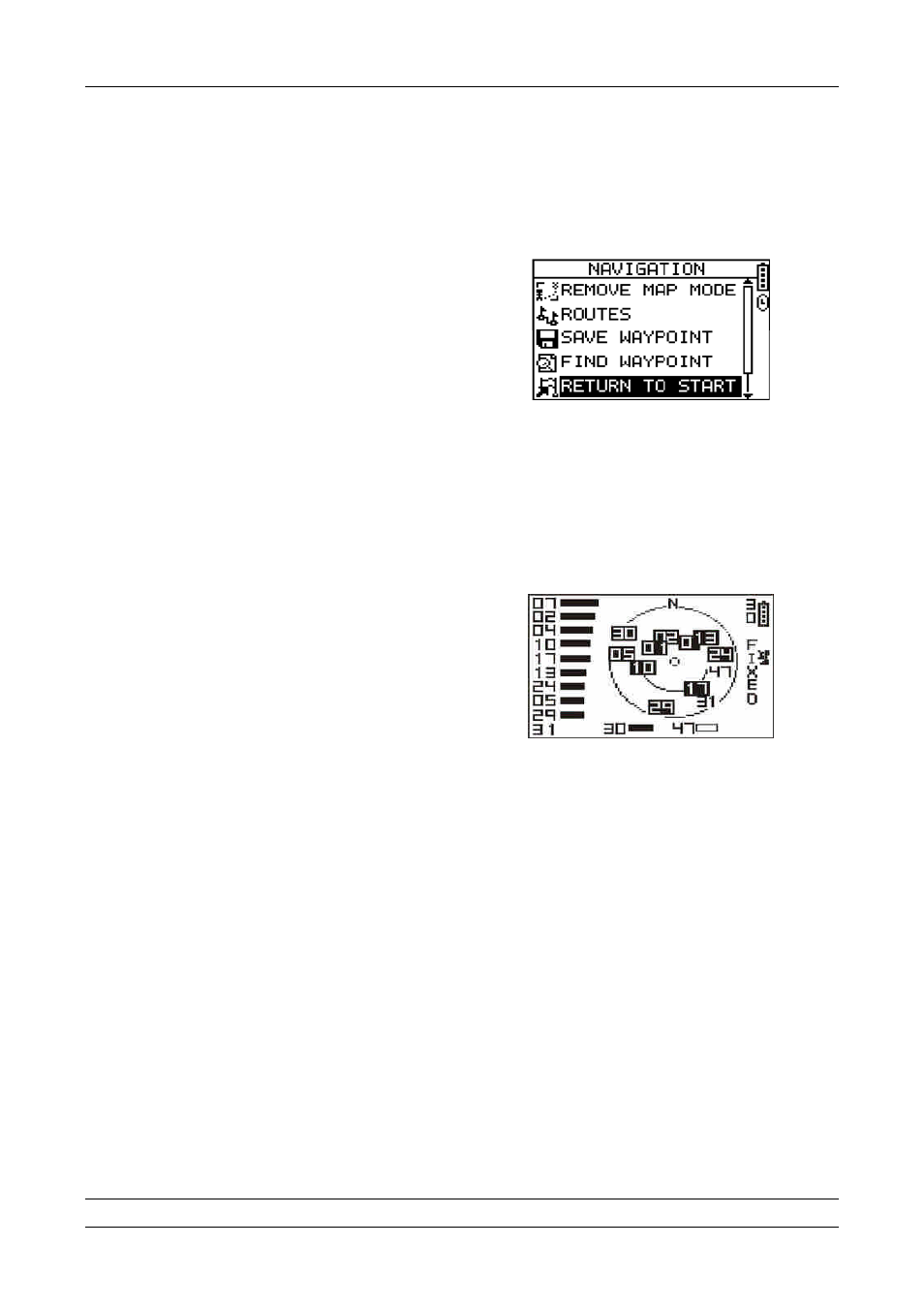
GH-625
Page 29
6.5 Return to start (Stop Goto)
[MAIN MENU] > [NAVIGATION] > [RETURN TO START / STOP GOTO]
1. You can use this feature to navigate
you back to the start point of the
latest saved training data.
2. The navigation screen is shown and
you can follow the direction of
arrow to go back to the start point.
3. If you want to stop the navigation,
press [MAIN MENU] >
[NAVIGATION] > [STOP GOTO].
6.6 GPS INFO
[MAIN MENU] > [NAVIGATION] > [GPS INFO]
Here you can see the positioning status
of how many satellite signals are
obtained and their signal strengths.
