BT MANGO User Manual
Page 70
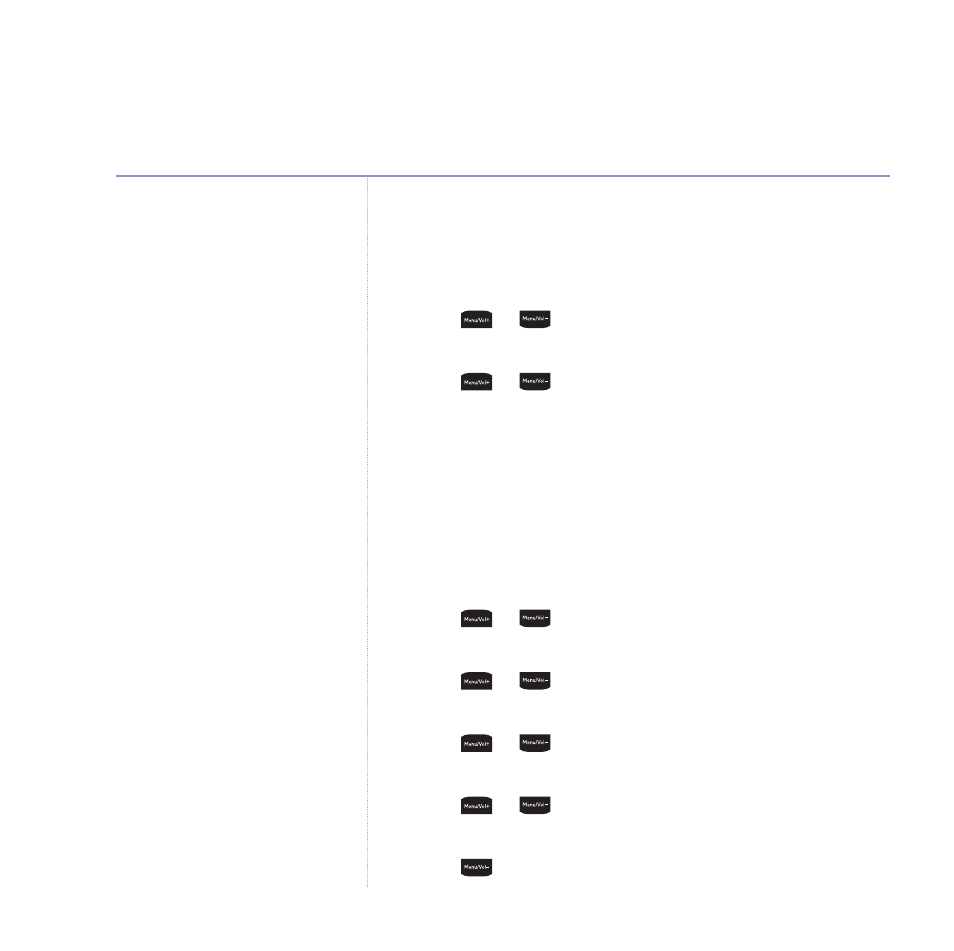
Open a user area
When you want to read, write and send text messages,
you must open your user area first.
1. Press or ,
TXT Menu
is displayed. Select the
OK
option.
2. Press
or
to select your user area from the list
displayed and select the
OK
option.
3. If you have set a PIN protection, enter your 4-digit PIN
and select
OK
.
4. You can now read, write, send and delete your messages
as normal.
Edit a user area
1. Press or ,
TXT Menu
is displayed. Select the
OK
option.
2. Press or until
TXT Settings
is displayed. Select
the
OK
option.
3. Press or until
User Boxes Settings
is displayed.
Select the
OK
option.
4. Press
or
to highlight the name of the User area
(e.g. John) you want and select the
Edit
option.
5. Press
to highlight
Password
and select
OK
. Enter
the 4-digit password for this user box and select
OK
.
70
Text messaging
Mango – Issue 2 – Edition 2 – 28.06.06 – 7677
If you experience any problems, please call the Helpline on 0870 605 8047 or email [email protected]
Use
Clear
to delete any incorrect
characters/digits.
