Page 2 – Fulltone CS FD3 User Manual
Page 2
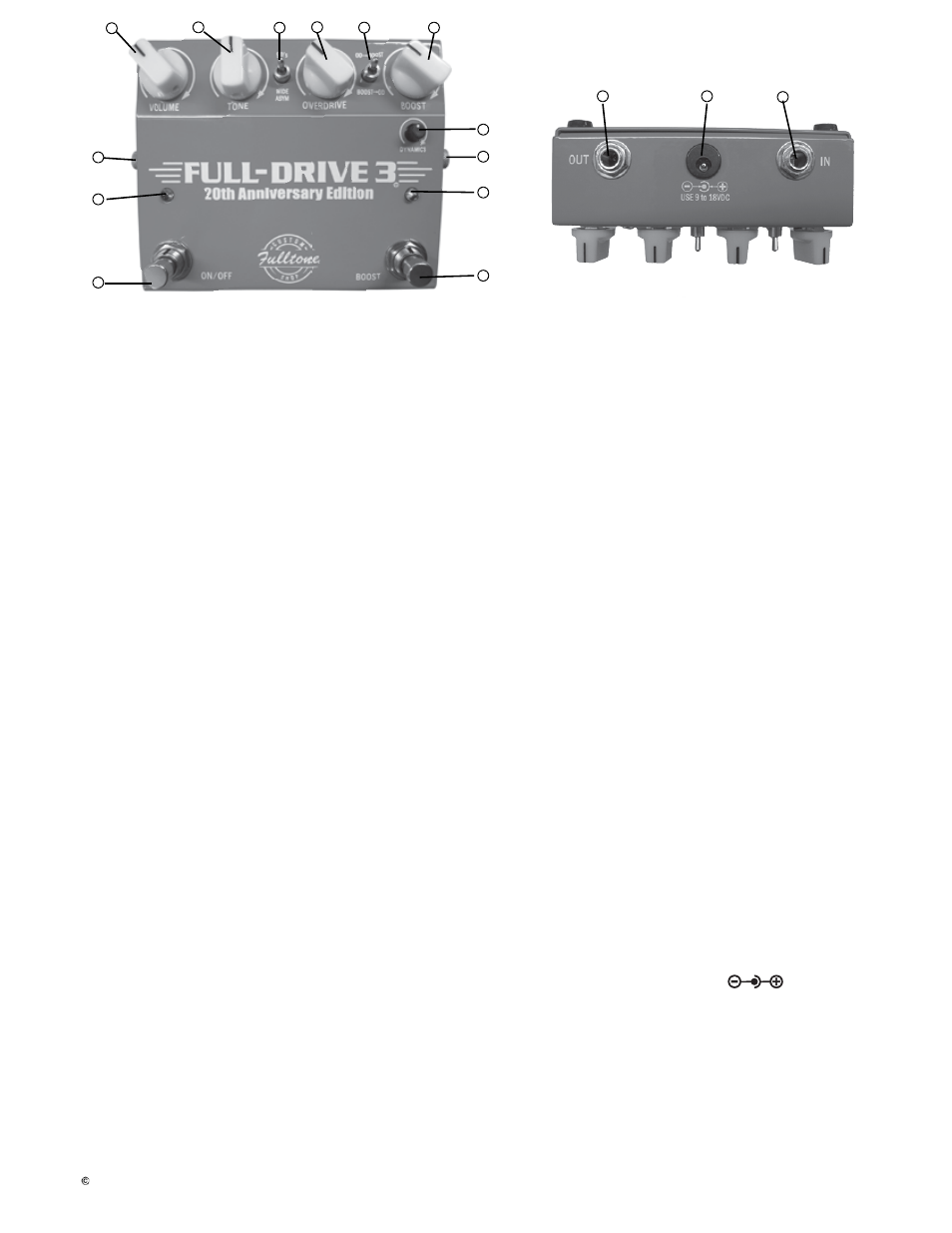
2013 FMP Inc. All Rights Reserved
IN Jack (#16 on above diagrams): Connect a cable (shielded with ¼” mono plugs) coming from your guitar, bass, or other instrument into this jack. Always use good quality
shielded cables (e.g. Fulltone Gold Standards) for audio signals, speaker cables are un-shielded and should not ever be used to connect your instrument.
OUT Jack (#14): Connect a cable (shielded with ¼” mono plugs) going to your amplifier and/or the IN of other pedals.
ON/OFF footswitch (#1) Press this to turn the OVERDRIVE (OD) side of the pedal ON or OFF. This is the LEFT side of the pedal, and utilizes every feature except for 8, 9, 10,
12, and 13. This pedal is “True-Bypass” which means when the pedal is turned off it is not coloring your sound with any circuitry and is simply routing the signal from IN jack to
OUT jack. When the LED (#2) is lit the OD side of the pedal is ON.
VOLUME knob (#4): This knob only controls the OD side of the pedal, when the LED (#2) is lit. Turn this Clockwise (CW) and the volume will increase...turn it Counter Clockwise
(CCW) and the volume will decrease.
TONE knob (#5): This knob only controls the OD side of the pedal, and reduces the Treble frequencies as you turn it CCW...and increases Treble as you turn CW. Neutral tends
to be around 12 O’clock with most amps.
CLIPPING switch (#6): This toggle switch only affects the OD side of the pedal, and allows you to change the Distortion clipping characteristics. Set to “90’s,” the pedal is almost
entirely Symmetrical in its clipping, with more midrange like an old TS or 1990’s FD2. Set this switch to WIDE ASYM (wide asymmetrical) and the Bass & Treble frequencies are
more pronounced and offering more even-ordered Harmonics. Net sonic result is a more chimey, Class-A tube-type sound.
OVERDRIVE knob (#7): Only controls the OVERDRIVE side of the pedal. Turn it CW and the level of distortion will increase, turn it CCW and the opposite occurs.
BOOST footswitch (#13): This switch turns on or off the BOOST (the right) side of the pedal.
BOOST knob (#9): This knob controls the amount of volume increase the BOOST channel will deliver. CW gets louder, CCW gets quieter.
ORDER switch (#8): This switch only operates when both sides of the pedals are turned ON, and lets you select whether the BOOST circuit (right side of the pedal) comes
BEFORE or AFTER the OD side of the pedal. A Cool feature, because an overdrive sounds completely different with a Clean Booster before it then it does with a clean booster
after it.
OD-->BOOST: (with the OD side of the pedal is turned ON) Turn on the BOOST (#13) and it will take the sound you have and simply make it louder without
increasing the distortion! Great for live work, and takes the power away from the soundman, letting you control your place in the mix.
Net result is potential for serious volume increase when set this way without much change to the distortion sound you have chosen.
BOOST-->OD: (with the OD side of the pedal is already turned ON) Turn on the BOOST and its now routed to the OD side, increasing the distortion (by pummeling
the OD’s input) the more CW you turn the BOOST. The net result is more distortion and a little bit of volume increase.
DYNAMICS knob (#10): This knob is part of the BOOST circuit, and only is functional when the BOOST is turned ON. Turning this CW will start to bring in a subtle Germanium
diode limiter circuit, there is no right or wrong way to use this, choose your setting based on how it makes the notes “feel” when you pick the strings.
WARNING! If you turn this knob too far CW it will actually start reducing your volume, just like a studio Limiter/Compressor can do Use taste when setting this function, I find that
the ideal way to set this is to first set the DYNAMIC knob to the desired “feel,” and then adjust the BOOST knob to desired volume.
BATTERY: The FD3 ships with a 9 volt carbon-zinc battery located inside the pedal. To access the battery, remove the thumbscrews (3 & 11) by turning them CCW, separate the
top & bottom sections of the pedal, replace battery, and reassemble the pedal.
DC Power Port: (#15) You may run this device on a 9 volt battery (included), a high-quality, regulated 9-18VDC wallwart (not included), or high-quality 9-18VDC regulated pedalboard powersupply.
The power cable’s tip must be configured to the (industry-standard) 2.1mm x 5.5mm barrel plug with Negative to Center Pin configuration, as per following diagram.
The Fulltone FPS-1 (not included) is a great 9VDC regulated wall wart adapter. As far as pedalboard power supplies, we have always recommended the various Voodoo Lab products.
Warranty: Fulltone products carry a Limited 5 year Warranty to the original owner with proof of purchase that the product was bought from an Authorized Fulltone Dealer. There is no need to register your
product, simply keep a copy of your original sales receipt. The Warranty covers failure due to manufacturing errors only and is void if any mod or repair is performed by anyone other than Fulltone
AND/OR if we deem that any operator-caused abuse or damage has occurred, for example; the use of an incorrect power supply, a dropped pedal, water damage, etc. Customer is always responsible for
all shipping costs both to and from Fulltone. Do not attempt to call Fulltone, instead, all Repair issues are handled via email to troubleshoot the possible problem and (after troubleshooting) for the
scheduling of Warranty Repair. After we have deemed that a repair is necessary, we will email you an Acrobat PDF copy of our Return Authorization Form (RA Form) and print it out, fill out all information,
and include it with the device you are sending. Fulltone Musical Products Inc. is not responsible for and injuries and/or damages related to the use of our products.
Fulltone Musical Products Inc.
11018 Washington Blvd. Culver City, CA 90232
for more info and expanded information & videos go to www.fulltone.com
Sales related questions email [email protected]
Repairs/Technical related questions email [email protected]
Page 2
16
14
15
1
3
2
4
5
6
7
8
10
9
12
13
11
