3 troubleshooting, Troubleshooting, Mgb help for setup and service – EUCHNER MGB (V2.0.0) User Manual
Page 7
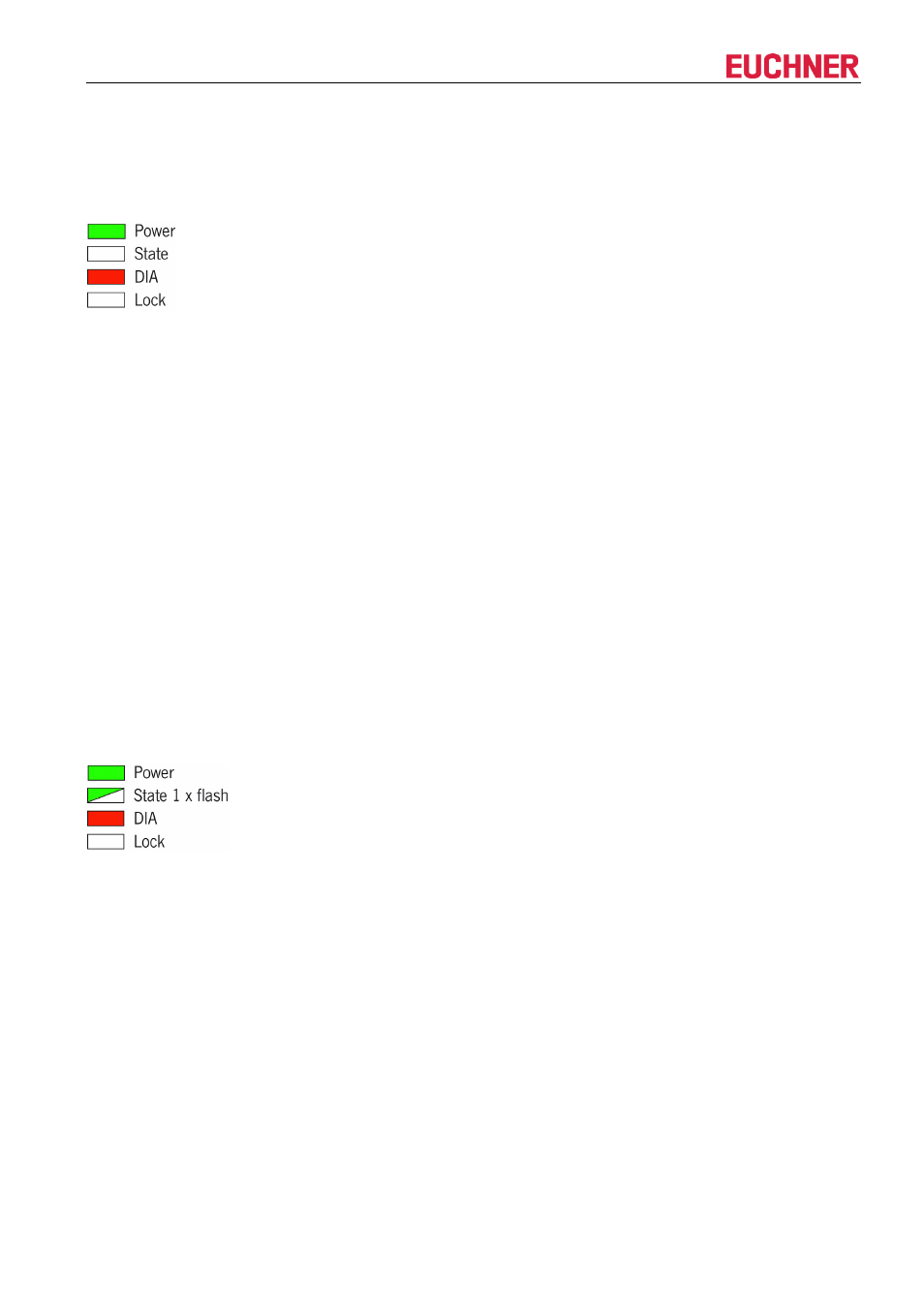
MGB Help for Setup and Service
3 Troubleshooting
3.1 LED DIA illuminated + LED STATE not illuminated (AR and AP
modes)
Fault symptom:
The MGB displays the fault state “internal fault”.
Possible fault causes:
Data
error
Locking
arm
blocked
Internal component fault
Remedy:
1. Check whether the locking arm is blocked (possibly by the bolt of the handle module).
2. Switch the voltage off at all devices
or
press the reset button (if present) that controls ALL integrated reset inputs in the series connection
3. Close the door(s).
4. Switch the voltage on again
or
release the reset button
5. Wait until the STATE LED flashes with the code “LONG ON, SHORT OFF”.
The MGBs are now ready for operation again
6. If the fault persists, please send in the device for inspection
3.2 LED DIA illuminated + LED STATE flashes 1 time (AR and AP modes)
Fault symptom:
The MGB displays the fault state “fault during teach-in/configuration or invalid DIP switch position”.
Possible fault causes:
Invalid DIP switch position
1. Malfunction due to incorrect configuration of the DIP switch
Remedy:
1. Check of the DIP switch setting. Configuration must be repeated if the setting is incorrect. Follow the
instructions “Changing device configuration” in the system manual (section 10.5).
115218-01-03/12
Subject to technical modifications
Page 7/14
