Airstation configuration – Buffalo Technology Buffalo AirStation WLA2-G54C User Manual
Page 7
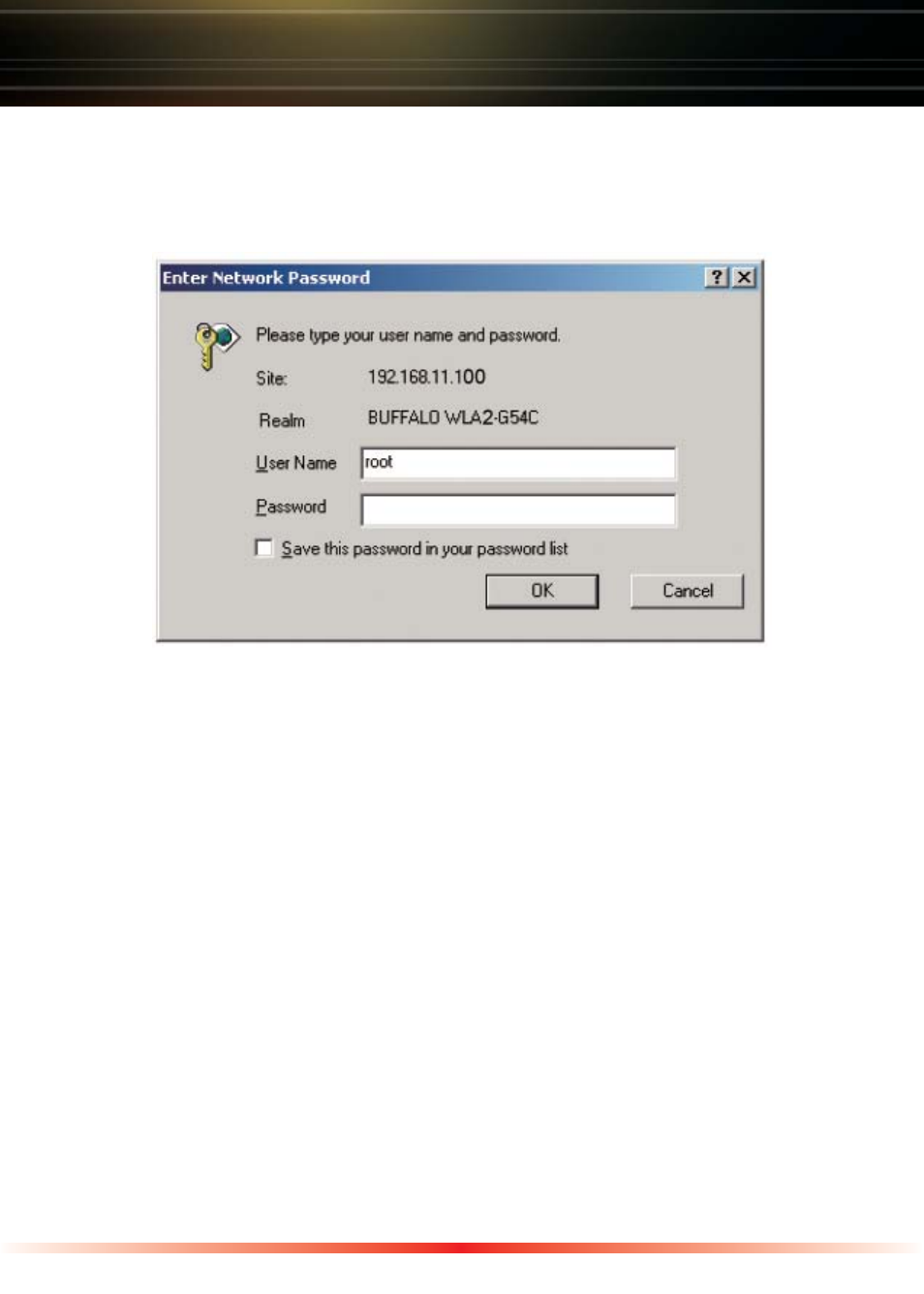
7
AirStation Configuration
At this point, you will need to enter a User name and password. Enter “root ”
as the User name and leave the password field blank. Click OK to enter the
configuration page.
From here you can configure LAN IP settings, encryption, etc.
Note: If you cannot access the interface, verify that you have correctly
connected the AirStation’s cables and followed the previous steps. Otherwise,
please contact Buffalo Technical Support through one of the options listed at the
end of this guide.
This completes the basic AirStation Configuration. To change advanced
settings consult the Online Manual on the AirNavigator CD-ROM or your ISP for
more information.
Once configuration has been completed and the AirStation is configured
properly, it is important to return the network properties back to "Obtain an
IP address automatically". This can be done by accessing the Network
Connection info as seen on Page 4 and Page 5 of this Quick Setup Guide, and
selecting, "Obtain IP address automatically" from the TCP/IP options.
