Project files, Creating a new project, Opening a project – ETC Unison Mosaic RemoteManager v1.0.4 User Manual
Page 8: Saving a project, Closing a project, Running in the background
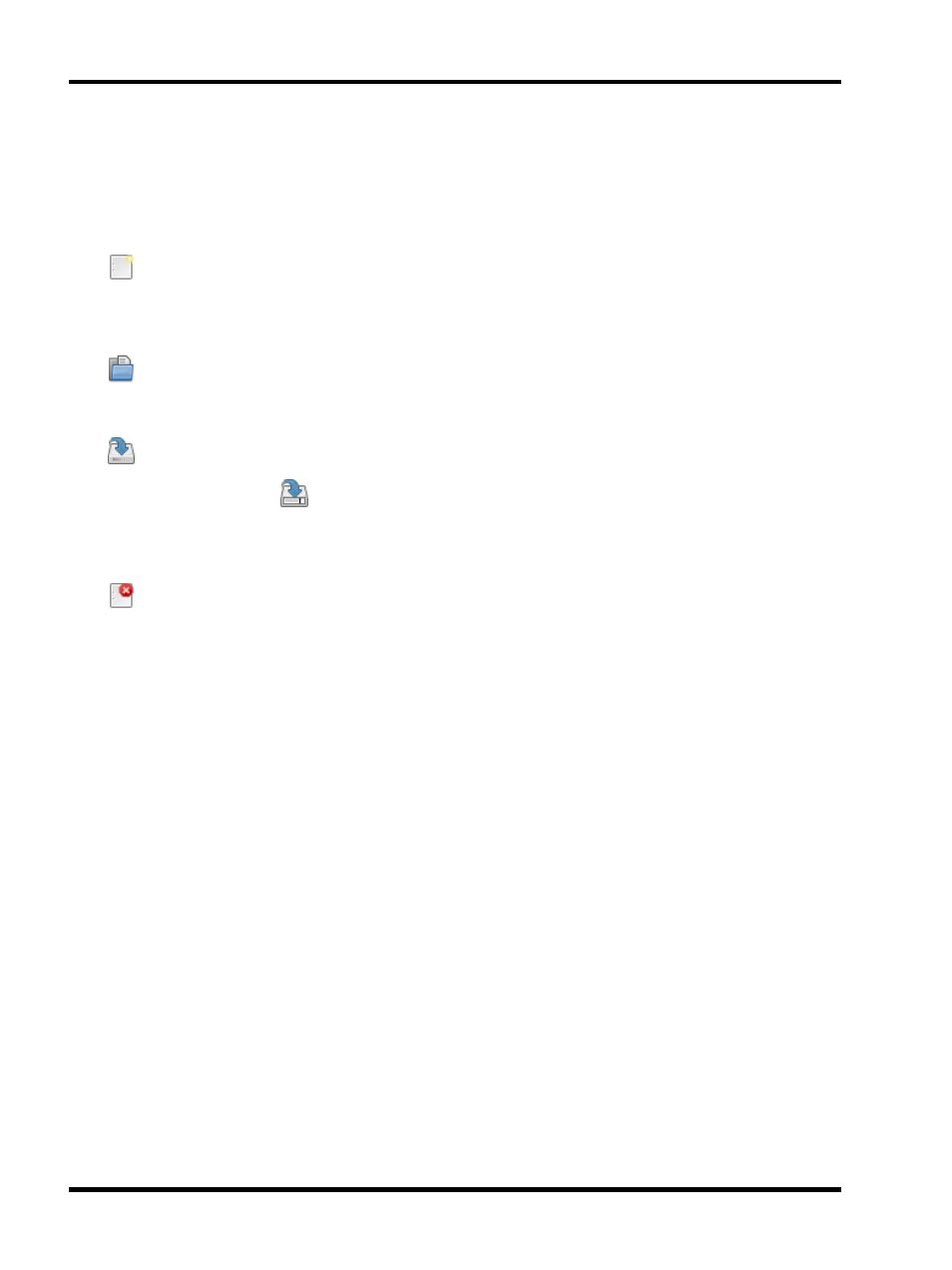
Unison Mosaic RemoteManager User Manual
Project Files
Unison Mosaic RemoteManager projects are saved with the file extension ".msm".
Creating a new project
Click
or press Ctrl+N. You will be prompted to choose a location to save your new project and then a blank
project will be created.
Opening a project
Click
or press Ctrl+O. You will be prompted to choose an existing .msm file to load.
Saving a project
Click
or press Ctrl+S.
To save to a different file, click
. You will be prompted to choose a new location to save to. Subsequent saves
will go to the new file.
Closing a project
Click
.
If there are any uploads in progress, you will be given the opportunity to allow them to complete before closing the
file.
Running in the background
If you minimise RemoteManager, it will continue to run. You can restore it by clicking on the Unison Mosaic icon
in the system tray. Right-clicking on the icon will offer options to restore or quit RemoteManager, or to cancel any
active uploads.
- 8 -
