1. overview, 2 line | blank, 1. overview - 7-2 line | blank – Eschenbach Optik iFlex User Manual
Page 23
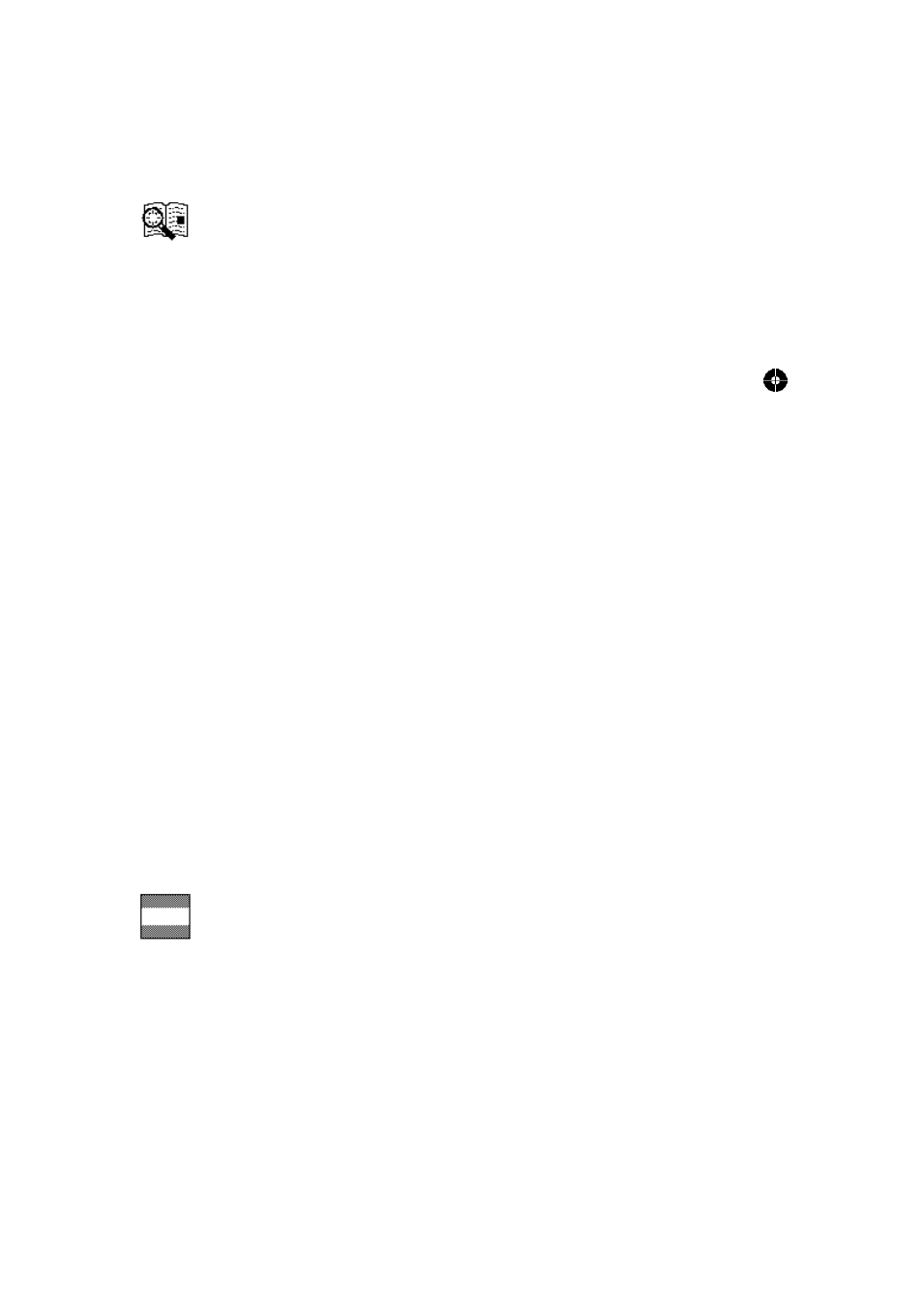
iFlex User Manual Rev 1.0 English
- 23 -
7-1. Overview
The Overview function provides a method of
locating your position on the page. Pressing
the assigned function button will cause iFlex to
zoom out beyond its normal minimum zoom level
to provide an overview of the area of the page
you are currently viewing. A target symbol
will appear in the center of the screen indicating
where you were looking on the page. Pressing
any key will exit the overview mode and restore
the previous magnification level.
If you wish, you can use the target to center a
point on the page that you want to see
magnified. Upon pressing a key to exit the
overview mode, the iFlex will zoom in on the
targeted point. This could be used, for instance,
to locate the line on a form where you need to
sign.
7-2 Line | Blank
This mode can be used as a guide to
tracking a line of text. It only operates in
reading modes; disappearing when using the
picture mode. There are two aids for tracking
text: the line and blanking shutters.
The first press of the assigned function button
will display a horizontal line in the current ink
color about two-thirds of the way down the
