Equity by La Crosse 70902 Soft Cube LCD Alarm Clock User Manual
Equity by La Crosse Clock
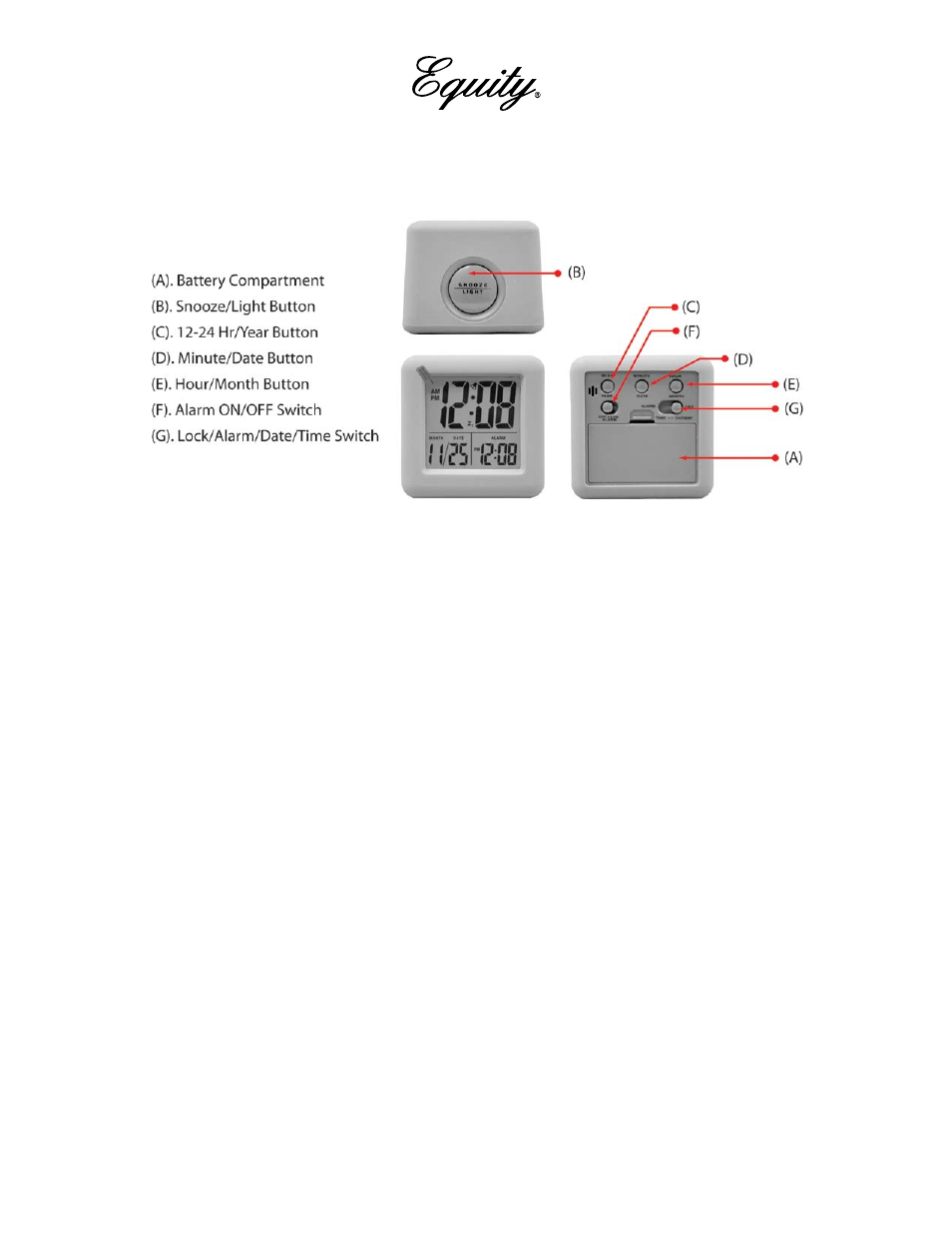
ALARM CLOCK
OPERATING INSTRUCTIONS
Model: 70902
FUNCTION:
1. Displays month, date, alarm, & time
2. 5 minute repeating snooze
3. Blue LED back-light
4. 12 hour or 24 hour format
INSTALL THE BATTERIES
1. Remove the battery compartment cover (A) on the back of the clock.
2. Insert 2 PCS “AA” (1.5V) ALKALINE batteries noting the polarity as indicated inside the Battery compartment.
3. Replace the battery compartment cover.
SETTING THE CALENDAR
1. Slide LOCK/ALARM/DATE/TIME switch (G) to the DATE SET position and the year/day/date digits will begin to flash.
2. Press the 12-24HR/YEAR button (C) to set the year.
3. Press the MINUTE/DATE button (D) to set the date.
4. Press the HOUR/MONTH button (E) to set the month.
5. After the CALENDAR has been set, slide the LOCK/ALARM/DATE/TIME Switch (G) to the RUN position.
SETTING THE TIME
1. Slide the LOCK/ALARM/DATE/TIME switch (G) to the CALENDAR position and the hour/minute digits will begin to flash.
2. Press the HOUR/MONTH button (E) to set the hour. Please make sure AM/PM is set correctly, the AM/PM indicator will appear on
the display for AM or PM time. (in 12 hour format)
3. Press the MINUTE/'DATE button (D) to set the minute.
4. After setting the correct time, slide the LOCK/ALARMIDATE/T IME switch (G) to the LOCK position.
SETTING THE ALARM
1. Slide the LOCK/ALARM/DATE/TIME switch (G) to the AL. SET ALARM position.
2. Press the HOUR/MONTH button (E) to set the hour. Please make sure AM/PM is set correctly, the PM indicator will appear on the
display for PM time. (in 12 hour format)
3. Press the MINUTE/DATE button (D) to set the minute.
4. After the alarm has been set, move the slide LOCK /ALARM/DATE/TIME (G) the LOCK position icon.
