2-3 usb interface, 3 connecting the drawer – BIXOLON SRP-F312 User Manual
Page 10
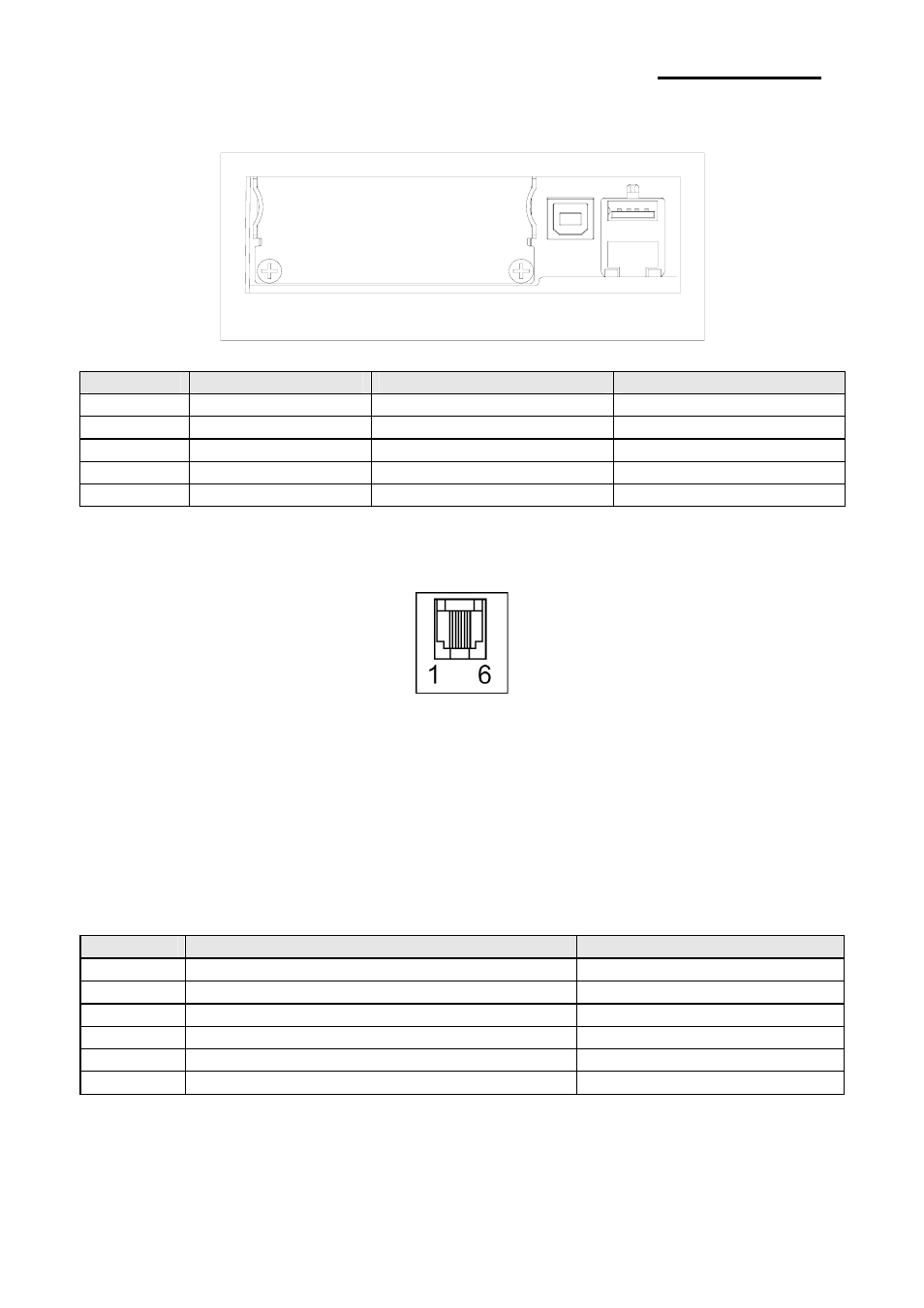
Rev. 1.00
- 10 -
SRP-F310/312
1-2-3 USB Interface
Pin No.
Signal Name
Assignment (Color)
Function
Shell
Shield
Drain Wire
Frame Ground
1 VBUS
Red
Host
Power
2 D-
White
Data
Line(D-)
3 D+
Green
Data
Line(D+)
4 GND
Black
Signal
Ground
1-3 Connecting the Drawer
※
WARNING
Use a drawer that matches the printer specification. Using an improper drawer may
damage the drawer as well as the printer.
※
CAUTION
Do not connect a telephone line to the drawer kick-out connector; otherwise the printer and
the telephone line may be damaged.
Plug the drawer cable into the drawer kick-out connector on the back of the printer next to
the power supply connector.
Pin No.
Signal name
Direction
1 Frame
ground
-
2
Drawer kick- out drive signal 1
Output
3
Drawer open/close signal
Input
4 +24V
-
5
Drawer kick- out drive signal 2
Output
6 Signal
ground
-
ETHERNET
connector
USB
connector
