ECOXGEAR IR2600: Innovator X User Manual
Page 49
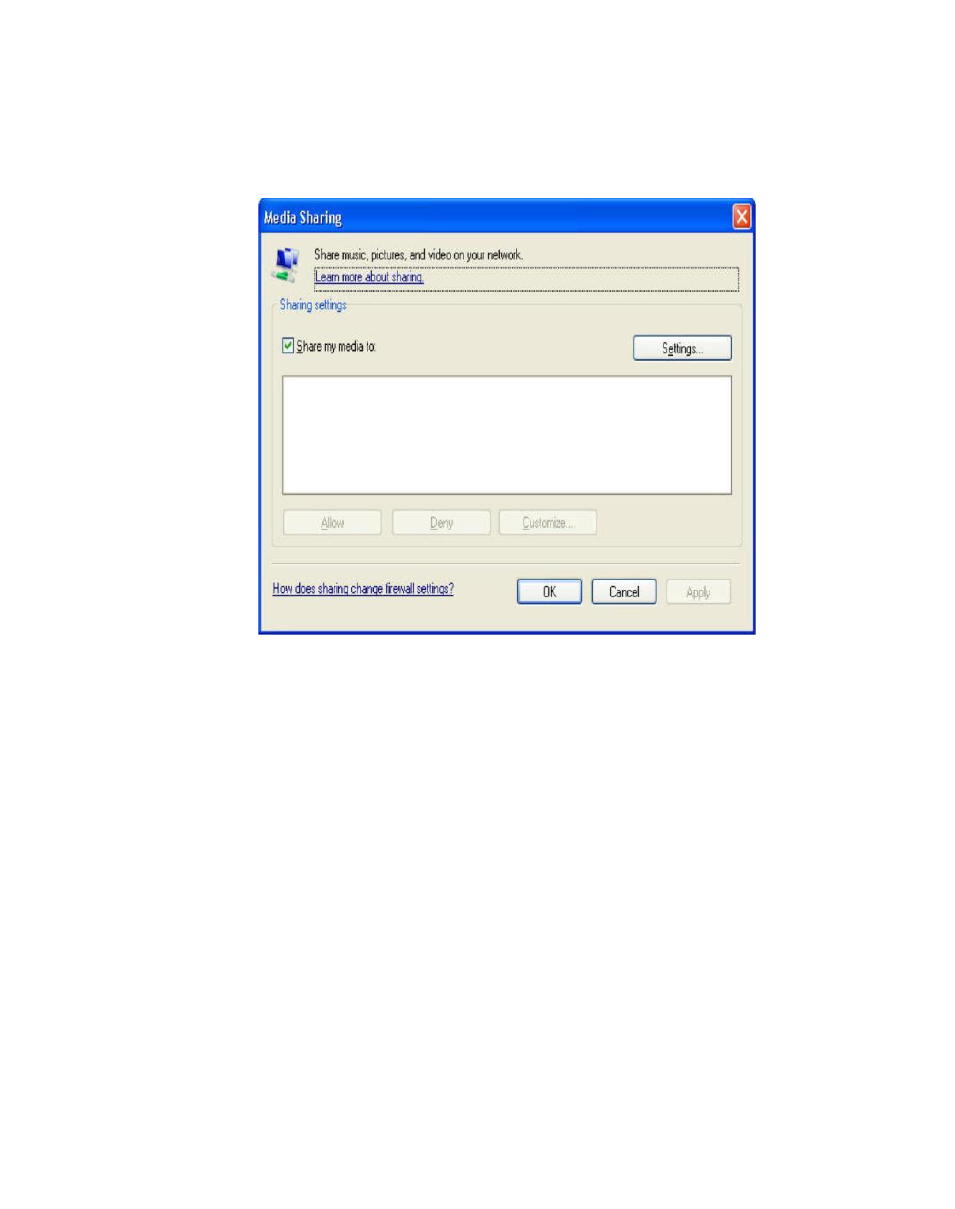
49
2. In the Media Sharing dialog box, select the Share my media check box.
3. In the list below the Share my media to: check box, click your Radio*, click Allow, the selected device
will now show a green tick and then click OK.
• If your device does not appear in the list of devices perform the following steps;
1. From the “Media Player” menu of your internet radio select “UPnP Servers”
2. A list of available computers will appear.
3. Select the required computer.
