Accessing pandora feedback menu – ECOXGEAR IR2600: Innovator X User Manual
Page 29
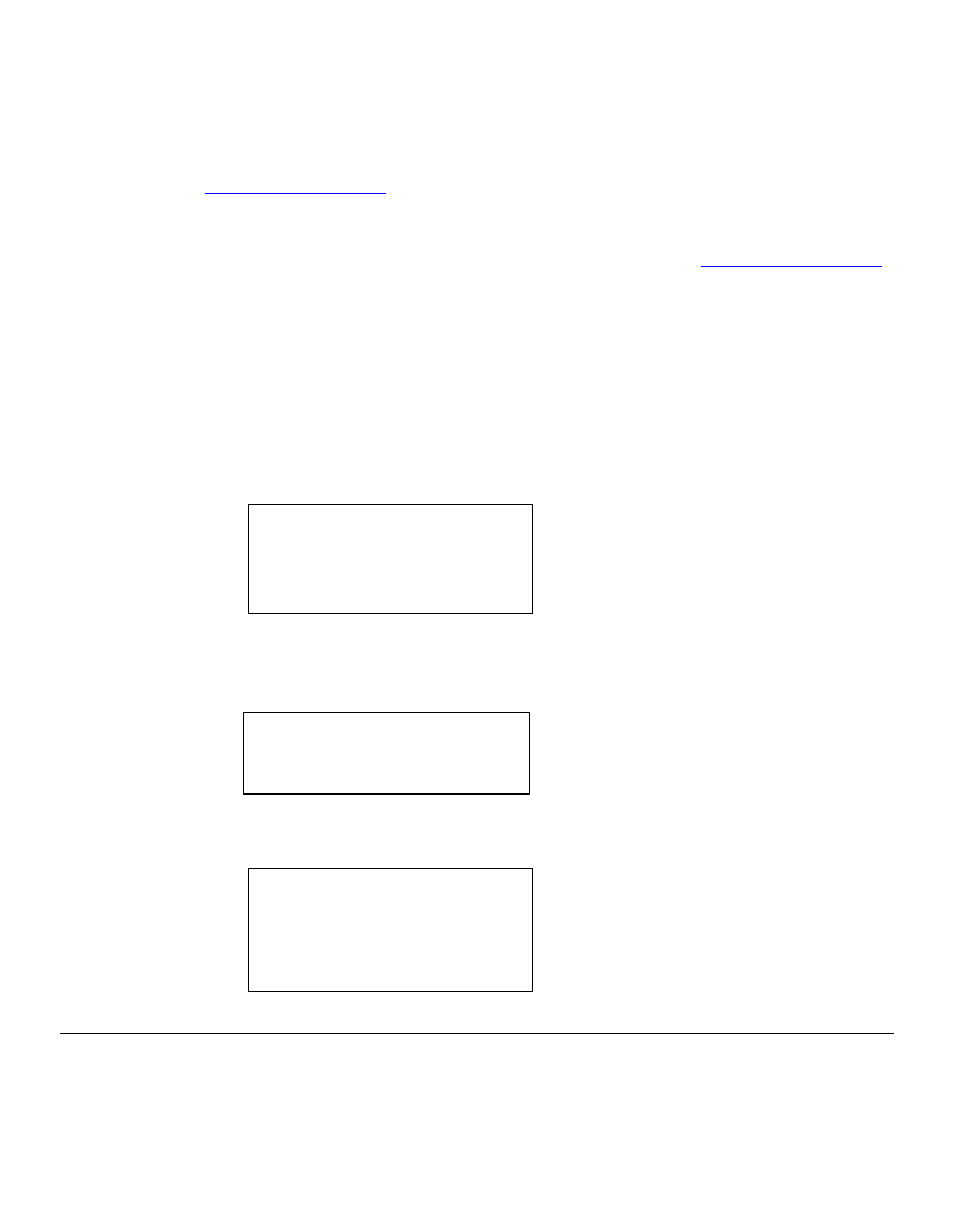
29
3. Log onto your Grace Digital Audio account. Please note that you must follow the steps in ‘Registering
an Account o
prior to upgrading your radio to be able to receive Pandora
music stream. If you have not created an account and registered your radio, please do so now.
4. After you have successfully created your account and registered your radio at
choose ‘see extra features’. In this menu choose ‘Pandora’. You will then be prompted to add the
‘email address’ that you used to create your Pandora account and the ‘password’ you used to create
your Pandora account. After you have done this please unplug your radio from power and wait 1
minute. Plug the radio back in and turn the radio on. You will now be able to listen to your Pandora
stations on your Grace digital radio.
5. You can then listen to your Pandora music section via the following menu choices.
Select ‘Personal Radio’
Internet Radio
< Personal Radio >
6. Select ‘My Pandora’
< My Pandora >
6. Select ‘Stations’
< Stations >
Search
Accessing Pandora Feedback Menu
