Send input command to calltronic, 2 adjustment and operation – Eberspacher Calltronic User Manual
Page 6
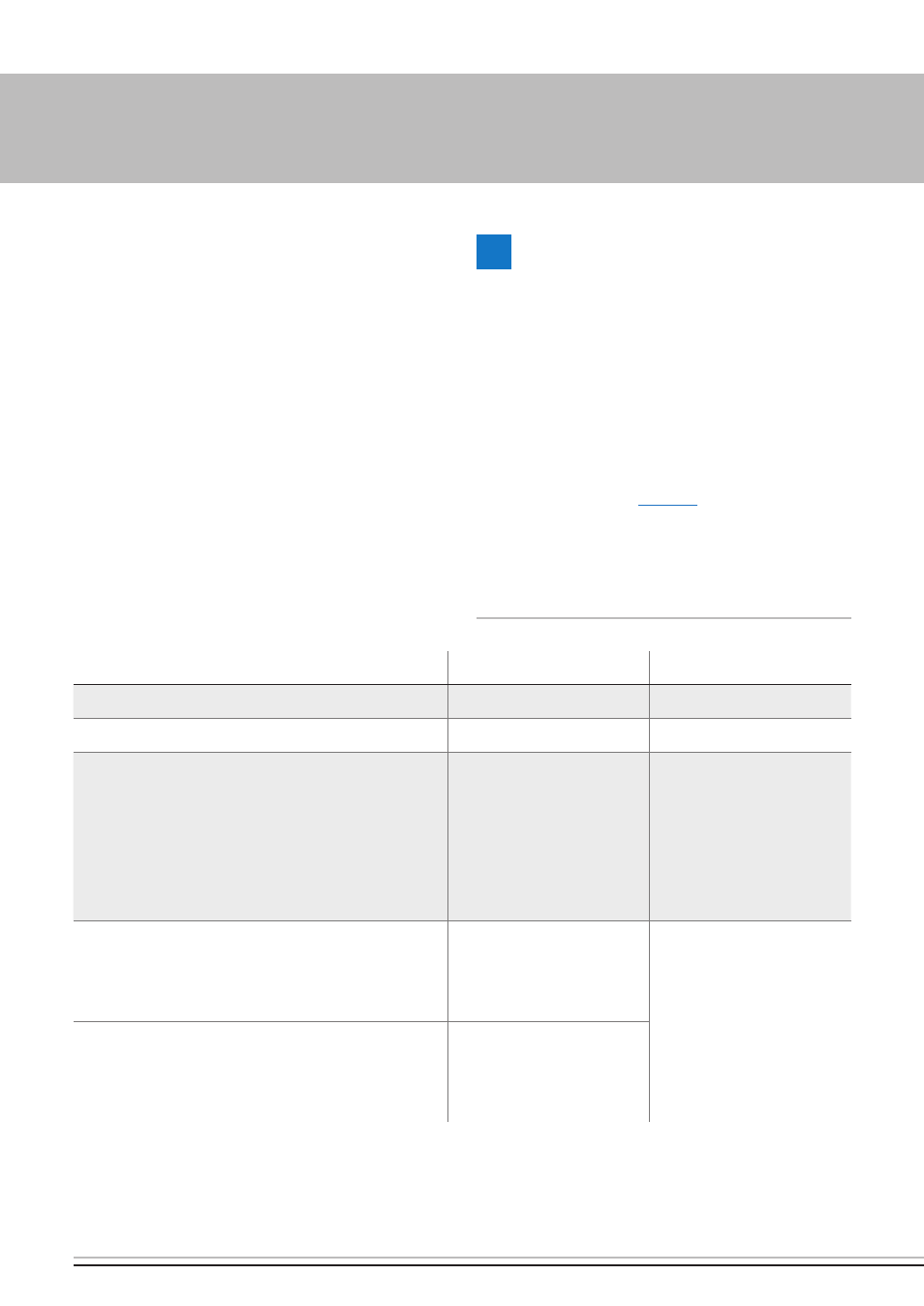
6 | VehiCLe heATeRs – TeChniCAL DOCuMenTATiOn
PlEasE NotE!
The “Ventilation On” function cannot be
activated with the hydronic ii, hydronic ii
C, hydronic M ii and hydronic L ii heat-
ers.
XXXX = input by the user.
For detailed information on the input
commands, see
enter input command in one word, with-
out space. There is no differentiation
between upper and lower case text.
sEND iNPut commaND to calltroNic
input commands are sent to the Calltronic
by sMs. The functions are activated or
deactivated, or the heating start time
preselected, with “sTART, sTOp, suMMeR,
WinTeR and sTARTXXXX”.
Function
input command
Factory setting
heating On / Ventilation On
sTART
– – –
heating OFF / Ventilate OFF
sTOp
– – –
preselect heating On (once)
The heater switches on within 24 hours
at the preset time
(e.g. switching on time 08:30 h input:
sTART0830)
sTARTXXXX
– – –
Activate ventilation On (summer mode)
if applicable, send sTART for heater On
(ventilation)
suMMeR
WinTeR
Deactivate ventilation On (summer mode)
if applicable, send sTART for heater On
(heating)
WinTeR
2 ADjusTMenT AnD OpeRATiOn
