Т³гж 18 – BUSH High Definition Digital Set Top Box With USB Record DFTA46R User Manual
Page 18
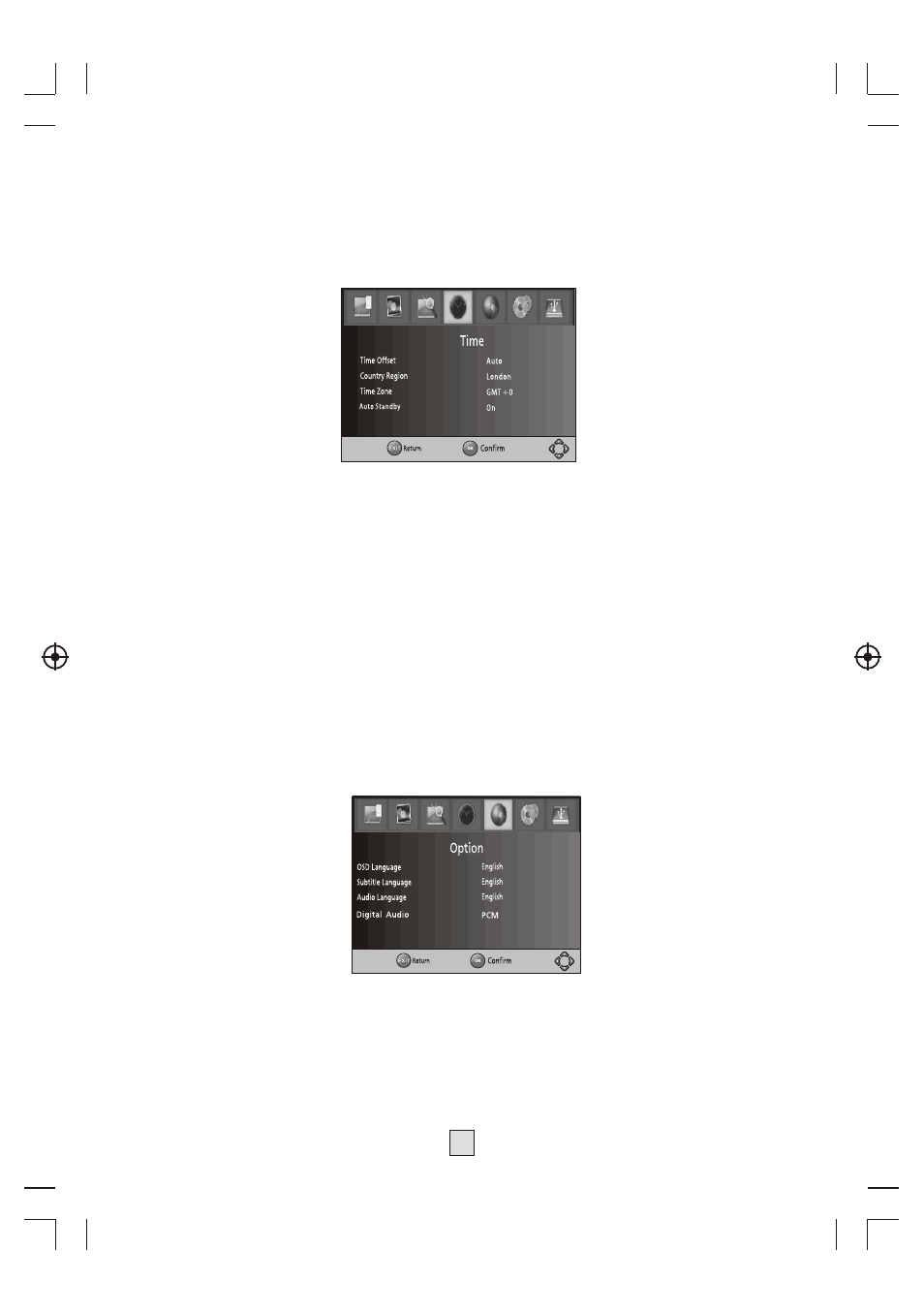
17
(8) Time Setting
M
then
M
Press UP/DOWN to s
s .
To
access the enu, press MENU
select [Time]. The enu provides
options to adjust the time settings.
elect an option and press RIGHT/LEFT to adjust the
setting . Press EXIT to exit the menu
(1) Time offset
(2) Country Region
Select the Country Region when [Time Offset] is set to Auto.
Auto Standby (inactivity setting) is used to put the Set Top Box into standby
if a button hasn't been pressed for 3 hours. The default setting of the Set Top
Box is Off.
To access the enu, press MENU
select [Option]. The menu provides
options to adjust the
Select an option and press
to adjust the setting.
Press EXIT
the enu
Select auto or manual for GMT offset adjustments.
(3) Time Zone
Select the Time Zone Offset when [Time Offset] is set to Manual.
(9) Option
M
and
OSD Language, Subtitle Language and Audio
Language. RIGHT/LEFT
to exit
M
Auto Standby
(1). OSD Language
(2). Subtitle Language
(3). Audio Language
Select an OSD language
Select the preferred subtitle language.
Select the preferred audio language for watching TV channels.
If the language is not available, the default program language will be used.
