Operation, The keypad – Dakota Ultrasonics PR-82 User Manual
Page 7
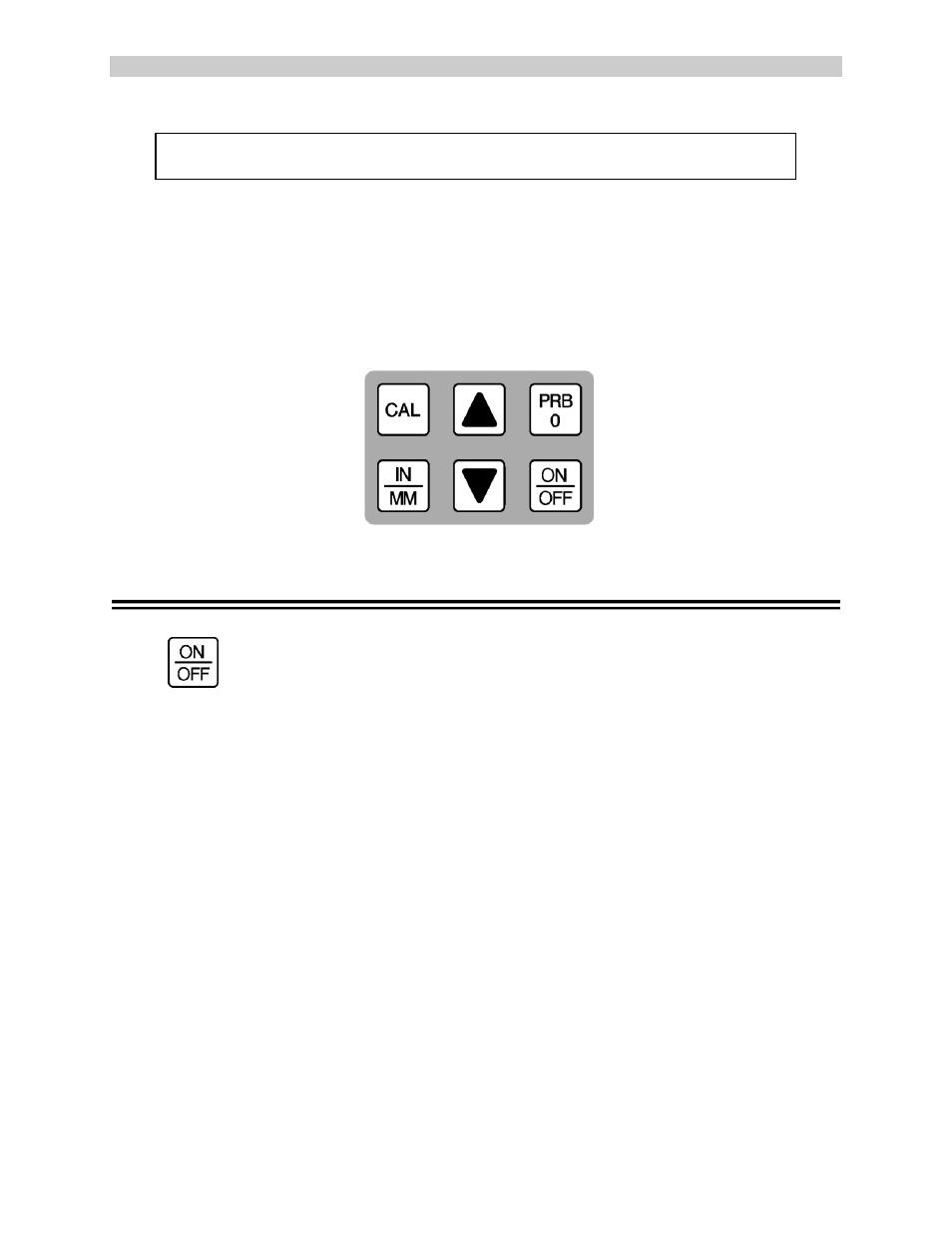
PR-8
2
Sonic Tester
3
OPERATION
The PR-8
2
interacts with the operator through the membrane keypad
and the LCD display. The functions of the various keys on the keypad are
detailed below, followed by an explanation of the display and its various
symbols.
The Keypad
This key is used to turn the PR-8
2
on and off. When the tool is turned
ON, it will first perform a brief display test by illuminating all of the
segments in the display. After one second, the tool will display the internal
software version number. After displaying the version number, the display
will show "0.000" (or "0.00" if using metric units), indicating the tool is ready
for use.
The PR-8
2
is turned OFF by pressing the ON/OFF key. The tool has a
special memory that retains all of its settings even when the power is off.
The tool also features an auto-powerdown mode designed to conserve
battery life. If the tool is idle for 5 minutes, it will turn itself off.
