Belkin Wireless USB Hub F5U303 User Manual
Page 23
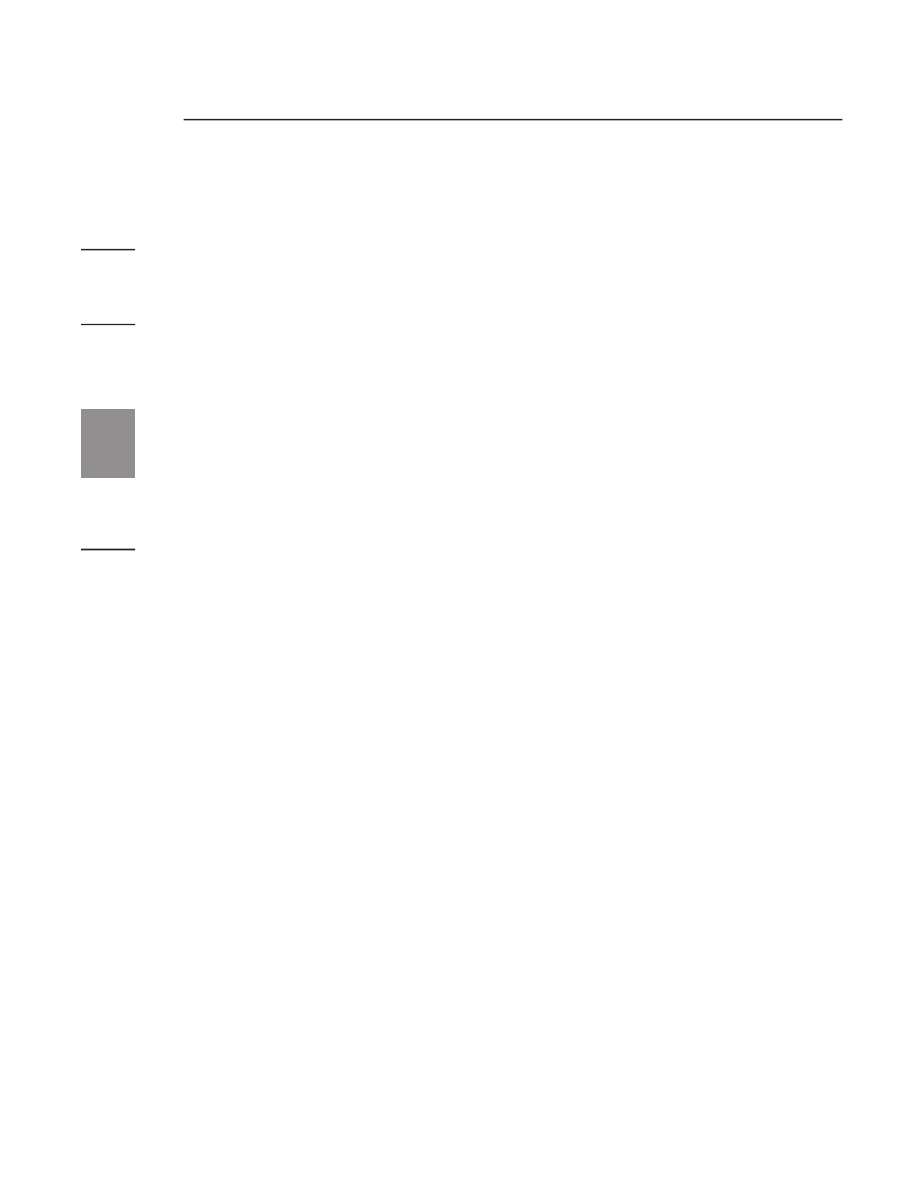
18
Maintenance
1
2
3
4
5
6
If possible, try the entire Hub installation process on
another PC to determine if there is a problem with only
the current system.
Verify the following by referring to your computer
manufacturer’s support information:
A) that your system has the latest drivers (available from
the manufacturer) installed for the system’s chipset;
B) that your system is using the latest BIOS (“basic
input/output system”, software that controls basic
computer functions).
3. I have two hubs in my house. I can only get one at a
time to run.
You may have a situation in which both setups are trying
to access the same channel. Open the Wireless USB
Manager and click on “Settings > Options > Advanced
Options”. By default, both should operate instantly in the
same environment. If both hubs are set to the same channel,
change one of them to a different channel. The channel
range is 09–15.
4. I keep getting the message, “No Channels Available”,
when I try to use one of my hubs. What does
that mean?
If you have multiple hubs in the same environment, you
may have reached the limit of available channels. Free up a
channel by disconnecting Wireless USB communication on
one of the configured setups.
