Advanced, En reset configurations, Product update – Comelit MT 6101BM User Manual
Page 52: Configuration update, Transmission time, Number of transmissions
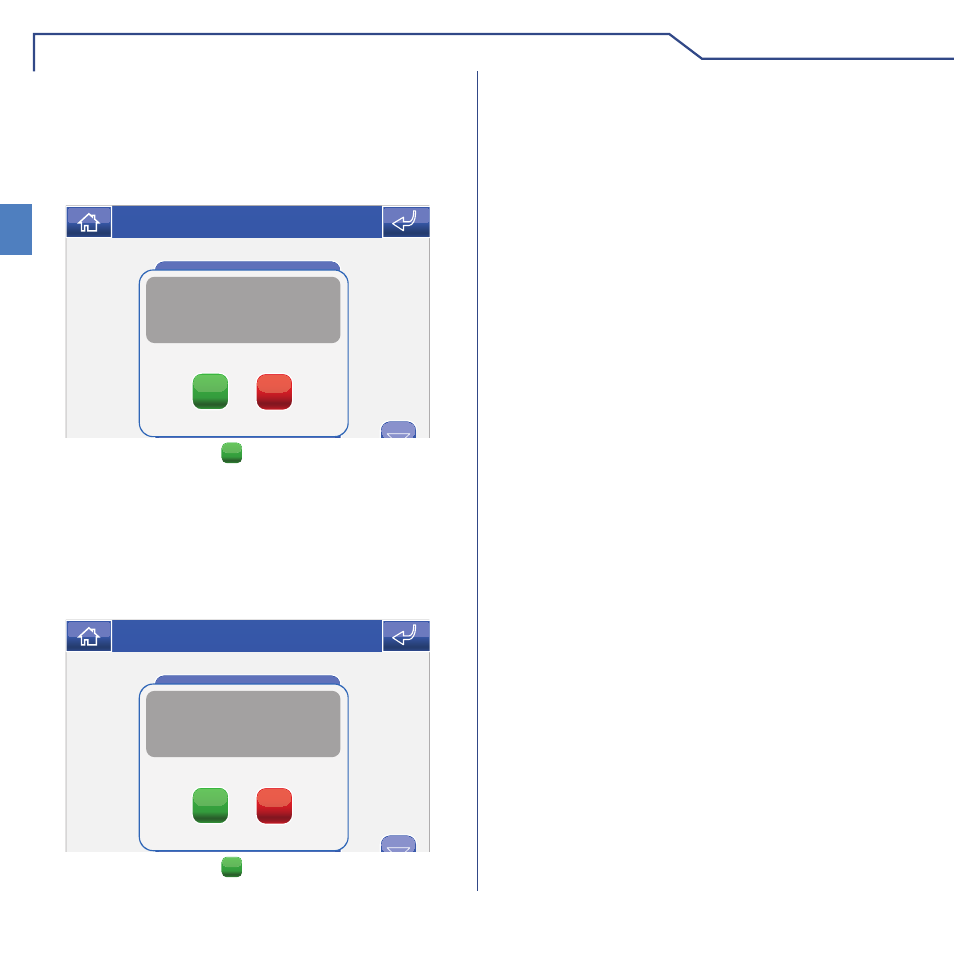
ADVANCED
52
EN
RESET CONFIGURATIONS
The function deletes all door entry monitor system
settings.
Access the menu Setup > Advanced > Reset
confi guration.
Language
Set date and time
Conditional commands
Reset configuration
B
B
Reset configuration
B
Confirm system
configuration reset?
YES
NO
Thu 21/06/12 - 16:07 0W
Confi rm by pressing the
YES
icon.
PRODUCT UPDATE
Please contact your installer or the Comelit Group S.p.A.
service centre for product software updates.
CONFIGURATION UPDATE
The function updates all door entry monitor system
settings.
Access the menu Setup > Advanced > Update
confi gurations.
Language
Set date and time
Conditional commands
Reset configuration
B
B
Reset configuration
B
Confirm configuration update?
YES
NO
Thu 21/06/12 - 16:07 0W
Confi rm by pressing the
YES
icon.
TRANSMISSION TIME
The transmission time determines the speed with which
the commands are sent over the data line.
The higher the value, the greater the time between
sending one command and the next.
E.g.: Supposing we have 5 lights in one area and we
send the switch-on command to all of them.
• If the value is set to 1, 1 tenth of a second will pass
between one light switching on and the next.
• If the value is set to 5, 5 tenths of a second will pass
between one light switching on and the next.
NUMBER OF TRANSMISSIONS
The number of transmissions is the number of
attempts made to send data over the line.
