Door entry monitors, Renaming cameras – Comelit MT 6101BM User Manual
Page 36
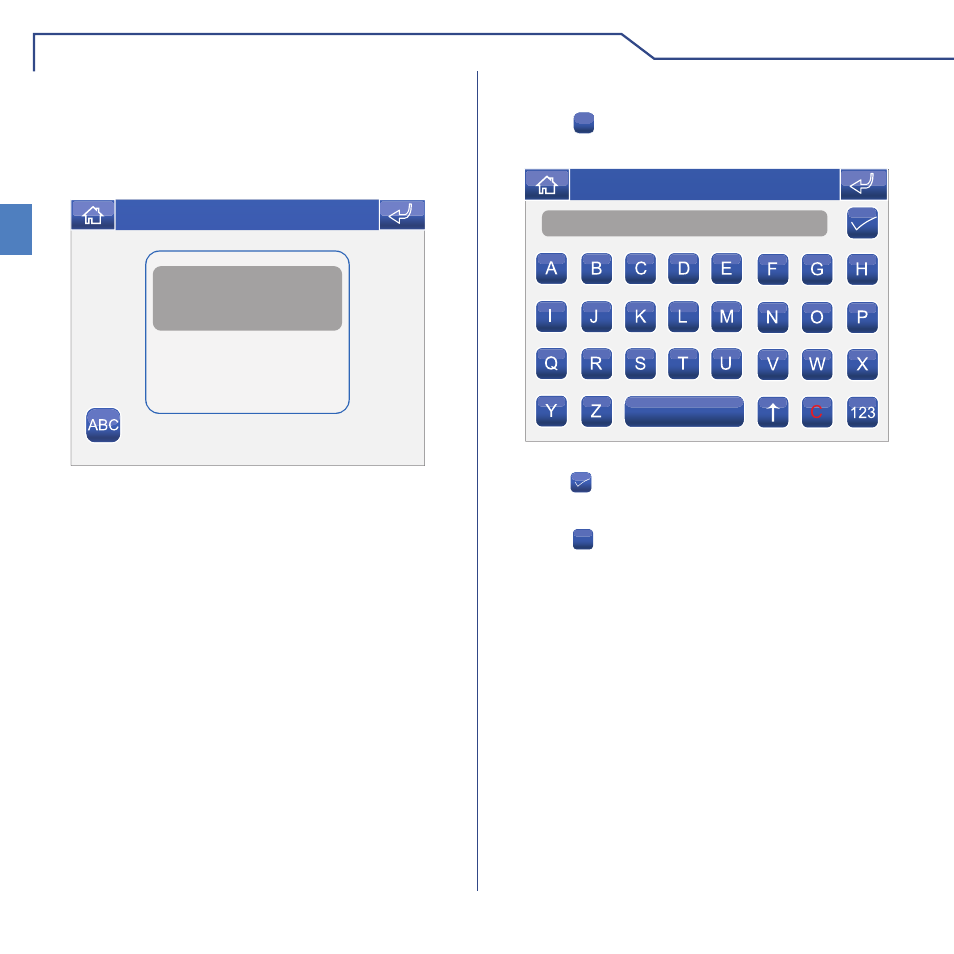
DOOR ENTRY MONITORS
36
EN
Generic Actuator
Generic Actuator
Device not present
Thu 05/09/09 - 16:07 0W
Name
Thu 05/09/09 - 16:07 0W
If no camera is connected, the message “DEVICE NOT
PRESENT” will appear on the display.
When a video image is displayed, to return to the menu
simply touch the screen; to view other camera images
press an icon again.
RENAMING CAMERAS
Press the
ABC
icon followed by the icon corresponding to
the group of cameras you wish to rename.
Enter the desired camera name and/or number and
press the
icon to confi rm.
Press the
123
icon to switch to the numerical keypad.
This manual is related to the following products:
See also other documents in the category Comelit For Home:
- MT ART 8270 (2 pages)
- MT KIT VIP 8511I (40 pages)
- MT 8511I (36 pages)
- MT 6302 KIT (2 pages)
- MT 8171M (4 pages)
- MT 8171I (96 pages)
- MT 8171IGK (72 pages)
- MT 3451 (20 pages)
- MT 3451 (80 pages)
- MU 3451 (8 pages)
- MT 3451 FR (80 pages)
- MT 3451 FR (20 pages)
- MT 1622 Ikall external unit (20 pages)
- FT SB 23 (8 pages)
- FT EASYCOM 01 (2 pages)
- FT GEN 24 2603 (6 pages)
- FT DIVA 02 4781 (16 pages)
- MT 6501 (8 pages)
- MU 6501 (52 pages)
- MU PLANUX LUX (46 pages)
- MT 6101WM-6101BM (116 pages)
- FT PLANUX 01 (44 pages)
- FT PLANUX 03 (48 pages)
- FT PLANUX 02 (48 pages)
- FT PLANUX MEMOVIDEO (96 pages)
- MT 6302S - 6302S BM (20 pages)
- MU 6302 (18 pages)
- MT 6302P (20 pages)
- MT 6401BC (8 pages)
- FT CB 10 (12 pages)
- FT SBC 16 (16 pages)
- MT SB2 04 (36 pages)
- FT DIVA 01 (16 pages)
- MT VIP SYSTEM (60 pages)
- MU 6202 (58 pages)
- FT SB2 01 (8 pages)
- FT SB2 12 (12 pages)
- FT STYLE 01 (4 pages)
- MT 2608 DE (2 pages)
- FT SB 17 (4 pages)
- MT 48086 (12 pages)
- MT 8172IS (140 pages)
- ESP 8171IMC (4 pages)
- MT 8471MB (120 pages)
- MT 8471MC (128 pages)
