Accessing the calls list from the handset – BT 6300 User Manual
Page 35
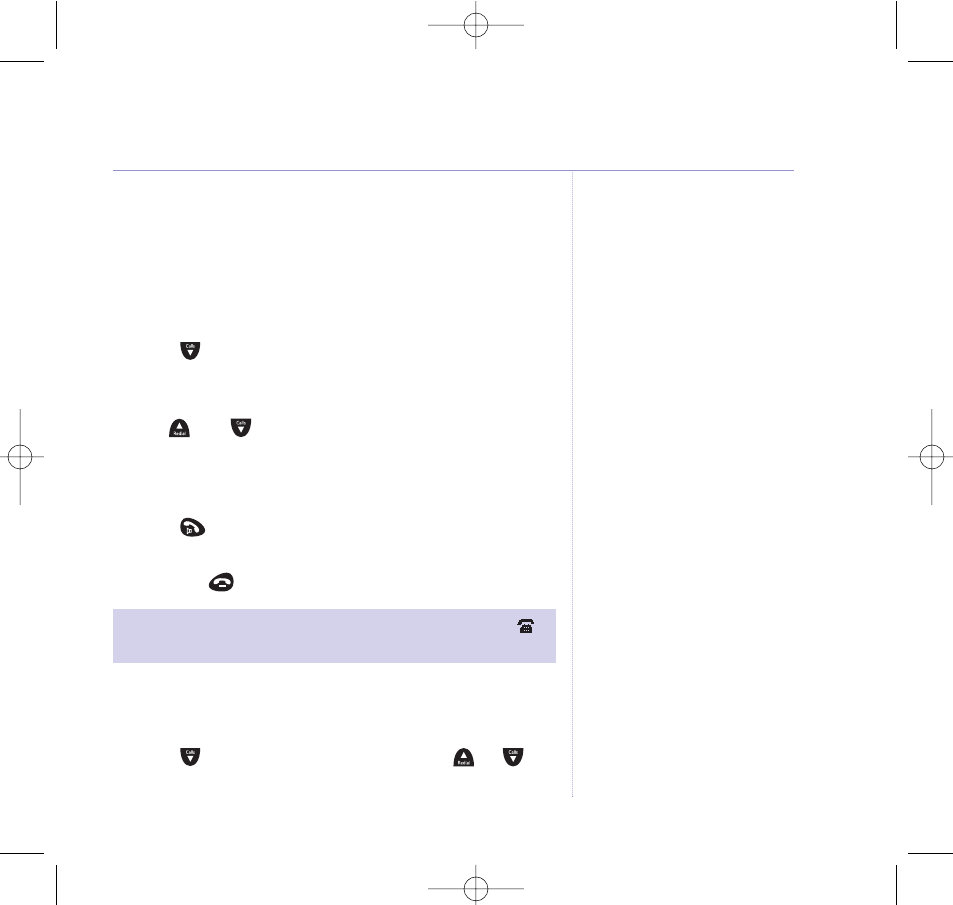
35
BT Freestyle 6300 – Edition 4.0 – 15.10.04 – 6488
Accessing the Calls list from the
Handset
View and dial an entry in the Calls list using the
handset
1. Press
to open the Calls list. The most recently
received call is displayed.
New
will be displayed on the
title bar when a call is new ( i.e. has not yet been viewed).
2. Use
and
to view other entries in the list.
To see the date and time of the call, select
Options
.
The date and time of the call will be displayed.
Select
Back
to return to the entry.
3. Press
to dial the displayed entry.
The number will be dialled automatically.
Or, press
to exit the Calls list.
When all new calls in the list have been viewed, the
icon on the standby screen will disappear.
Save a Calls list entry to the directory using the
handset
1. Press
to open the Calls list. Then scroll
or
to the entry you want to save.
BT Calling Features & the Calls list
If the name is displayed you have
to press Options twice.
6488 BT Freestyle 6300 UG [4] 18/10/04 11:02 am Page 35
