5 big pond – Billion Electric Company BiGuard 2 User Manual
Page 74
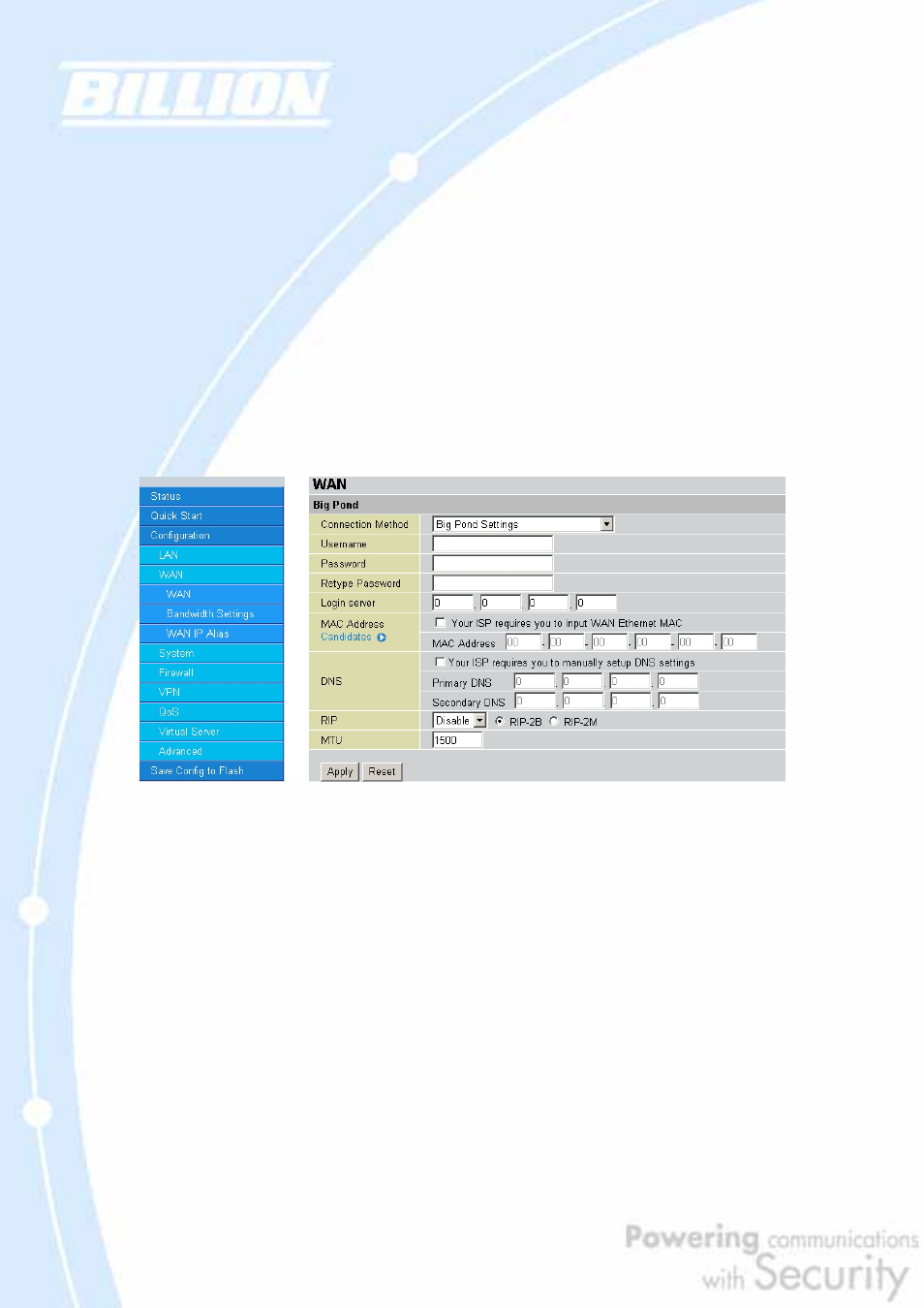
74
MAC Address: If your ISP requires you to input a WAN Ethernet MAC, check the
checkbox and enter your MAC address in the blanks below.
Candidates: You can also select the MAC address from the list in the Candidates.
DNS: If your ISP requires you to manually setup DNS settings, check the checkbox
and enter your primary and secondary DNS.
RIP: To activate RIP, select Send, Receive, or Both from the drop down menu. To
disable RIP, select Disable from the drop down menu.
MTU: Enter the Maximum Transmission Unit (MTU) for your network.
Click Apply to save your changes. To reset to defaults, click Reset.
4.4.2.1.5 Big Pond
Username: Enter your user name.
Password: Enter your password.
Retype Password: Retype your password.
Login Server: Enter the IP of the Login server provided by your ISP.
MAC Address: If your ISP requires you to input a WAN Ethernet MAC, check the
checkbox and enter your MAC address in the blanks below.
Candidates: You can also select the MAC address from the list in the Candidates.
DNS: If your ISP requires you to manually setup DNS settings, check the checkbox
and enter your primary and secondary DNS.
RIP: To activate RIP, select Send, Receive, or Both from the drop down menu. To
disable RIP, select Disable from the drop down menu.
MTU: Enter the Maximum Transmission Unit (MTU) for your network.
