Billion Electric Company BiGuard 2 User Manual
Page 50
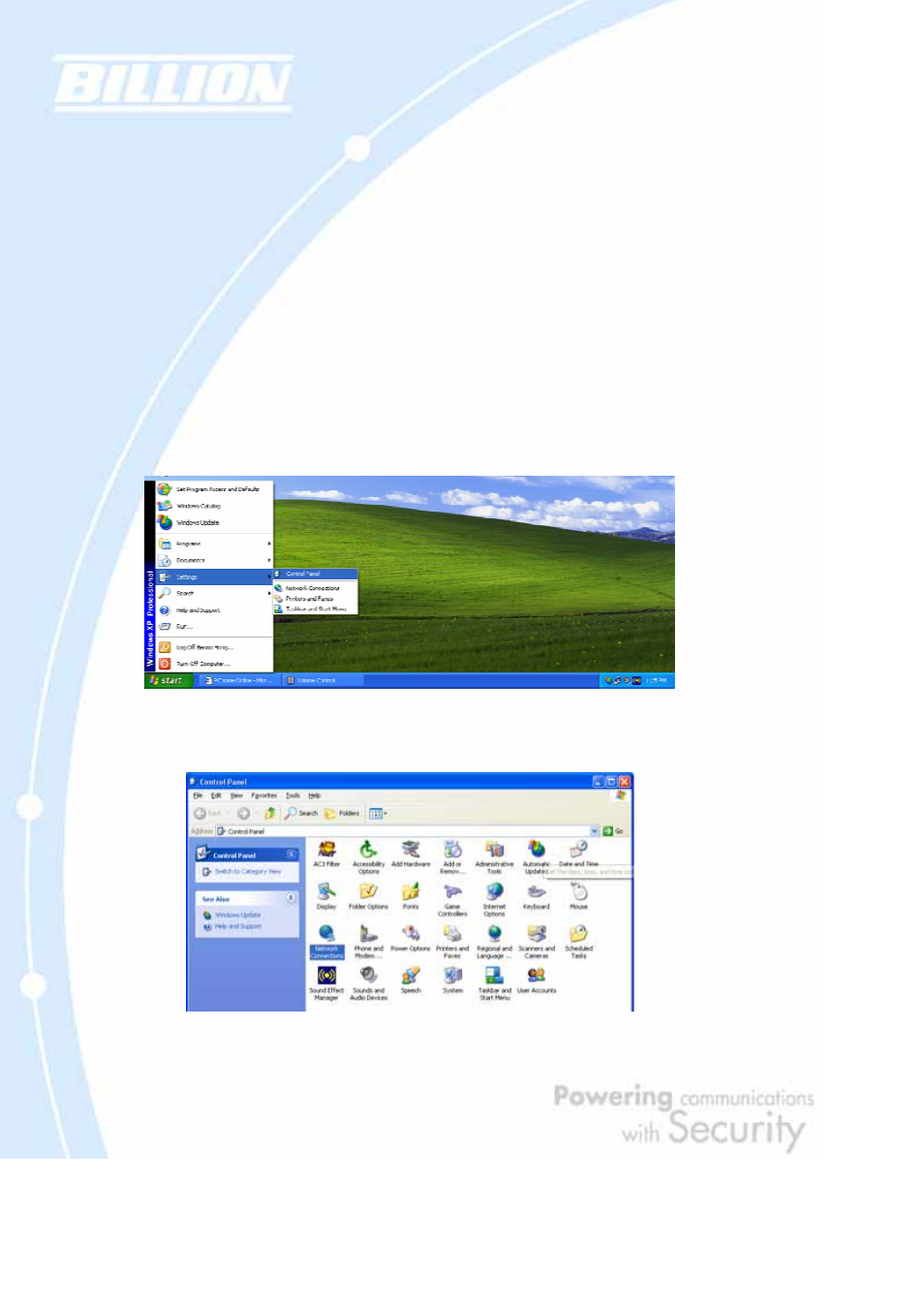
50
Depending on your ISP, a host name and domain suffix may also be provided. If any
of these items are dynamically supplied by the ISP, your BiGuard 2/10 will
automatically acquire them.
If an ISP technician configured your computer or if you configured it using
instructions provided by your ISP, you need to copy the configuration information
from your PC’s Network TCP/IP Properties window before reconfiguring your
computer for use with BiGuard 2/10. The following sections describe how you can
obtain this information.
This section uses illustrations from Windows XP. However, other versions of
Windows will follow a similar procedure. Have your Windows CD handy, as it may be
required during the configuration process.
1. Select Start > Settings > Control Panel.
2. Double-click the Network icon.
