Ddr dimm modules: ddr1-2 – chiliGREEN P4TPT User Manual
Page 6
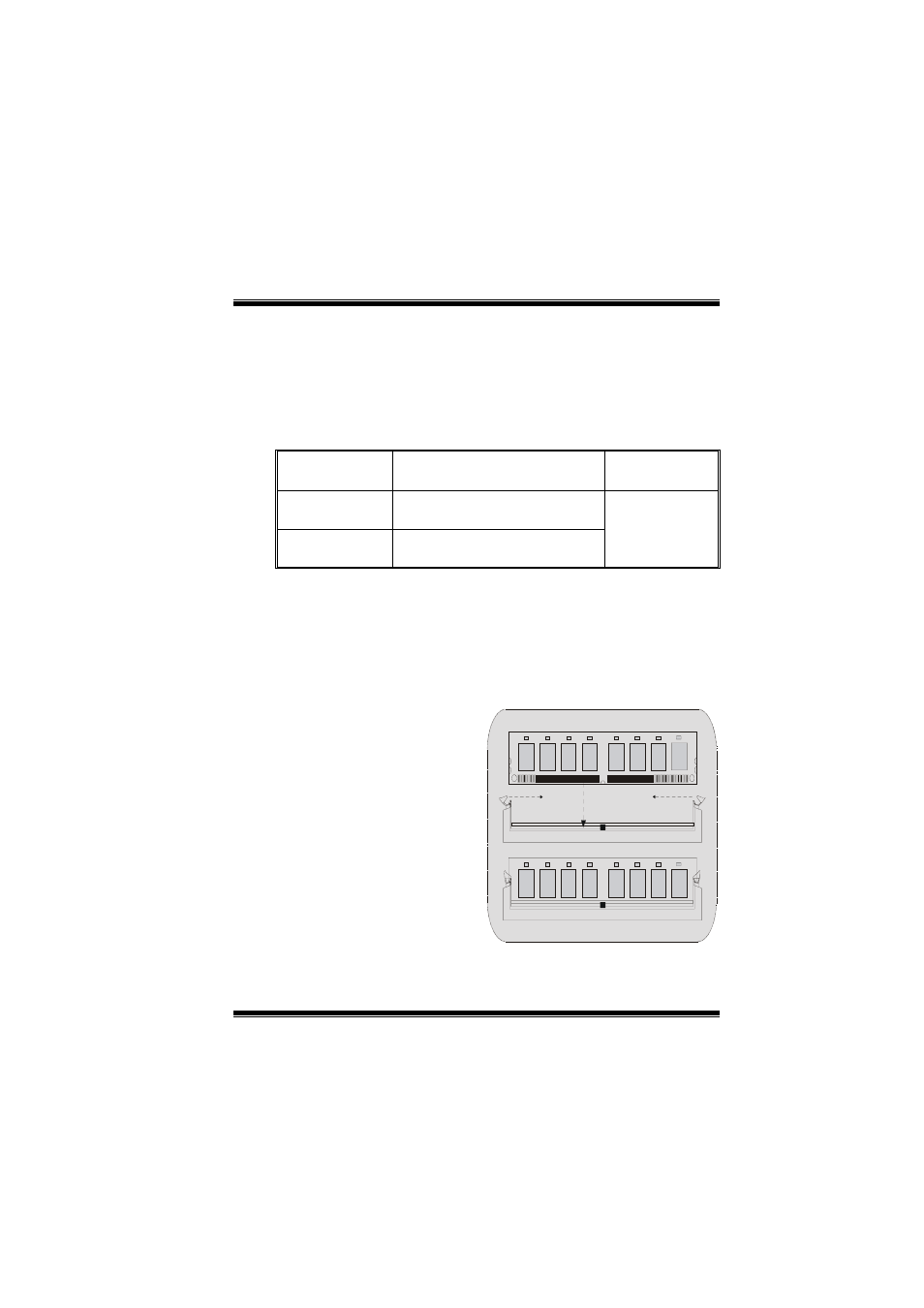
4
DDR DIMM Modules: DDR1-2
Supports DDR200/266/333 unregistered 184-pin non-ECC DDR
SDRAM DIMMs. Does not support double-size x16 DDR DIMMs.
DRAM Type: 64MB/ 128MB/ 256MB/ 512MB/ 1GB DIMM Module (184
pin)
DIMM Socket
Location
DDR Module
Total Memory
Size (MB)
DDR 1
64MB/128MB/256MB/512MB/1GB
*1
DDR 2
64MB/128MB/256MB/512MB/1GB
*1
Max is
2GB
* The list shown above for DRAM configuration is only for reference.
If use FSB 400MHz CPU, the memory run only at DDR200/266.
If use FSB 533MHz CPU, the memory run only at DDR266/333.
How to install a DIMM Module
1. The DIMM socket has a
“ Plastic Safety Tab”, and the
DIMM memory module has an
“Asymmetrical notch”, so the
DIMM memory module can only
fit into the slot in one direction.
2. Push the tabs out. Insert the
DIMM memory modules into the
socket at a 90-degree angle, then
push down vertically so that it will
fit into the place.
3. The Mounting Holes and plastic
tabs should fit over the edge and
hold the DIMM memory modules
in place.
