P4vtg-m bios setup – chiliGREEN P4VTGM User Manual
Page 39
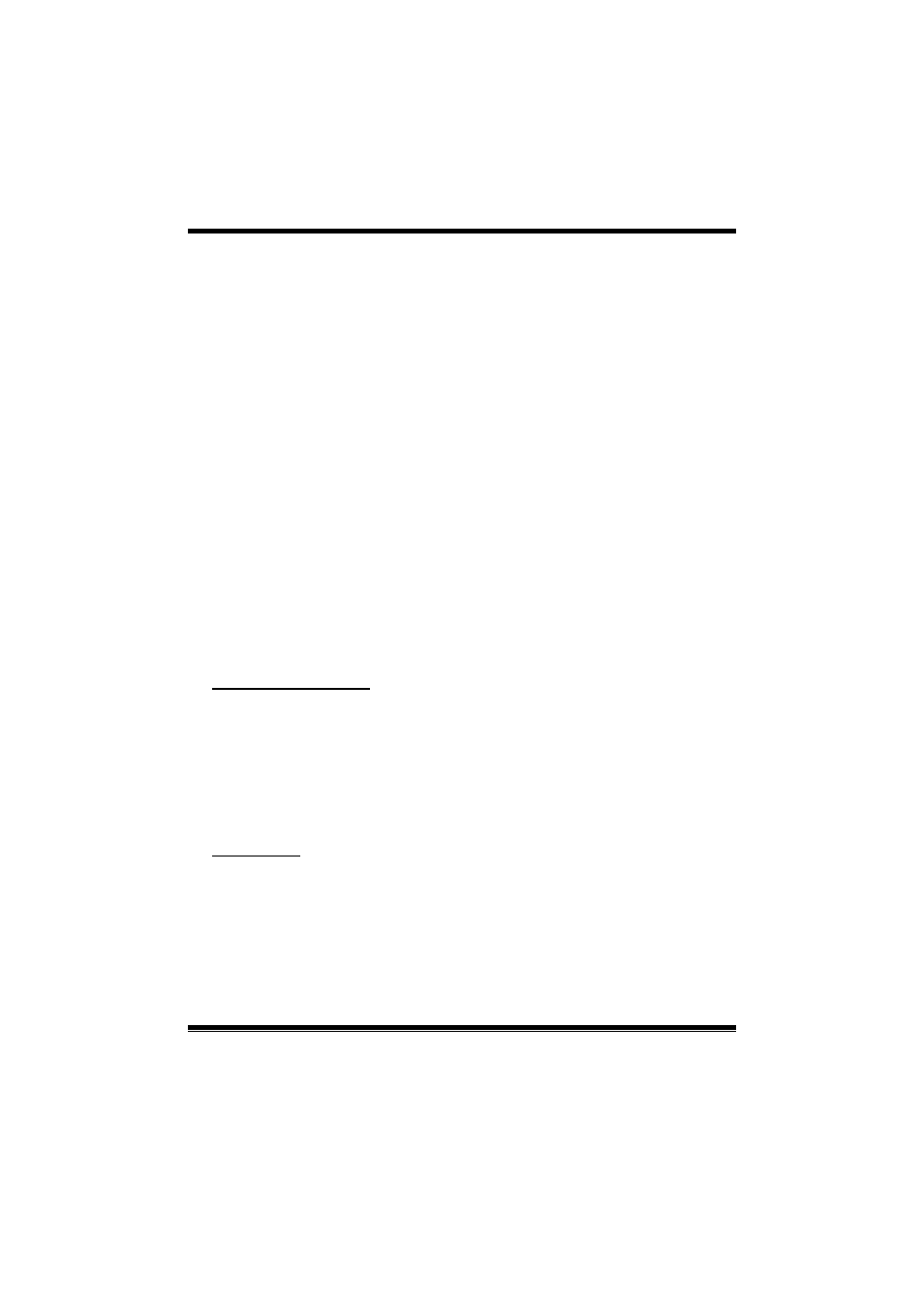
P4VTG-M BIOS Setup
14
By choosing “Auto” the system BIOS will the AGP output Buffer Drive strength
P Ctrl by AGP Card. By choosing “Manual”, it allows user to set AGP output
Buffer Drive strength P Ctrl by manual.
The Choices: Auto (default), Manual.
AGP Driving Value
While AGP driving control item set to “Manual”, it allows user to set AGP
driving.
The Choices: DA (default).
AGP Fast Write
The Choices: Enabled, Disabled (default).
AGP Master 1 WS Write
When Enabled, writes to the AGP (Accelerated Graphics Port) are executed with
one wait states.
The Choices: Disabled (default), Enabled.
AGP Master 1 WS Read
When Enabled, read to the AGP (Accelerated Graphics Port) are executed with
one wait states.
The Choices: Disabled (default), Enabled.
AGP 3.0 Calibration cycle
This item allows you to enable or disable AGP 3.0 Calibration cycle.
The Choices: Disabled (default), Enabled.
CPU & PCI Bus Control
If you highlight the literal “Press Enter” next to the “CPU & PCI Bus Control” label and
then press the enter key, it will take you a submenu with the following options:
PCI Master 0 WS Write
When Enabled, writes to the PCI bus are executed with zero-wait states.
The Choices: Enabled (default), Disabled.
VLink 8X Support
The Choices: Disabled, Enabled (Default).
Memory Hole
You can reserve this area of system memory for ISA adapter ROM. When this area is
reserved it cannot be cached. The user information of peripherals that need to use this area
of system memory usually2 discussed their memory requirements.
The Choices: Disabled (default), Enabled.
