Configuring an external – chiliGREEN P150HM User Manual
Page 251
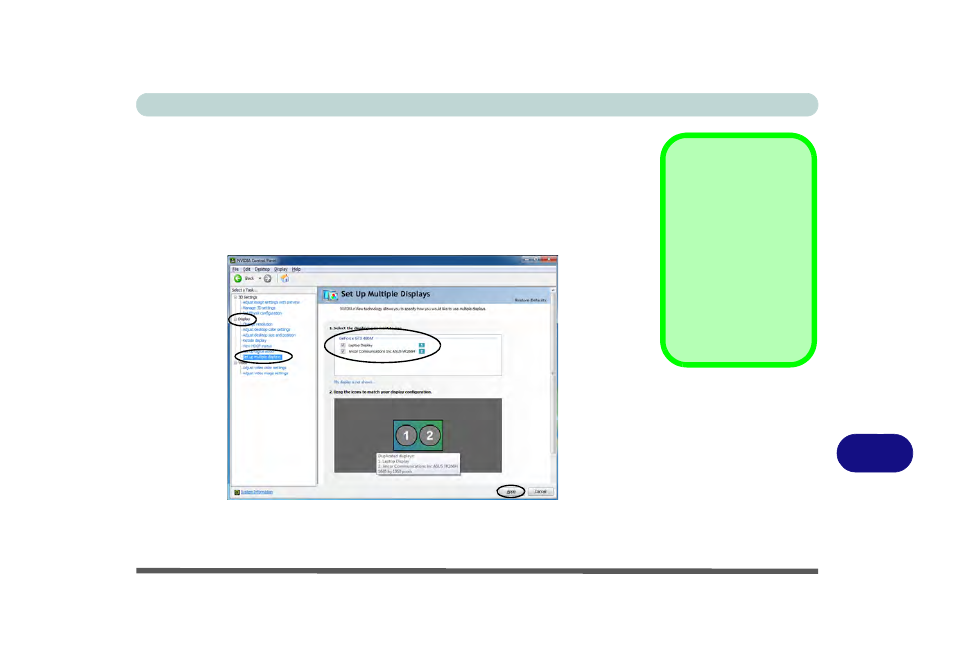
NVIDIA Video Driver Controls
Display Modes B - 7
B
Configuring an External Display using the NVIDIA Control Panel
You can use the NVIDIA control panel to configure any attached displays.
1.
Attach your external display to the DVI-Out Port or HDMI-Out port, and turn it on.
2.
Go to NVIDIA Control Panel (see page
).
3.
Double-click Display (if the sub-menus are not visible), and then click Set up
multiple displays.
4.
Any attached display will appear under “1.Select the displays you want to use.”
5.
Click the tickbox alongside any display you wish to use.
6.
Click Apply > Yes to save any changes made (the Apply button will appear in the
bottom right of the control panel when changes have been made).
Display Not Shown
If the attached display
does not appear in the
“1.Select the displays
you want to use.” win-
dow, click “My Display
is not shown...” and
then click the appropri-
ate button to force de-
tection of the missing
display.
Figure B - 4
Set Up Multiple
Displays
- 15 4 M660SU MU2 (224 pages)
- P55I (76 pages)
- 15 4 M665SE (190 pages)
- 15 4 M665NC (154 pages)
- D610S U (209 pages)
- M400A (162 pages)
- QW6 (198 pages)
- Neo3 (7 pages)
- M730T (216 pages)
- 12 TN120R (240 pages)
- 12 M72xR (232 pages)
- X8100 (246 pages)
- X8100 (216 pages)
- W860CU (290 pages)
- W270BUQ (242 pages)
- W270BUQ (104 pages)
- P170HM (196 pages)
- P170HM (322 pages)
- MS1763 (50 pages)
- MS1762 (54 pages)
- MS1761 (110 pages)
- MS1761 (111 pages)
- MS1758 (48 pages)
- MS1755 (47 pages)
- MS1754 (105 pages)
- MS1736 (96 pages)
- MS1736 (90 pages)
- MS1733 (97 pages)
- MS1733 (102 pages)
- M770K (210 pages)
- M660SRU (226 pages)
- M57xRU (218 pages)
- E7130 (61 pages)
- E7130 (188 pages)
- 9270D (109 pages)
- X7 (198 pages)
- X500H (22 pages)
- X300H (22 pages)
- W760K (230 pages)
- W550SU2 (114 pages)
- W550SU2 (256 pages)
- W25BBZ W8 (103 pages)
- W25BBZ W7 (312 pages)
- W25BBZ W8 (312 pages)
- W251CZQ (113 pages)
