chiliGREEN P150HM User Manual
Page 115
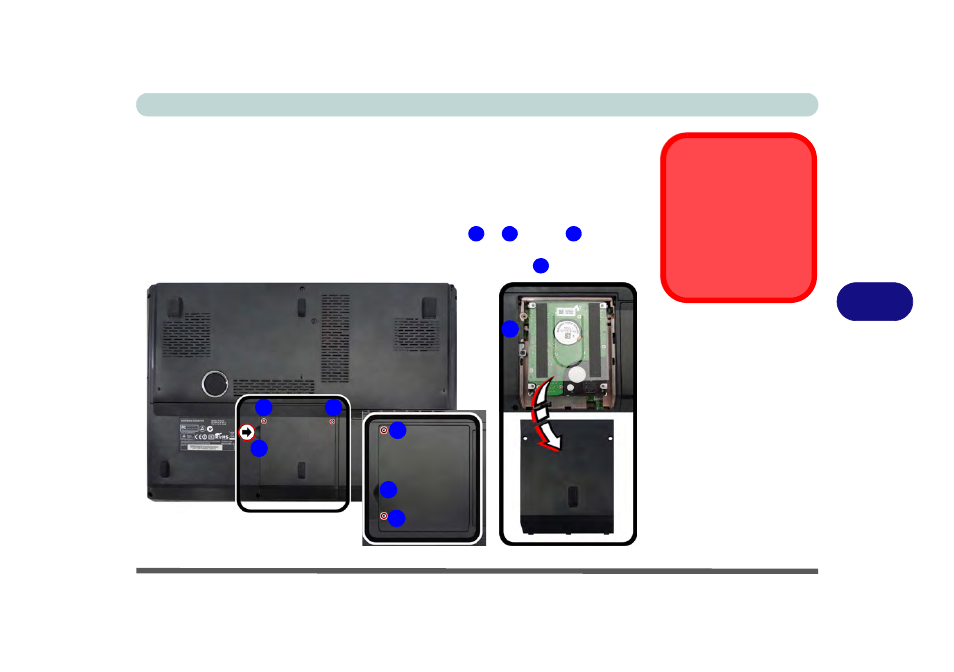
Upgrading The Computer
Upgrading the Hard Disk Drive(s) 6 - 7
6
Removing the Hard Disk from the Primary HDD Bay
Note that only Model A/B is pictured, however the procedure for removing the pri-
mary hard disk from Model C is the same (note the screw location differences).
1.
Turn the computer off, remove the AC/DC adapter, turn it over and remove the bat-
tery.
2.
Locate the hard disk bay cover and remove screws
&
(screw
is located
in a different position depending on your model).
3.
Remove the hard disk bay cover by levering the cover at point
.
RAID Hard Disks
All hard disks in a RAID
should be identical (the
same size and brand) in
order to prevent unex-
pected system behavior.
Figure 6 - 4
HDD Bay Cover
Screws & Cover
Removal
1
2
2
3
1
2
3
3
For Models A/B
For Model C
2
1
3
- 15 4 M660SU MU2 (224 pages)
- P55I (76 pages)
- 15 4 M665SE (190 pages)
- 15 4 M665NC (154 pages)
- D610S U (209 pages)
- M400A (162 pages)
- QW6 (198 pages)
- Neo3 (7 pages)
- M730T (216 pages)
- 12 TN120R (240 pages)
- 12 M72xR (232 pages)
- X8100 (216 pages)
- X8100 (246 pages)
- W860CU (290 pages)
- W270BUQ (242 pages)
- W270BUQ (104 pages)
- P170HM (196 pages)
- P170HM (322 pages)
- MS1763 (50 pages)
- MS1762 (54 pages)
- MS1761 (110 pages)
- MS1761 (111 pages)
- MS1758 (48 pages)
- MS1755 (47 pages)
- MS1754 (105 pages)
- MS1736 (96 pages)
- MS1736 (90 pages)
- MS1733 (97 pages)
- MS1733 (102 pages)
- M770K (210 pages)
- M660SRU (226 pages)
- M57xRU (218 pages)
- E7130 (61 pages)
- E7130 (188 pages)
- 9270D (109 pages)
- X7 (198 pages)
- X500H (22 pages)
- X300H (22 pages)
- W760K (230 pages)
- W550SU2 (114 pages)
- W550SU2 (256 pages)
- W25BBZ W7 (312 pages)
- W25BBZ W8 (103 pages)
- W25BBZ W8 (312 pages)
- W251CZQ (113 pages)
