Catalyst™ control center, Catalyst, Control center – chiliGREEN W251BUQ User Manual
Page 212
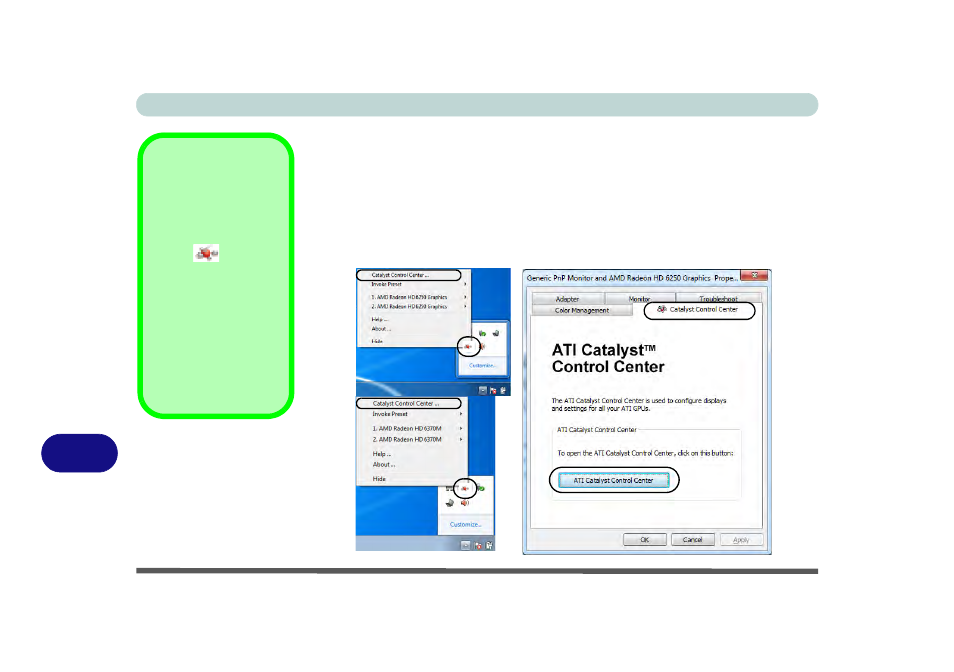
AMD Video Driver Controls
B - 2 Catalyst™ Control Center
B
Catalyst
™
Control Center
Adjust the video settings from the Catalyst™ Control Center.
1.
Right-click the desktop and select Catalyst Control Center.
OR
2.
Click Advanced settings in the Screen Resolution control panel (see
), click the Catalyst Control Center tab and then click
ATI Catalyst control Center.
Taskbar Icon
The Catalyst
TM
Control
Center can also be ac-
cessed by double-clicking
the icon
in the task-
bar (or by right-clicking the
icon and selecting Config-
ure Graphics).
If you don’t see the icon in
the taskbar, click Prefer-
ences in the Catalyst
TM
Control Center, and select
Enable System Tray
Menu (see over).
Figure B - 1
Catalyst Control
Center Access
Rig
fo
Right-Click
for Menu
Right-Click
for Menu
- 15 4 M660SU MU2 (224 pages)
- P55I (76 pages)
- 15 4 M665SE (190 pages)
- 15 4 M665NC (154 pages)
- D610S U (209 pages)
- M400A (162 pages)
- QW6 (198 pages)
- Neo3 (7 pages)
- M730T (216 pages)
- 12 TN120R (240 pages)
- 12 M72xR (232 pages)
- X8100 (216 pages)
- X8100 (246 pages)
- W860CU (290 pages)
- W270BUQ (104 pages)
- W270BUQ (242 pages)
- P170HM (196 pages)
- P170HM (322 pages)
- MS1763 (50 pages)
- MS1762 (54 pages)
- MS1761 (110 pages)
- MS1761 (111 pages)
- MS1758 (48 pages)
- MS1755 (47 pages)
- MS1754 (105 pages)
- MS1736 (96 pages)
- MS1736 (90 pages)
- MS1733 (97 pages)
- MS1733 (102 pages)
- M770K (210 pages)
- M660SRU (226 pages)
- M57xRU (218 pages)
- E7130 (61 pages)
- E7130 (188 pages)
- 9270D (109 pages)
- X7 (198 pages)
- X500H (22 pages)
- X300H (22 pages)
- W760K (230 pages)
- W550SU2 (114 pages)
- W550SU2 (256 pages)
- W25BBZ W8 (103 pages)
- W25BBZ W7 (312 pages)
- W25BBZ W8 (312 pages)
- W251CZQ (113 pages)
