Editing a profile, Editing a profile -41 – chiliGREEN W251BUQ User Manual
Page 157
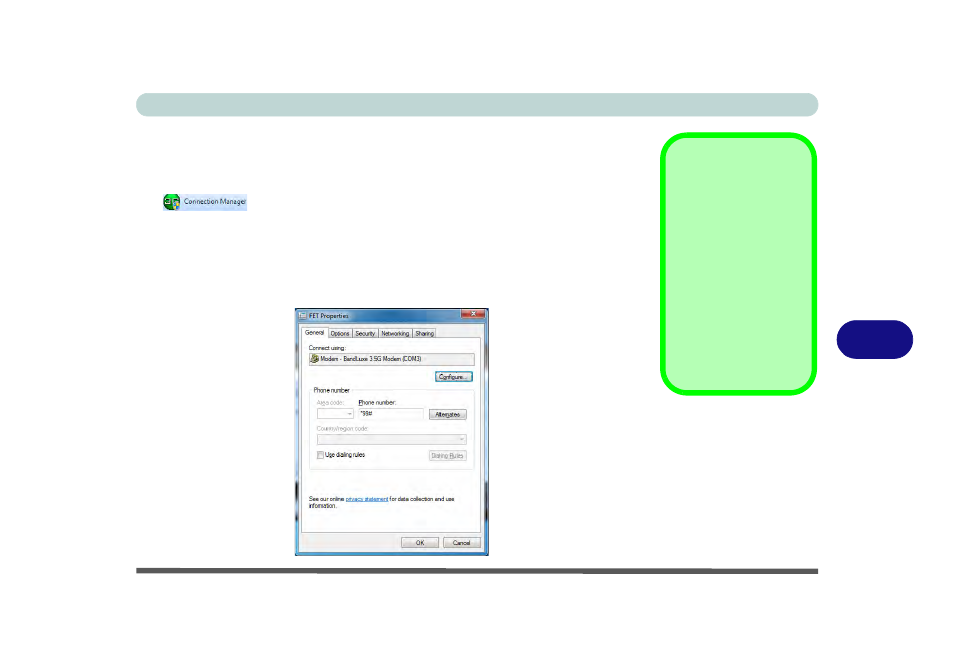
Modules & Options
3.75G/HSPA Module 7 - 41
7
Editing a Profile
If you need to edit stored profiles follow the instructions below:
1.
Access the Connection Manager from the Start menu (Connection Manager
), or (Start > Programs/All Programs > BandLuxe > BandLuxe
HSDPA Utility R11 > Connection Manager).
2.
Click the Menu > Profile.
3.
Highlight the profile required and click Edit.
4.
You will then be able to access the General tab (you will need to confirm with your
service provider for any changes to make here, and the other tabs are generic to
Windows).
Get the Latest
Access Point Name
Database
The Profile menu al-
lows you to update the
Access Point Name
(APN) list. When the
network connection is
established, click the
Get the latest APN list
database (button) to
update the information.
Figure 7 - 31
Profile Properties
(General)
- 15 4 M660SU MU2 (224 pages)
- P55I (76 pages)
- 15 4 M665SE (190 pages)
- 15 4 M665NC (154 pages)
- D610S U (209 pages)
- M400A (162 pages)
- QW6 (198 pages)
- Neo3 (7 pages)
- M730T (216 pages)
- 12 TN120R (240 pages)
- 12 M72xR (232 pages)
- X8100 (246 pages)
- X8100 (216 pages)
- W860CU (290 pages)
- W270BUQ (242 pages)
- W270BUQ (104 pages)
- P170HM (196 pages)
- P170HM (322 pages)
- MS1763 (50 pages)
- MS1762 (54 pages)
- MS1761 (110 pages)
- MS1761 (111 pages)
- MS1758 (48 pages)
- MS1755 (47 pages)
- MS1754 (105 pages)
- MS1736 (96 pages)
- MS1736 (90 pages)
- MS1733 (97 pages)
- MS1733 (102 pages)
- M770K (210 pages)
- M660SRU (226 pages)
- M57xRU (218 pages)
- E7130 (61 pages)
- E7130 (188 pages)
- 9270D (109 pages)
- X7 (198 pages)
- X500H (22 pages)
- X300H (22 pages)
- W760K (230 pages)
- W550SU2 (114 pages)
- W550SU2 (256 pages)
- W25BBZ W8 (103 pages)
- W25BBZ W7 (312 pages)
- W25BBZ W8 (312 pages)
- W251CZQ (113 pages)
