Contr o l panel layout – Carter-Hoffmann CH900 User Manual
Page 6
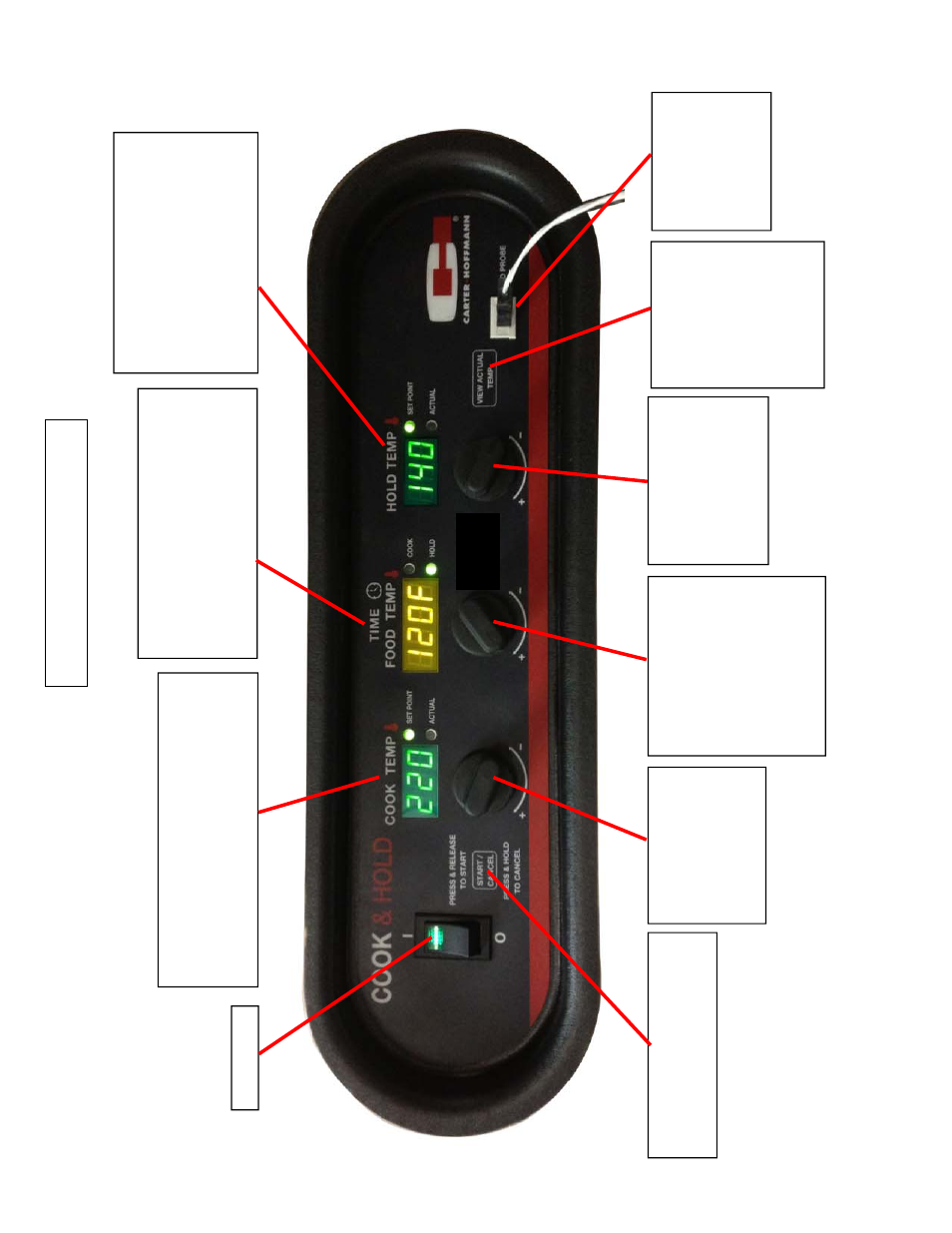
6
Contr
o
l panel layout
Power Switc
h
Start/Cancel Button:
press a
n
d
release to
start
a cook cycle; press
and hold to c
ancel a cook cycle
COOK Tem
p
erature
K
nob
: pu
sh
i
n
an
d
ro
tate clo
ckwise to
increase tem
p
erature
or
co
un
ter-clo
ckwise to
decrease
tem
p
erature
COOK Tem
p
erature
Dis
p
lay: shows tem
p
era-
tu
re set
-poi
nt
.
To
vi
ew
act
ual
co
ok
t
em
p
erat
ure
,
p
ress
an
d
ho
ld “View Actu
al Tem
p
”
b
u
tton
d
u
r-
in
g
t
h
e co
ok
cycle. Ligh
ts to ri
g
h
t
will in
d
icat
e
wh
et
h
er set-p
o
in
t or actu
al is
d
isp
layed.
HOL
D Tem
p
erature
K
nob
: pu
sh
i
n
an
d ro
tate
clockwise to increase
te
m
p
erature
or
counter-
clockwise to decrease
te
m
p
erature
CO
OK
TO
TIME
: p
u
sh
in
an
d ro
tate knob
clo
ckw
ise
to
in
crease cook
tim
e o
r
co
un
ter-clo
ckwise to d
e-
crease c
o
ok ti
me.
COOK TO
PROBE
TEMP: Pr
ess an
d ho
ld k
ey
an
d ro
tate knob
at th
e
sam
e t
im
e to
set food
tem
p
TIME/FOOD
TEMP Disp
lay: If co
ck
ing
to
t
im
e, sh
ows
act
ual
co
o
k
or
hol
d t
im
e.
Co
un
ts
d
o
wn
i
n
COOK cycle; au
to
m
atic
switch
and
co
un
ts
u
p
in
HOLD cycle.
If
co
ok
ing
t
o
f
ood
tem
p
, show
s
actu
al fo
od
te
m
p
.
VIE
W
ACT
U
AL
TEM
P but
to
n:
press
an
d ho
ld to
v
iew
ac-
tual CO
OK
o
r
HOL
D
te
m
p
erature
. Actual
te
m
p
will app
ear in
CO
OK
o
r
HOLD
di
spl
ay
, de
pen
d
in
g
on cycle
HOL
D Tem
p
erature Display
: sho
w
s
te
m
p
erat
ure
set
-poi
nt
. To
vi
ew
act
u
-
al
hol
d t
em
p
erat
ure,
p
ress a
n
d
hol
d
“View Actu
al Tem
p
”
b
u
tton
d
u
ring
th
e ho
ld cycle.
Lig
h
ts t
o
righ
t
will
indicate whet
her set
-point
or
actual
is d
isp
layed.
PR
ESS A
N
D
HOLD TO SET
FOOD TEM
P
FOOD PROB
E
RECEPTABLE:
Plu
g
in
pr
ob
e t
o
coo
k
t
o
pr
o
duc
t
te
m
p
erature
instead
o
f cook
tim
e.
