Cambridge SoundWorks T100 Tower Loudspeakers User Manual
Page 5
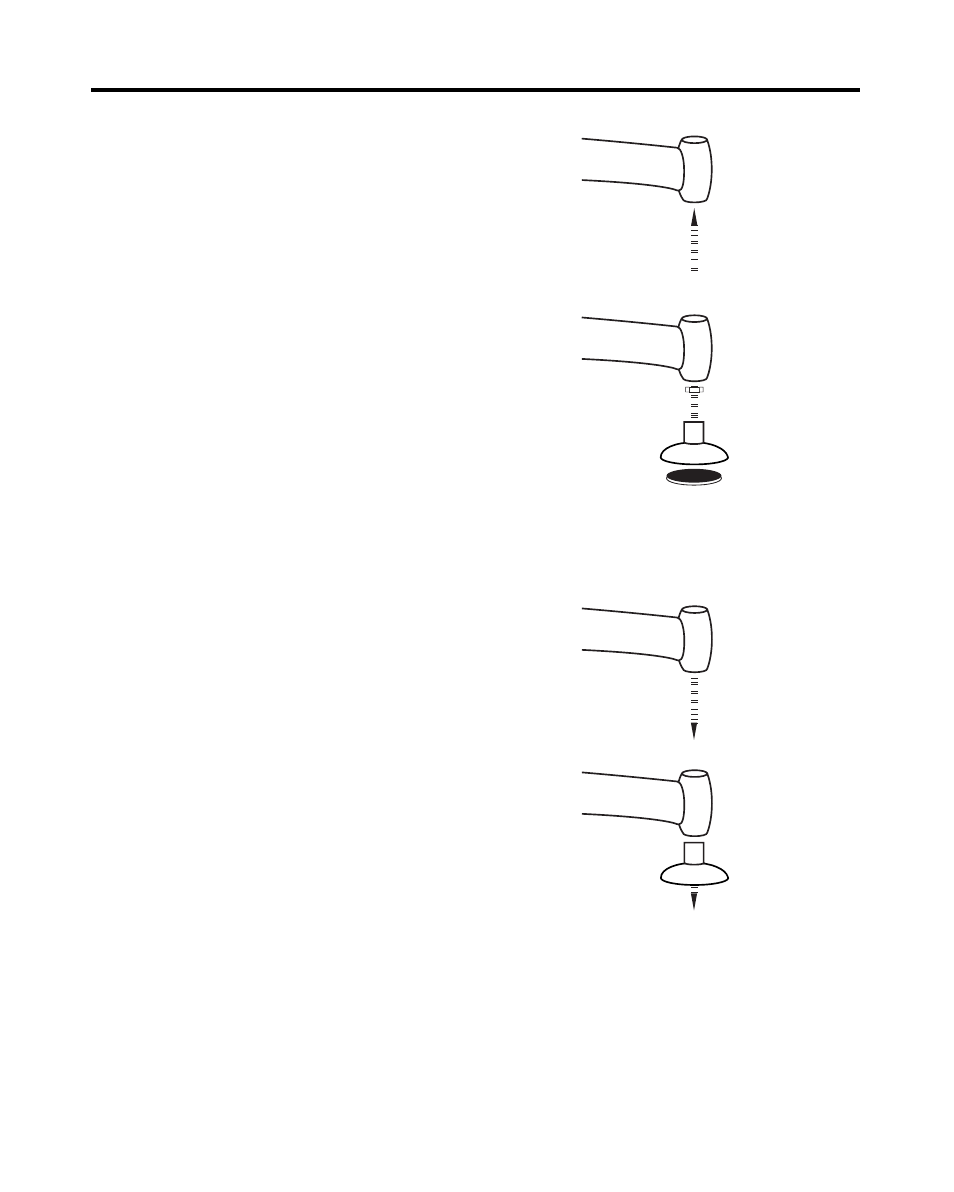
3
Disc Feet Installation:
1. Install the pointed end of a threaded post into the
end of each arm of the metal stands. Twist and
hand tighten each post.
2. Thread a lock nut most of the way up each post.
3. Screw a disc foot onto the end of each post about
seven complete turns.
4. Apply the self-adhesive foot pads, if necessary for
your floor surface. Raise the speaker upright.
5. When the final speaker placement is determined,
adjust the position of each disc foot on the threaded
post until stable placement has been achieved.
Hand twist the lock nut down onto the disc foot to
secure.
Disc Feet With Spikes Installation:
It is difficult to move the speaker once the spikes are
installed on the stands. Install the Disc Feet on the
speaker first and determine exactly where you want to
place the speaker on a carpet, then change the feet to
exposed spikes.
1. Install the blunt end of a threaded post into the end
of each stand arm. Twist each until it stops turning
but do not tighten them.
2. Thread a Disk Foot most of the way up each post.
Raise the speaker upright.
3. Adjust each threaded post until stable placement
has been achieved. Hand twist the Disc Feet up
against the metal stand arm to secure the spike.
If you find the spikes are not long enough to pierce the
carpet with the Disc Feet installed, you can use the
lock nut instead or omit both.
Disc Feet Installation
Disc Feet With Spikes Installation
1.
2.
3.
4.
1.
2.
