Jbod to performance mode – CalDigit S2VR HD Manual User Manual
Page 21
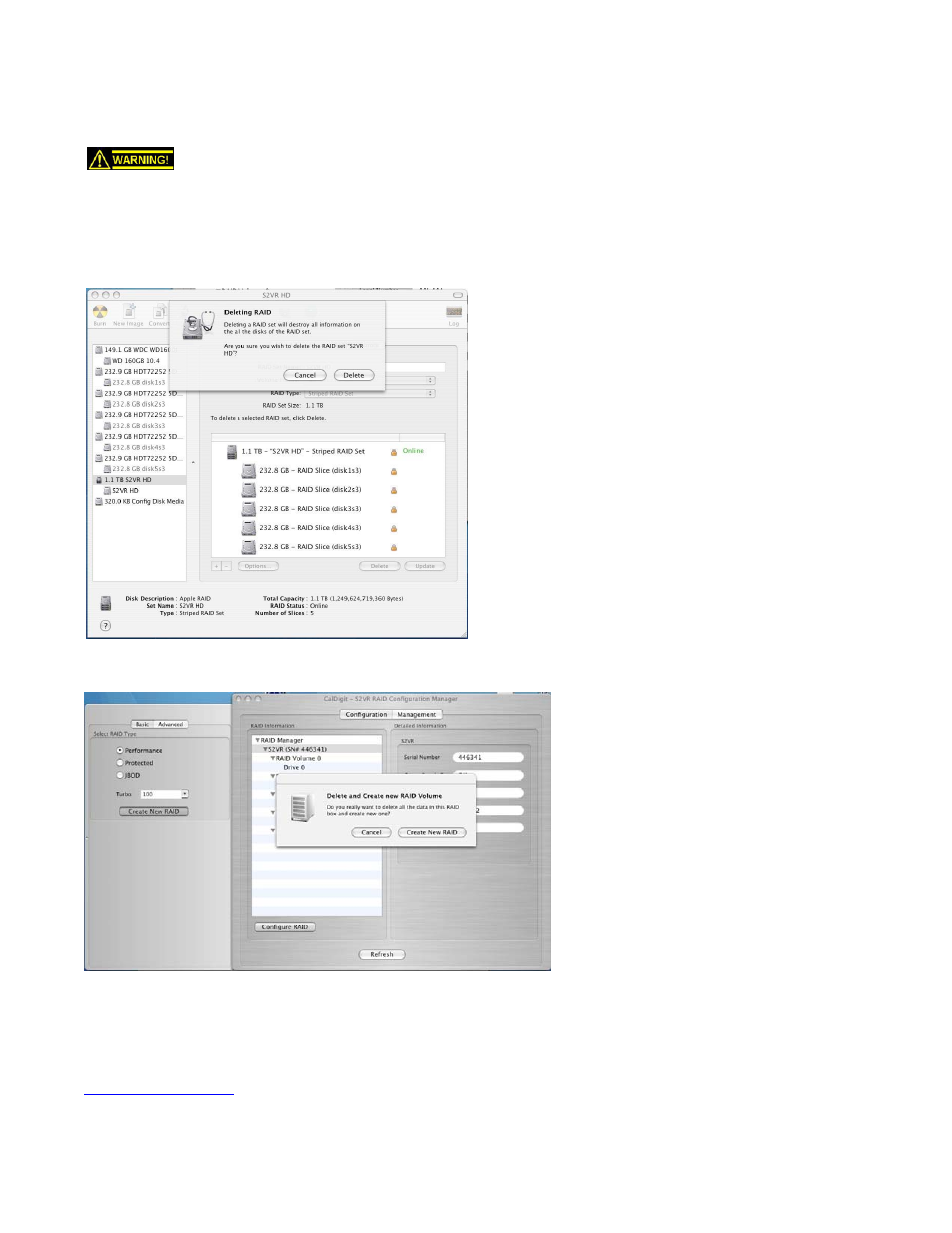
20
JBOD to Performance Mode
Your data will be lost as this process will reformat your drives.
Backing up your data on another S2VR HD is highly recommended.
Your S2VR HD comes pre-configured in JBOD mode. (Out of the box)
If you want to format into Performance function, follow these steps.
Please delete your original S2VR’s RAID setting via Disk Utility (Under Raid Function)
1. Open S2VR Manager, Select Performance mode & follow prompts to
format your S2VR to Performance mode.
Informational Factoid: Do you have comments regarding your use
of the S2VR HD? Your comments or suggestions are welcome! Please visit us at
www.caldigit.com
and let us know what you think! Your opinion matters!
