Turbo mode – CalDigit S2VR Duo Manual User Manual
Page 13
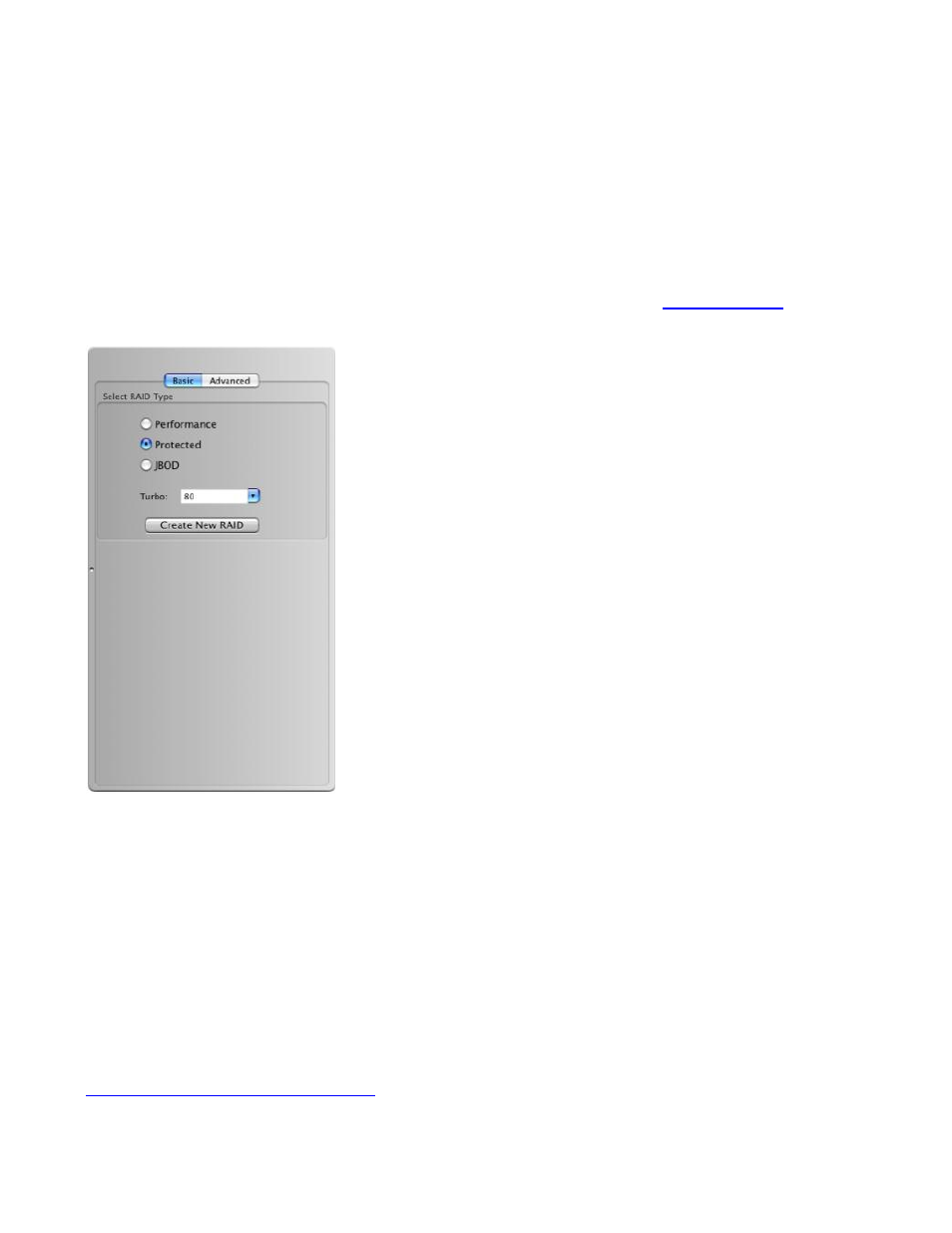
12
TURBO Mode
You can choose from 30 – 100% of the hard drive capacity, to
remain at the desired performance level.
Important Note: As is the nature of any hard drive, the performance of the drive will decrease
as you fill up the drive with the data. Please note that this is not a performance issue
with your S2VR.
Your OS will only be showing the capacity of your current S2VR Duo Turbo mode setting. For example: 100GB
RAID system with Turbo @ 80%, your system will only display 80GB.
Note: For the Performance/Capacity rate relationship chart, please visit our website
www.caldigit.com
for the
details.
Informational Factoid: The FAQ section on our website has answers to the most
common questions and or potential problem(s) that you may encounter, please go to
http://www.caldigit.com/faq.asp
for more information.
CalDigit, Professional Grade Products.
We are here to help!
