BLACKHAWK! SPECOPS NRS SHOTGUN STOCK User Manual
Page 4
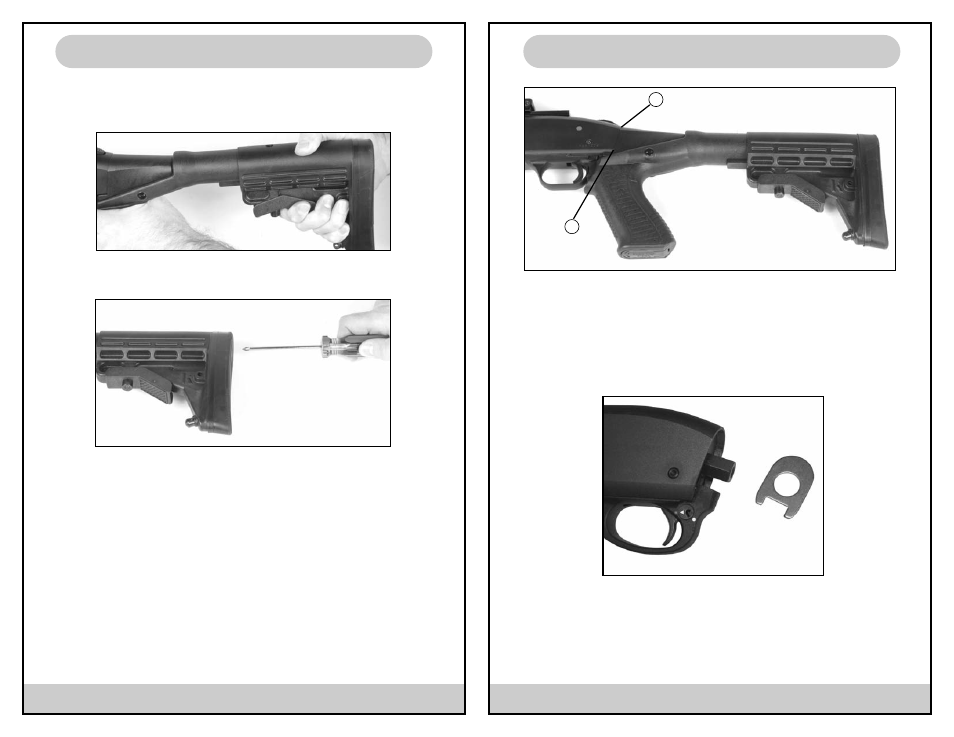
www.BLACKHAWK.com
BLACKHAWK!
®
NORFOLK, VA U.S.A. 1.800.694.5263
www.BLACKHAWK.com
BLACKHAWK!
®
NORFOLK, VA U.S.A. 1.800.694.5263
SpecOps NRS Operational Information
SpecOps NRS Technical Information
Page 3
Page 4
To extend the Stock, grasp the release lever located on the bottom side of the stock.
Squeezing the lever releases the lock and allows the stock to slide freely to the desired
position. The lock will automatically engage at each position.(Fig. 4)
To remove SpecOps NRS Buttpad, insert small diameter Phillips screwdriver into the
holes located in rubber buttpad. Remove both the buttpad and adapter plate.(Fig. 5)
Note: Removing buttpad will reduce minimal length of pull to 11.25 inches.
IMPORTANT INFORMATION ABOUT YOUR BLACKHAWK! STOCK
This BLACKHAWK! stock should only be used with the specific shotgun for which it was
designed. Before installing the new stock, be sure that the gun is unloaded and follow the
assembly instructions provided with this product. Check all functions of the gun after the
stock is installed. If you do not feel competent to check the proper function yourself, have
a gunsmith check this for you. Before using the stock in the field, it is important to test-
fire the gun after installation to be certain it functions properly.
All firearms are potentially dangerous; their improper use may cause great harm, person-
al injury or death. It is your responsibility to know the safe use, procedures and operation
of your firearm, and to store, handle, and transport your firearm safely. Proper training is
available through accredited firearms safety training programs.
To ensure proper installation, check the following...
1. Stock aligned square with receiver.
2. Stock attached firmly against the receive with no gap.
Note: Remington owners, after installation there should be no gap between the stock
and receiver. If there is a consistent 1/16" gap between the stock and receiver verify that
the metal spacer has been removed. The spacer is not needed for installation of the
SpecOps NRS.
Fig. 4
Fig. 5
2
1
