BT 3000 Executive User Manual
Page 23
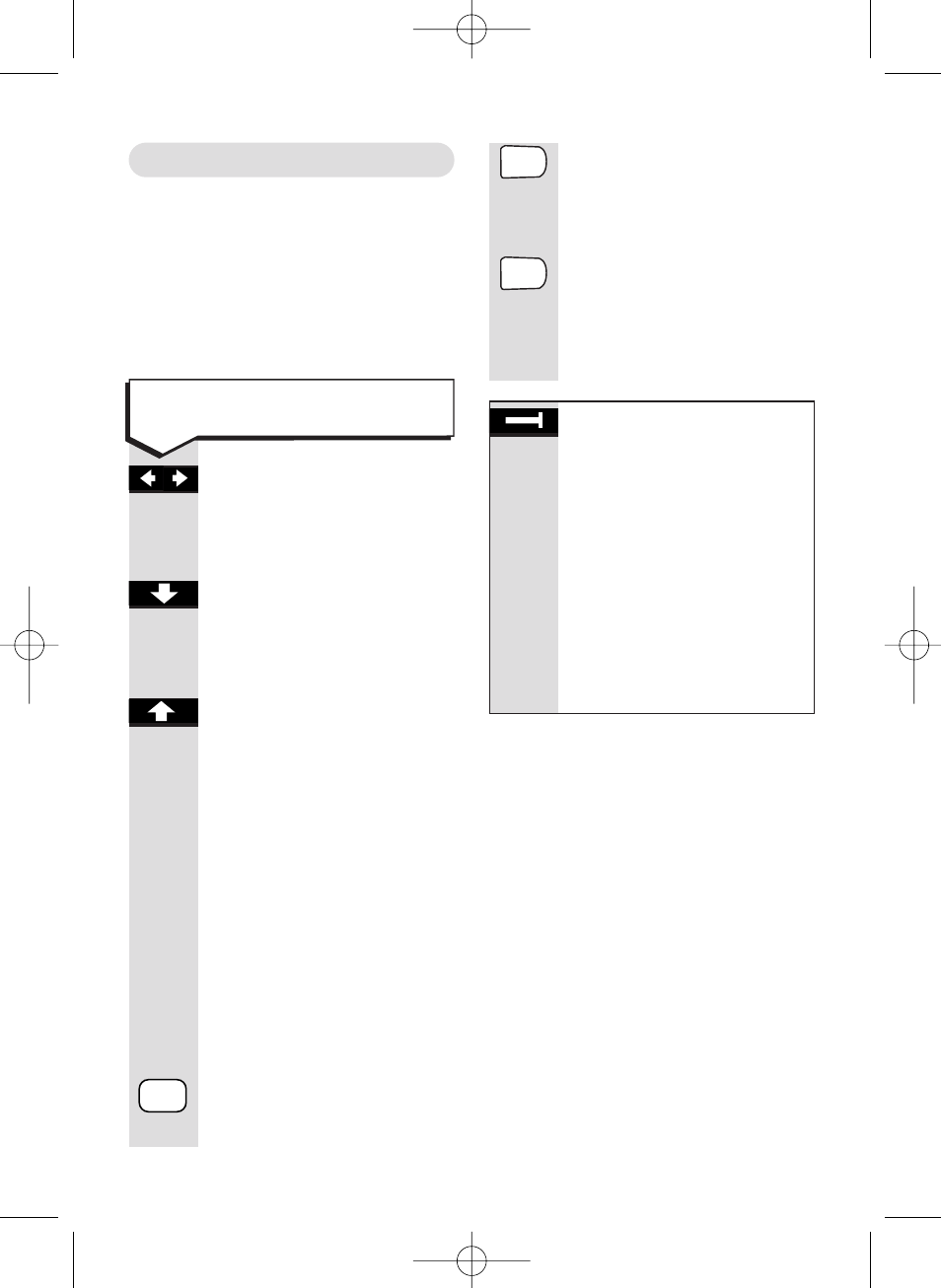
Diverse 3000 Executive h/set & charger ~ Edition 6.1 ~ 23 Nov ’00 ~ 3510
20
Controlling the cursor
LEFT/RIGHT
arrows are
used to move the cursor
to the right or left or to
the end of the line.
The
DOWN
arrow is used
to move the from the
“name” line to the
“number” line.
The
UP
arrow moves you
back up to the name line.
The “first letter” of the
name is written
automatically in upper
case, the letters
immediately afterwards
are written in lower case.
Letters are entered by
pressing the relevant
button repeatedly.
For example, to store
the name TOM:
Press and hold
8
on the
keypad until T appears in
the display.
There are three lines in your
display for entering information.
1st line for the name (maximum
16 characters) 2nd and 3rd line
for the number (maximum 32
characters).
Then press and hold
6
on the keypad until the
display shows O.
Enter the
M
by pressing
and holding
6
for longer
on the keypad until M
appears on the display.
The whole name is now
entered.
Entering names and numbers
8
TUV
6
MNO
6
MNO
➜
Press the
DELETE
button
to delete the character
to the left of the cursor.
Hold down the button
to keep deleting
characters automatically.
KEYPAD
Characters are inserted
to the left of the cursor.
Position the cursor
and add the character
required.
Diverse 3000 Exec h_s & ch 22/3/01 2:37 pm Page 19
