Using your diverse 3000 executive handset – BT 3000 Executive User Manual
Page 16
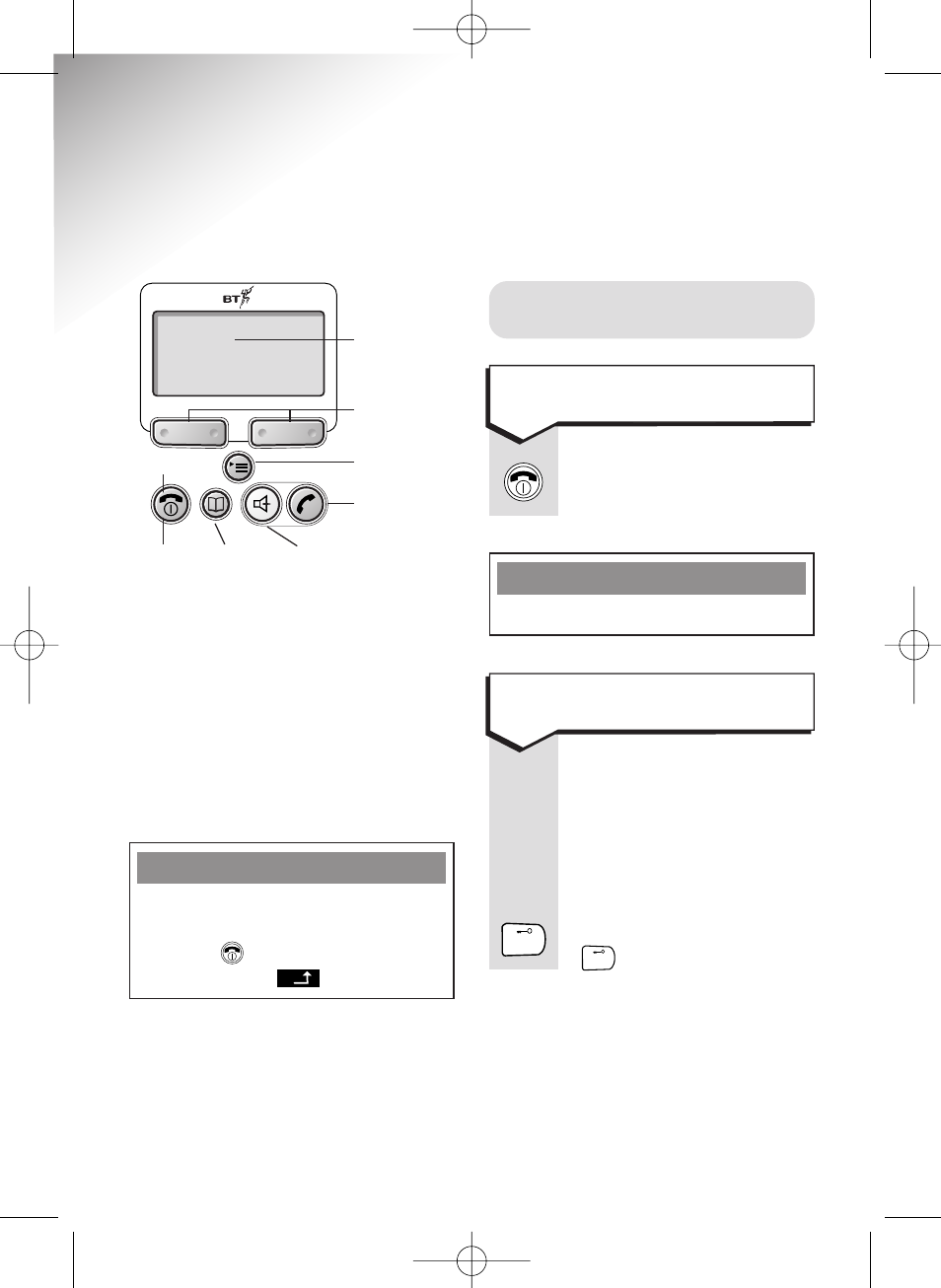
13
Diverse 3000 Executive h/set & charger ~ Edition 6.1 ~ 23 Nov ’00 ~ 3510
Using your Diverse 3000
Executive Handset
Press and hold down
the
RED PHONE
button
for about a second.
To switch on/off
Display
Option buttons
Menu button
Talk
(Green phone)
End Call Directory Handsfree
(Red phone)
Your Diverse 3000 Executive
offers a menu driven display. You
enter menu lists by pressing the
MENU
button. The
OPTION
buttons below the screen allow
you to select options within each
menu and make adjustments to
their settings.
Note
You can quit any menu at any
time by pressing the
RED PHONE
button
.To go back one step,
press the
button.
–––
Note
The handset is already set to ‘on’.
Switching on/off and locking
the keypad
This prevents you
accidentally operating
the handset’s keypad
when carrying it around.
You can receive calls,
but cannot make calls.
Press and hold down the
button.
#
To lock the keypad
#
Power
Diverse 3000 Exec h_s & ch 22/3/01 2:37 pm Page 12
- Diverse 2016 (69 pages)
- SYNERGY 4100 (84 pages)
- DIVERSE 6250 (88 pages)
- FREESTYLE 7110 (74 pages)
- LYRIC 1100 TWIN (55 pages)
- 100 (6 pages)
- 3010 Classic (59 pages)
- 7780 (14 pages)
- Freestyle 1025 (47 pages)
- Diverse 2000 (47 pages)
- Diverse 2000 (61 pages)
- Diverse 5200 (45 pages)
- Paragon 200 (28 pages)
- LYRIC 2500 (73 pages)
- Diverse 2010 (40 pages)
- Freestyle 335 (2 pages)
- Synergy 3500 (70 pages)
- 1020 (76 pages)
- Freestyle 310 (60 pages)
- Diverse 1015 (64 pages)
- Studio 3100 (44 pages)
- Diverse 6110 (74 pages)
- Freestyle 650 (68 pages)
- Freestyle 70 (20 pages)
- 2010 (48 pages)
- 1800 (58 pages)
- 2120 (45 pages)
- GRAPHITE 2100 (39 pages)
- FREESTYLE 7250 (88 pages)
- Quartet Diverse 2015 (70 pages)
- DIVERSE 6410 (82 pages)
- 4100 (84 pages)
- classic 1100 Executive (30 pages)
- 4000 Classic (47 pages)
- 500 (86 pages)
- 2100 (29 pages)
- 1300 Executive (41 pages)
- 3010 Executive (62 pages)
- SYNERGY 4000 (12 pages)
- Freestyle 250 (72 pages)
- 3200 (56 pages)
- 5310 (60 pages)
- STUDIO 4500 (50 pages)
- Diverse 6150 (88 pages)
- 3205 (68 pages)
