Handset vo l . : 2 – BT 3000 Executive User Manual
Page 18
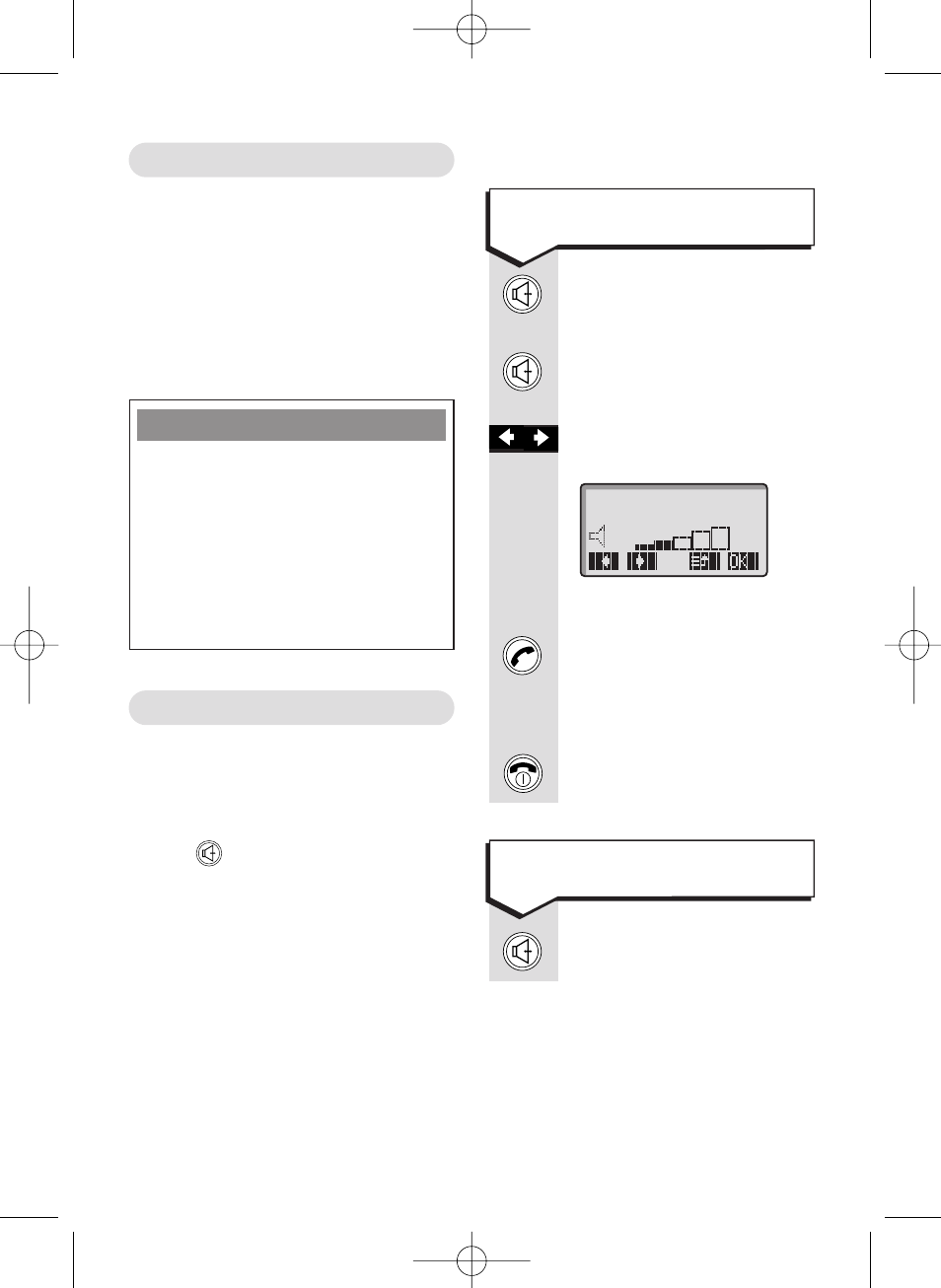
Diverse 3000 Executive h/set & charger ~ Edition 6.1 ~ 23 Nov ’00 ~ 3510
15
Call timer
Your Diverse 3000 Executive
automatically times the duration
of all outgoing external calls.
The handset display shows the
call duration both during your call
and for a few seconds after it is
completed.
Handsfree talking
Using your phone handsfree
You can make and receive calls
without lifting the handset by
pressing the
HANDSFREE
button
.
This lets you keep your hands
free, for example to take notes. It
also enables others in the room to
hear and join in the call.
The loudspeaker is built into the
handset allowing you to hold a
handsfree conversation anywhere
within range of the base station
and when the handset is placed
on the base station.
To make a call
To answer a call in
handsfree mode
Press the
HANDSFREE
button.
By pressing the
HANDSFREE
button
again you can adjust the
volume with the
RIGHT/
LEFT
arrows.
KEYPAD
Key the number you want.
Press the
GREEN PHONE
button if you want to
speak to your caller
privately.
Press the
RED PHONE
button to end the call.
Handset Vo l . : 2
Press
HANDSFREE
when
the phone rings.
To hold a handsfree call:
Note
The default setting is for an
immediate connection to callers
when lifting the handset from the
base station or charger. This is
called Auto Talk. It can be
deactivated so that you always have
to press the
GREEN PHONE
button
to answer a call. See page 40.
Diverse 3000 Exec h_s & ch 22/3/01 2:37 pm Page 14
