Operating instructions – Autoquip PDQ DOCK LIFT User Manual
Page 17
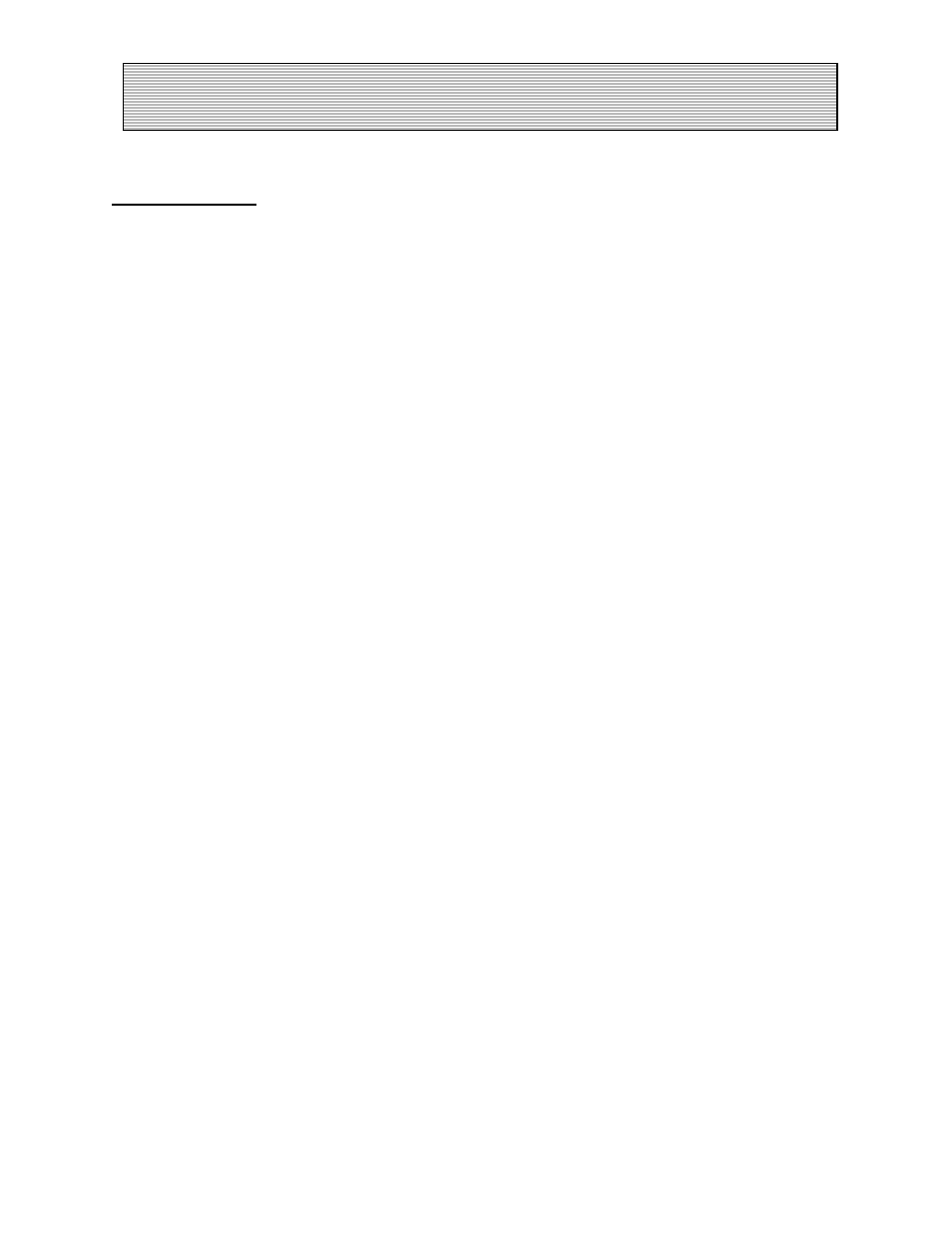
17
PORTABILITY
The portability set is provided on the PDQ as a means of moving the lift from one
location to another without a load on the lift. The portability wheels are located on each
side of the lift where the lifting cylinder is mounted to the lift platform (See Figure 9).
Each lift is supplied with a Dolly-T-Handle that is also necessary for making the unit
portable.
1. Raise the lift approximately half way.
2. Flip the portability wheels on the platform over to a vertical hanging position.
3. Lower the lift until the base frame, at the cylinder end, picks itself off of the floor
approximately one inch.
4. The lift can then be moved by pulling or pushing on the “T” handle.
To disengage the portability set:
1. Lift the “T” handle to a vertical position and remove it from under the tang. Be
careful, as the handle will have a tendency to pull away as the base is lowered to the
floor.
2. Raise the lift approximately half way and rotate the portability wheels on the platform
to their raised and stored position. The lift can then be operated in a normal
manner.
NOTE: The lift should not be used for loading or unloading with the wheels in the
portability position.
OPERATING INSTRUCTIONS
